- Home
- Creative Cloud Services
- Discussions
- Creative Cloud Desktop App Shows Incorrect Free Sp...
- Creative Cloud Desktop App Shows Incorrect Free Sp...
Creative Cloud Desktop App Shows Incorrect Free Space Remaining
Copy link to clipboard
Copied
Hello,
I have a technical issue with my creative cloud account. My CC desktop application (Windows) shows as having 46.7% of the available space used, and at present I have no files stored or in my creative cloud archive. Something is definitely amiss! ![]()
Thanks,
-Jon
Copy link to clipboard
Copied
Thanks Ken, looks great now. Go Go Team Adobe!
Copy link to clipboard
Copied
Hi Ken,
I've had the same ongoing issue since signing up with Creative Cloud over a year ago. My CC storage says I have used about 18 GB while the CC Files size on my local computer is showing less than 3GB. I've already confirmed my Archive at https://creative.adobe.com/archive is empty, and I've even tried opening a support case a few months back to get it resolved, with no luck. I think you are the only person I've seen offer a working solution. I must have a large amount of files hung up somewhere where I can't see them to permanently delete. Any help would be appreciated! Thank you!!
Copy link to clipboard
Copied
@socalmorena - Looking at your account with the Adobe ID you are using to post here in the forum I see that you are using 2.66 GB (which matches your "less than 3GB"). The Archive is empty. All of the files and folders are in Files at https://assets.adobe.com/files (and in the Creative Cloud Files folder on your computer if you are using file syncing).
Two questions:
- Do you have more than one Adobe ID (and this one is showing 18 GB)?
- Where are you seeing 18 GB listed (from the Assets > Files tab of the Creative Cloud Desktop application and/or from the Activity > Settings page in the browser at https://assets.adobe.com/activity/settings)?
Copy link to clipboard
Copied
I don't believe I have multiple Adobe IDs. The one listed in the Creative Cloud desktop application is the same one tied to this account and the same one listed when I access the files via a browser. I see the 18GB in both the Assets > Files tab in the desktop app and the Activity > Settings page in the browser. In the Assets > All Files in the browser, I see the 2+GB file, and that's the same one that's on my local computer. I don't see anything else aside from that, anywhere I look.
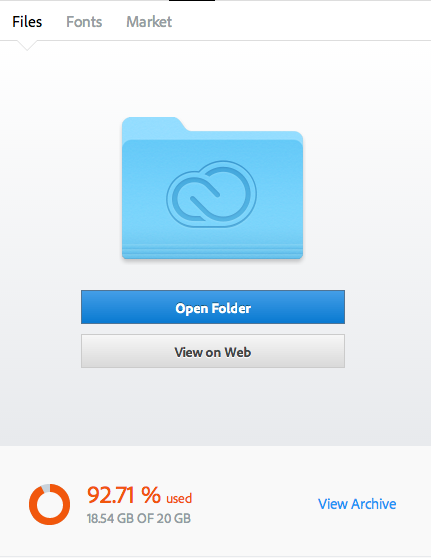
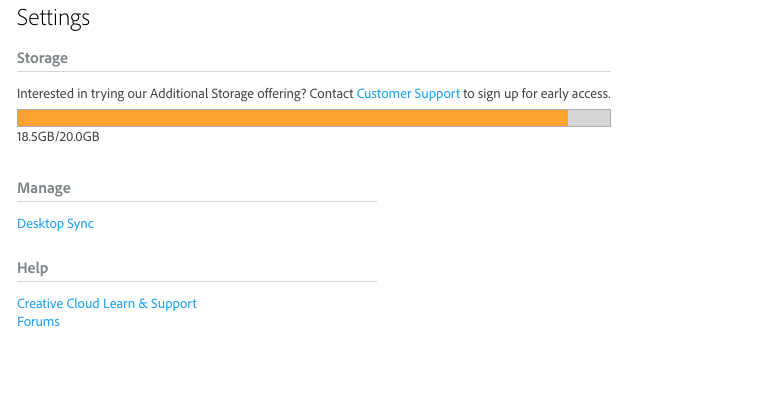
Copy link to clipboard
Copied
Hi Ken,
I'm having the same issue as others - the Creative Cloud app is saying that I am using 25.39GB of my 20GB storage but after deleting several folders and files I should only be using 11.97GB. I have checked my Archive and it is displaying as empty even though the deleted files and folders have not appeared in here.
Could it be to do with the fact that one of my folders is a shared folder? Does each participant need to clear their archives in order for the storage to update?
Many thanks in advance for any advice you can give.
Anna
Copy link to clipboard
Copied
Hi there,
I'm having the same issue as the others. The cloud says my storage is full but there is nothing in the cloud. It says to check my archive but my archive is empty. It says I have used 100% of my available space and thus I cannot use it. I need some help. I had an Adobe tech assist me one week ago, solved the problem and now it has started up again. Frustrated with Adobe Cloud...
Please help.
Sierra
Copy link to clipboard
Copied
@sierrad84932489 - Your account is empty now when I checked.
Here is the help page about deleting files: Creative Cloud Help | Browse, sync, and manage assets
When you delete a file from the Creative Cloud Files folder on your computer it goes into the Archive. You need to visit the Archive in a web browser at https://assets.adobe.com/files?filter=archive to either Permanently Delete or Restore the file.
Copy link to clipboard
Copied
Hi there,
I'm having the same issue as the others. The cloud says my storage is full but there is nothing in the cloud. It says to check my archive but my archive is empty. It says I have used 100% of my available space and thus I cannot use it. I need some help. I had an Adobe tech assist me one week ago, solved the problem and now it has started up again. Frustrated with Adobe Cloud...
Please help.
Sierra
Copy link to clipboard
Copied
Hi, I have the same problem. My Creative Cloud says I have used 88% yet all folders including archive are empty.
Please help.
Copy link to clipboard
Copied
@design-freek - There was a metadata issue that caused that some files to not be visible. They have been placed in a folder under Files at https://assets.adobe.com/files
Copy link to clipboard
Copied
My creative cloud files are only at 12.98 gig. But it says my percentage is at 91.96% and I'm using 18.39 gig. That's wrong, I'm only using 12.98 gig. Also, I thought archive didn't count towards the 20 gig? Need to fix this, as I have an impending large project!!
Copy link to clipboard
Copied
Hi,
Your archive counts towards your overall quota. So if you had 10GB in Assets and 10GB in Archive you would be out of storage (20GB) If you then emptied your Archive, you would have 10GB free.
Hope this helps.
Thanks
Warner
Copy link to clipboard
Copied
Hello, I have the same problem ![]()
Archive is empty but CC says 75.2% is used, 1.5GB of 2GB
Thanks
Sam
Copy link to clipboard
Copied
You need to call adobe -- that's what I had to do and they fixed it for me.
Copy link to clipboard
Copied
Hi Sam,
Are you still seeing the issue? Engineering reviewed your account but didn't see anything unusual or that appeared incorrect?
Thanks,
- Dave
Copy link to clipboard
Copied
Hi Dave,
I have one file which is 3.1mb sitting in CC and the archive is completely empty but CC dekstop will not sync. It still shows 75.12% is used, 1.5GB of 2GB.
Kind regards,
Sam
Copy link to clipboard
Copied
Thanks for the info Sam, I'll pass it on to engineering so they can continue to research the issue.
Copy link to clipboard
Copied
I am also having the same problem. This is ridiculous! I don't see any files in my storage but it states it is full.
Copy link to clipboard
Copied
How do we fix this? I don't see any resolution on here. I am having the same problem. All 20GBs are taken up but I don't see anything.
Copy link to clipboard
Copied
Also having this problem. Files deleted from Archive, desktop app still reports no space available with the same amount used before deleting the problem files.
Copy link to clipboard
Copied
Hi, I am also having this problem too. I have 0.05% space used, nothing in the deleted files folder and receive the server error problem when attempting to upload a file. CC reports that I need to buy more space.
Copy link to clipboard
Copied
Nearly same issue. 49,2 GB of my cloud storage are used - but I have no files. I deleted them in LCC and LCC.Web.
Archive is empty.
😞
PCO

Copy link to clipboard
Copied
I had one issue this day...
I had 1 Photoshop Fix File (mobile app)in the cloud...the Creative Cloud App says that the file size would be 22 GB??? For 1 Smartphone picture?
Copy link to clipboard
Copied
I had this issue... the LR Mobile app and Lighroom CC on PC showed 80Mb used, yet the CC Cloud app on windows showed over 5GB used. I resolved this by copying a file out of my Creative Cloud assets folder and back in. That is the Creative Cloud Folder in your PC user profile. Obvious there is a Bug with the creative cloud app on windows, not synching space used data properly which Adobe have not admitted. As soon as I modified content in the assets section it refreshed. It didn't change when I deleted photos from my LR mobile collections.
Copy link to clipboard
Copied
Ugh...I am having the exact same problem. Used lightroom CC and am being told my storage is "full" Went through the picture timeline and deleted EVERYTHING...and my storage still says it is full and trying to upload the same pictures. i.e. I don't see anything disappearing. Went online through the Creative Cloud app and nothing is there. Yet my storage is full. WTH?
My first mistake was trying to upload way too much, but now it shouldn't be, yet my storage is full.
I'm going to add, that nowhere on my computer or online do I seem to have ANYTHING stored for the Creative Cloud. Why do I have 100% used?
Find more inspiration, events, and resources on the new Adobe Community
Explore Now