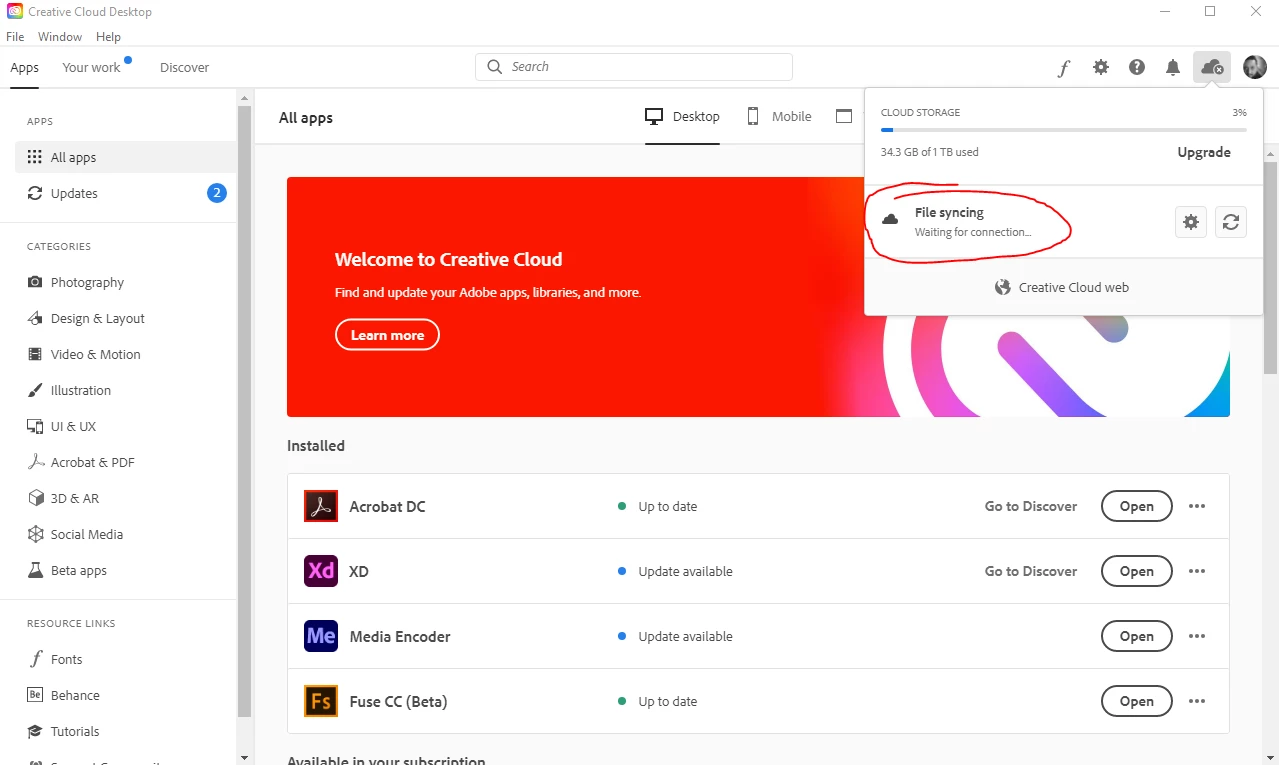Question
Creative Cloud Desktop (Waiting for connection)
Hey There,
My Internet is good, I have the latest Adobe CC Desktop update.
The issue is in File Syncing, it says "Waiting for connection" and it is not syncinig.
I tried:
- Restart PC
- Disabled my Internet Adapter and re-enabled it
- Relaunch Adoboe CC Desktop App
- Repair Adobe CC Desktop App
Any ideas?
Thanks