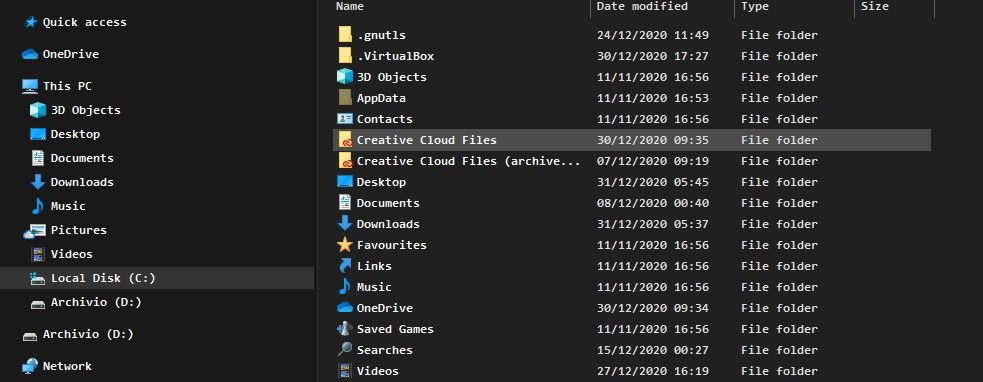- Home
- Creative Cloud Services
- Discussions
- Re: Creative Cloud File folder disappeared from Wi...
- Re: Creative Cloud File folder disappeared from Wi...
Creative Cloud File folder disappeared from Windows 10 sidebar
Copy link to clipboard
Copied
Hi,
When I firstly installed Adobe, a folder called "Creative Cloud Files" appeared on my sidebar under "OneDrive" icon.
I am now trying to get it back on the sidebar with no luck, checked some online tutorial, all I find is how to remove it and if I try following the method backwards and add the key manually it doesn't work.
I see the file under my "user" folder but I am unable to take it on the sidebar. Is anyone able to help me?
Thanks a lot in advance
Copy link to clipboard
Copied
windows 10 doesn't support a sidebar. if you're using a third-party app to add a sidebar, google it.
Copy link to clipboard
Copied
Thanks for you answer kglad, unfortunately, I have to disagree with you, I am more than sure that the same icon you see now on the right panel called "Creative Cloud File" before it was on the left panel right under the "OneDrive" icon.
But thanks anyway on taking time to answer.
Copy link to clipboard
Copied
are you
1. calling the items on the left side of your screenshot "the left panel" and
2. the right side of your screenshot "the right panel" and
3. thinking something in that screenshot is related to a windows sidebar?
Copy link to clipboard
Copied
I know this may be confusing to you, but it's actually fine to want to fix computer problems without knowing that the thing on the left side of the Windows Explorer UI is called the Navigation Pane... Especially when you need to get back to work and the sudden disappearance of features adds delays to how you are used to navigating the system.
Copy link to clipboard
Copied
understanding a users problem is usually desirable to aid fixing the problem.
Copy link to clipboard
Copied
It is nice that you know this, but now I wonder why you made the previous 2 comments.. seeing as they are basically completely unhelpful.
Copy link to clipboard
Copied
the were designed to clarify the situation.
Find more inspiration, events, and resources on the new Adobe Community
Explore Now