- Home
- Creative Cloud Services
- Discussions
- Re: Creative Cloud File Sync Memory Leak
- Re: Creative Cloud File Sync Memory Leak
Copy link to clipboard
Copied
Hi. The latest update for the CC file sync uses up an insane amount of ram memory (up to 1G+) when file syncing. So much so that it keeps on freezing my computer or making it so slow to be unbearable. I always have to turn off CC now or I can't use my computer.
I may not have the newest computer but I have a Macbook Pro with 4G of RAM, not too bad either. The file sync should work quietly and unobtrusively in the background, like Dropbox and not hog all my memory no matter how many files I have to sync. It can probably be set so it only actively syncs a lot when it detects that the user is not using the computer.
Being a paying customer, I of course wish that CC could work splendidly well. Unfortunately, I still have to rely on Dropbox because of CC's undependability and massive memory problems. The CC programs are great but honestly, so far the file sync has given me nothing but frustration. Please catch up soon.
Please fix this asap so it can be usable. Thank you.
 1 Correct answer
1 Correct answer
Hi,
We are aware of this issue and have an internal bug open for this issue, bug number 394897. i cannot provide any further information right now as .we are still working on this issue.
Thanks
Warner
Copy link to clipboard
Copied
Hi CuckooOrange,
Sorry for the delay in responding. Are you still seeing the behavior? Does signing out of the Creative Cloud app and back in again make any difference (Gear icon > Preferences > Account tab in the General section)? Can you check the version from the preferences just to ensure you have the latest release, 1.5.1.369?
Thanks,
- Dave
Copy link to clipboard
Copied
Hi David, I'm getting the same issue Core Sync is chewing up crazy amounts of memory until I run out of paging memory. Kills my machine.
I'm running the lastest revision 1.8.1.451
Have signed in and signed out and done a complete reinstall removing all prefs and the OOBE folder etc.
I have dropped a large amount of files into the file sync CC folder which seems to forcing the memory leak. Will try removing them to see what happens.
Running Yosemite
Hardware Overview:
Model Name: Mac Pro
Model Identifier: MacPro3,1
Processor Name: Quad-Core Intel Xeon
Processor Speed: 2.8 GHz
Number of Processors: 2
Total Number of Cores: 8
L2 Cache (per Processor): 12 MB
Memory: 16 GB
Bus Speed: 1.6 GHz
Boot ROM Version: MP31.006C.B05
SMC Version (system): 1.25f4
Copy link to clipboard
Copied
Did this problem begin when you upgraded to Yosemite? There are major memory leak issues that we've been trying to make Apple aware of for the past week (mainly around Mail.app); the only reason I'm responding here is because what you're describing sounds almost identical to the issues experienced with the Mail.app. I was running Ps, Ai and Dw simultaneously (along with Bridge) during my daily workflow...I also had Mail.app open at the same time and no problems ever...until I upgraded to Yosemite. The Mail.app would suddenly race to 60 GB (yes that's sixty) of memory usage, freezing the system; I also found it was very difficult to run more than one CC app at a time, and I would have to constantly clean the memory with Memory Clean. Are you also using Mail.app? Could be unrelated but, this is how we troubleshoot. Good luck.
Copy link to clipboard
Copied
Sounds like a very similar problem although my issue is directly related to CC Core Sync. I had dropped some 400 MB to 1 GB GoPro files into my CC sync folder that was triggering the issue. As soon as I took them out of the sync folder, no issues at all.
Guess I was stress testing the CC Sync a bit too heavily!
sf d-)=
Copy link to clipboard
Copied
Same here. Core Sync takes 30gb of RAM and 300gB virtual memory.
Machine is complaining about disk space and ram, neither of wich it lacks.
I'm on Mac OS X Lion, with a 12 core MacPro, 28 gB of ram, 500 gB SSD.
Copy link to clipboard
Copied
I just gave up on trying to sync large files.
Works fine now.
S
Copy link to clipboard
Copied
Core Sync is using up 60GB on my 48GB machine. My suggestion is either do a rollback or fix this ASAP.
Copy link to clipboard
Copied
Hi,
We are aware of this issue and have an internal bug open for this issue, bug number 394897. i cannot provide any further information right now as .we are still working on this issue.
Thanks
Warner

Copy link to clipboard
Copied
Hi wharress,
We run files in InDesign 2015 off an FTP server in our place of work and almost every machine experiences memory leaks making many computers unusable. Many of our machines are Mac, some with 4 GBs of ram others with 8 GBs but neither is immune to the memory issue. I just wanted an update on the progress of Adobe on this issue. Our IT department has been purging the RAM of machines who are at their limit but it is a temporary fix. Will you be able to update us on the progress? Thanks! ![]()
Copy link to clipboard
Copied
Hi,
We are still currently looking into this issue, we have an internal bug open for this issue. 3948971
Thanks
Warner
Copy link to clipboard
Copied
Thought I'd add my observations to the mix. This is killing my workflow.
iMac Intel Core i5/ 8GB RAM OS10.9.5
On startup there's usually ~2GB of RAM being used.

Now its almost 3GB...
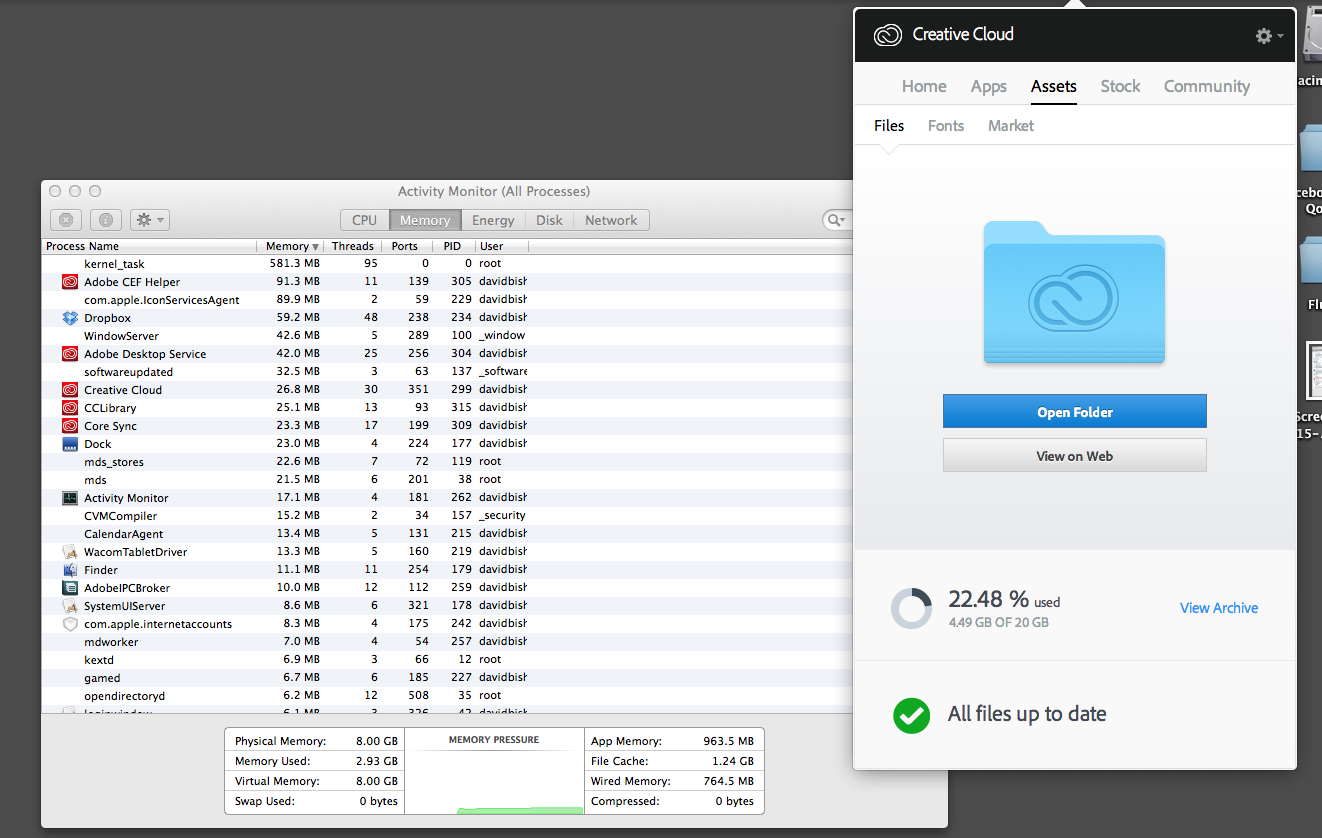
Opening and closing Muse/Photoshop this is what's still available

Both apps relaunched, running.
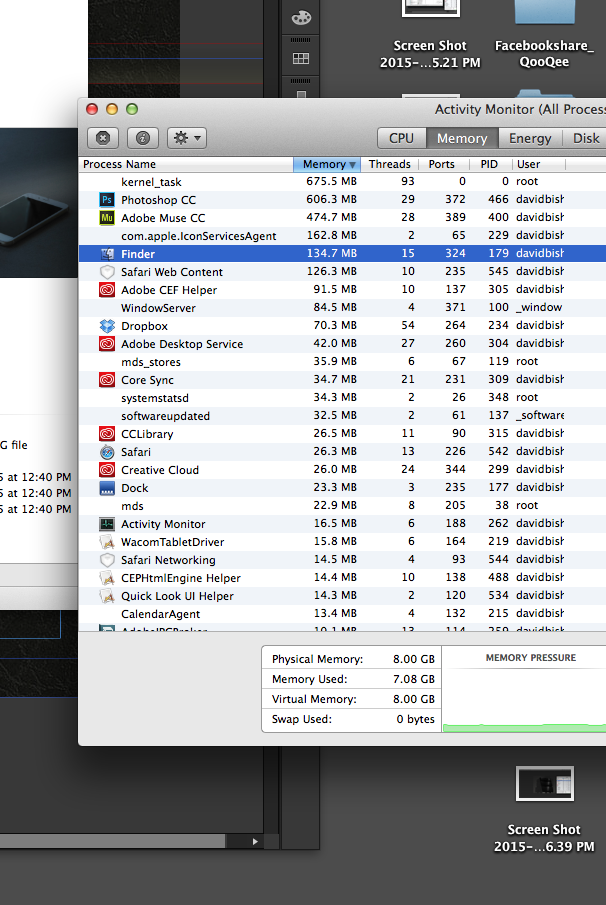
Quit both PS and Muse...here's what's now available in RAM.
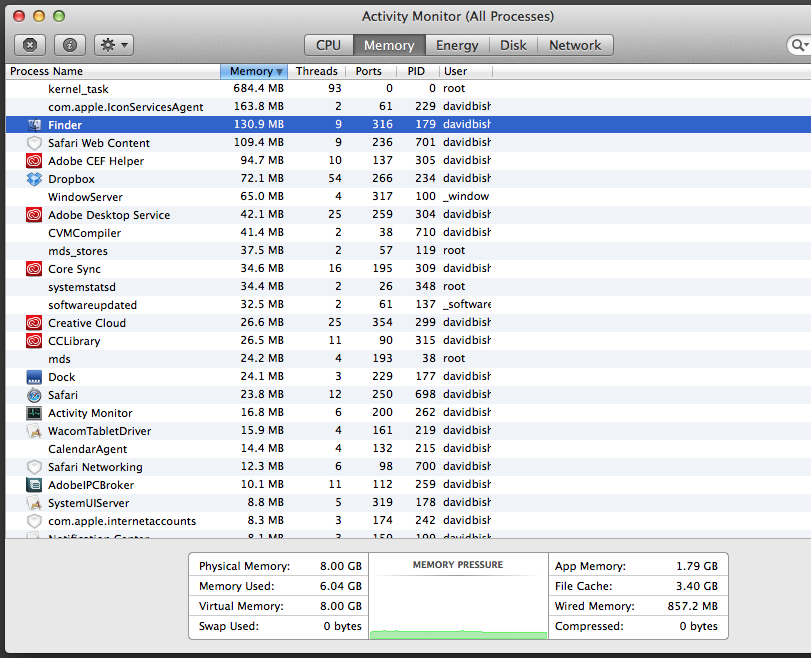
Copy link to clipboard
Copied
Its Nov. 2019 and I have the same issue even now, CC is using up all my disk space and the CPU is cranked and the hard drive is maxed at 100%. When are you going to fix this BUG? I have to kill all Adobe apps in the Task Manager to get anything done.
This happens every time I start my computer for the first hour or more. And I'm paying $29.99 a month to deal with this!
Find more inspiration, events, and resources on the new Adobe Community
Explore Now