- Home
- Creative Cloud Services
- Discussions
- Re: Creative Cloud Files not syncing at all?
- Re: Creative Cloud Files not syncing at all?
Copy link to clipboard
Copied
So I've just subscribed to the Adobe Creative Cloud, installed all the programs I need and tried the Cloud Storage, which unfortunately didn't work.
I installed the CC desktop application and activated the cloud storage option from there. However, the folder and files that I put in the Creative Cloud Files folder were not uploaded.
Then I tried creating a folder using the browser access. Creating the folder was no problem, but again, it doesn't show up in my local Creative Cloud Files folder.
I also tried activating the automatic project backup option in Premiere Pro. But Premiere told me that I need to install the Creative Cloud desktop application and set up the cloud storage (which I already did). Syncing the settings of Premiere Pro failed as well.
I restarted my computer and reinstalled the creative cloud application, neither of which had any effect. I installed the creative cloud application on both my desktop pc and on my laptop, the file sync did not work on both devices.
Maybe I'm doing something wrong? Or, since I just started the subscription yesterday (using direct debit for the payment; the money has not yet been debited), could it be that the CC file sync is not yet unlocked or something like that?
I didn't get any notifications or error messages, it just isn't working at all. Neither of the Adobe programs is blocked in my firewall. Any ideas on what might cause this or how to fix it?
 1 Correct answer
1 Correct answer
Gin-San, there was an issue that would have affected some users which has now been resolved. Could you try syncing again, and let me know if it is still not working?
Thanks, and sorry for the inconvenience.
Ben
Copy link to clipboard
Copied
File Sync Links that may help... all the links I have, since I don't know your specific problem
-https://forums.adobe.com/community/creative_cloud/host_sync
-http://helpx.adobe.com/creative-cloud/help/sync-settings.html
-http://helpx.adobe.com/creative-cloud/kb/arent-my-files-syncing.html
-Size Limits https://forums.adobe.com/thread/1488242
-sync and email link http://forums.adobe.com/thread/1427516?tstart=0
-Phantom folder problem https://forums.adobe.com/thread/1490445
Copy link to clipboard
Copied
Thanks for the links, but none of those helped me. My problem is, simply, that the Creative Cloud application simply doesn't do anything at all with files in my local and online CC files folder. It's not like it's trying to sync but fails, it doesn't even do that, no error message or notification.
Here's a screenshot:
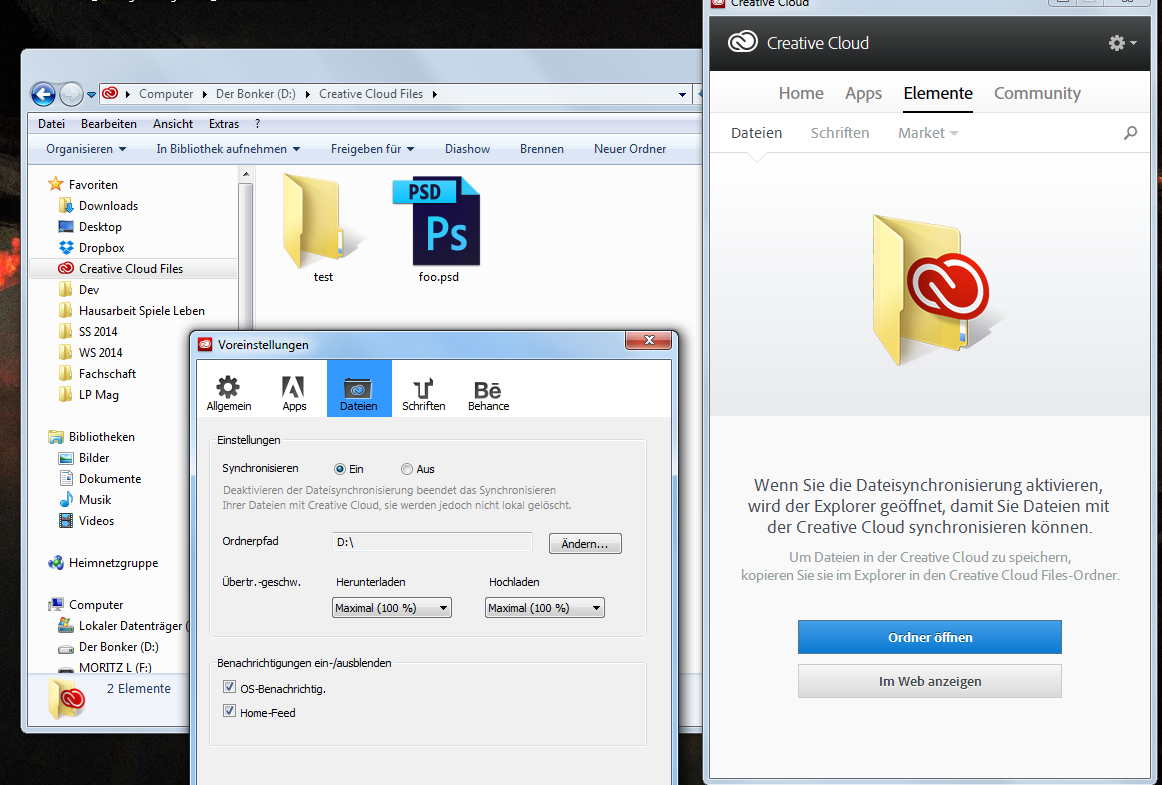
As you can see, neither of the green check mark or the blue upload arrow are showing up, even though synchronisation is enabled ...
Copy link to clipboard
Copied
The same thing is happening with me here.
I've tried all the above links including deleting options.tix and no solutions worked.
I'm on a mac, Mavericks 10.9.5
It just doesn't sync at all, see screenshot. File Sync is enabled in preferences.
I have different files in my creative cloud folder and on the web, they do not sync.
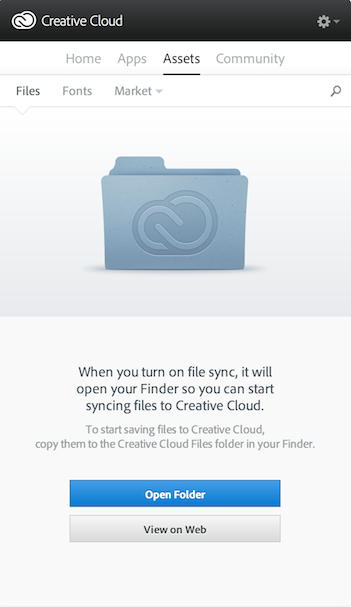
Copy link to clipboard
Copied
Gin-San, there was an issue that would have affected some users which has now been resolved. Could you try syncing again, and let me know if it is still not working?
Thanks, and sorry for the inconvenience.
Ben
Copy link to clipboard
Copied
Tried it again today and it worked, both on my desktop PC and my laptop! Thanks!
Copy link to clipboard
Copied
Can you help making our account work too -- we are scared since the deadline looms
Copy link to clipboard
Copied
there's no deadline on adobe's side that would prompt any cc file downloading. ie, you misunderstand something.
Copy link to clipboard
Copied
Find more inspiration, events, and resources on the new Adobe Community
Explore Now