 Adobe Community
Adobe Community
- Home
- Creative Cloud Services
- Discussions
- Re: Creative Cloud Icons June 2020 Update
- Re: Creative Cloud Icons June 2020 Update
Creative Cloud Icons June 2020 Update
Copy link to clipboard
Copied
Please no! Why have you changed all the App icon colours into the similar shades!?
Did you not do any research into the use of colour coding and the importance of visual colour recognition?
For years we had got used to the colours of each Adobe app and now you make them almost identical? Have you ever stopped to think that some people keep their icons small to save space on their screen, let alone those with any kind of visual impairment? Yes I know that they have letters on, but these are not clear enough. Your new icons also look terrible on a Windows 10 taskbar when set to small. Please take another look at this again in the next update. #basicfail
Copy link to clipboard
Copied
I believe that they were high on serendipity to do that.
It seems that no choice existed with the creative juniors present on the team.
The only choice here is to wait until they become de-high, come back to their senses, and bring the old Adobe back to us.
Cheers to their taste. No really.
Copy link to clipboard
Copied
Theyre so bad!!!! I hate the new font and style they went with. Theyre actually quite a bit harder to look at in my opinion.
I can't believe adobe made this poor of a decision, and continues to make them.
It was bad before, but it's wayyyyy super inconsistent now, and the loading screens are HIDEOUS compared to last gen!
Copy link to clipboard
Copied
Agreed. The new icons are:
- Difficult to tell apart
- Absolutely tiny on a small windows taskbar.
- Smaller relative to other app icons on the Windows taskbar.
- Difficult to see if on a dark background
Copy link to clipboard
Copied
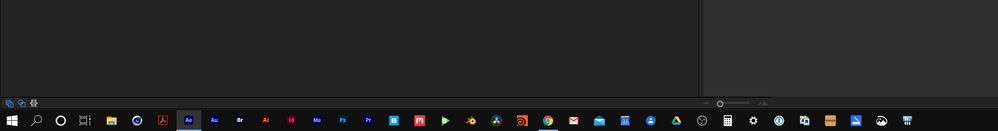
Copy link to clipboard
Copied
There was a recent Adobe blog post. In this entry you'll find more about the icon redesigns:
Copy link to clipboard
Copied
It's a shame we couldn't comment on that post. I am surprised that from an accessibility perspective, those icons were ever passed as final versions. They are pretty bad unless viewed in large format. I think this might be a classic example of the designers with high res Mac monitors forgetting that the majority of business users don't have the luxury of retina screens. While I understand that colour coding and grouping provides some clarity from a sales perspective, it doesn't from a user point of view. Perhaps its just me, but I'm disspointed to have lost the visual colour recognition that previously made the products stand out from one another.
Copy link to clipboard
Copied
Well... If you want, you can change them back.
01 - Just go to this website here: https://icon-icons.com/pt/icone/A-Adobe-a-Audi%C3%A7%C3%A3o-o-CC-Criativo-Nuvem/78302
02 - And download the icons you want them to look like. In this website you will find all icons adobe have ever created, including old ones from CS4 and CS2 versions.
03 - Then you just need to right click on the image of the icon and select "Copy image adress", or "open image into another tab" and copy the adress.
04 - Then go to this website here: https://convertico.com/
05 - And paste the image adress at the bottom. It will convert it to multisized icon format. Then you just need to place them into your desktop shortcuts...
You can even do the same for the app folders. But you need to allow your user to modify the folder first. Just go to folder properties and, in the "Security" tab, click in your user name and click "Edit". Click in your user name again and check the box for "Modify". Then apply and press Ok. Now you will be able to make the same process to change Adobe apps folder's icons.

