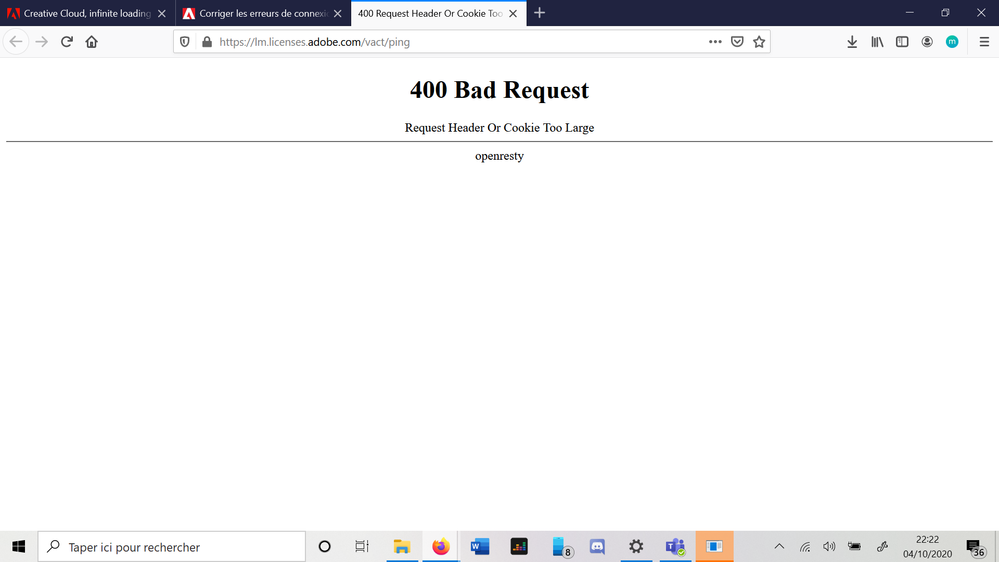- Home
- Creative Cloud Services
- Discussions
- Re: Creative Cloud, infinite loading
- Re: Creative Cloud, infinite loading
Copy link to clipboard
Copied
I have a very big trouble
The creative cloud app load infinitly and ask me if i want to relaunch the app after 5min.
I tried all the solution gave by adobe, as all uninstall, and it don't work at all, i can install one program, by installing the app with a direct installer, but if i want to install a second one, he will not work
I need it quickly i need some help
Thank you for helping me
T.C
PS : Its written in the blue case "The Creative Cloud loading seems to take more time than habits. Restart Creative Cloud or restart the computer and try again. Have some help"
Disclaimer i have already try all the solution of the button "Have some help"
 1 Correct answer
1 Correct answer
Easily as i could, i did a hard reset, by going to your parameters, going to "Reset this PC" if you are on windows, start the reset, but be sure to active all the option they propose, to be sure you will delete all the file and set your computer with the brand new parameters and configuration
I hope that will solve your problem
Good Luck
T.C
Copy link to clipboard
Copied
Update : My computer is brand new and i tried a lot of new things
I tried to install Creative cloud with my account on an other computer, it works
I tried to create a new user on my computer and restart to install CC, doesn't work
I tried to test my connect, and my "hosts" file, they seem to be good, the only thing is when i try the test of this page : https://helpx.adobe.com/fr/x-productkb/policy-pricing/activation-network-issues.html, i have this answer, and its not the waited page, see on this picture
I tried as i said before to completly erase adobe of my computer with the cleaning tool
I saw that because i installed three times CC on three different computer, that my computer where CC doesn't work was detected when i need to disconnect one device to have access to CC
But still not work on my computer
Please i really need help, thanks for those who will help me
T.C
Copy link to clipboard
Copied
I am having the same exact issue. I have relaunched and uninstalled using the uninstaller. Re-installed. Still the same problem. Pretty frustrating for a first time Adobe purchaser/user! Hopefully, someone can help solve this issue!
Copy link to clipboard
Copied
I've had the same issue too, although relaunching and in one case restarting my Mac did sort out the problem, I am increasingly unhappy with Creative Cloud, there constantly seem to be small issues which cause me stress
Copy link to clipboard
Copied
THIIIIIIS, lo que dice este usuario es totalmente cierto.
Copy link to clipboard
Copied
If it can help someone, i fixed the problem by just rebooting all my computer, deleting all files on it, and now i can use CC without any problem, have download all my softwares, but i had to restart to zero with my computer
Copy link to clipboard
Copied
I'm glad you were able to fix it on your end! I'm am still stuck on the blue wheel. I have tried deleting everything, restarting PC, and reinstalling. Maybe I am missing a file or something. Could you possibly list the locations I need to go to make sure I delete each and every file? Or do you have a specific guide/tutorial that you followed? Thanks.
Copy link to clipboard
Copied
Easily as i could, i did a hard reset, by going to your parameters, going to "Reset this PC" if you are on windows, start the reset, but be sure to active all the option they propose, to be sure you will delete all the file and set your computer with the brand new parameters and configuration
I hope that will solve your problem
Good Luck
T.C
Copy link to clipboard
Copied
Thank you for the response! Luckily I was able to use Adobe's cleaner tool to fix the issue. 🙂
Copy link to clipboard
Copied
Sorry, but this is not a solution for a professional App. I suck also of this CC App behavior but I have a Windows Server Domain Active Directory infrastructure and it is a NO GO that you have to reset a computer to ensure a Cloud App to run correctly. This is ridiculous and Abobe should provide a solution as soon as possible.
Furthermore Adobe should provide a Fallback Solution like they do in case of all other Apps like Photoshop - simply the possibility to install a selection of previous versions to avoid such boring and time wasting testing of BETA Apps. More stability and less additional functionality. Sometimes less is more.
Sorry, but it's not the first time and I am afraid that it won't be the last ... I've tried all offered solutions and nothing worked. I contacted Adobe Support but only Standard Solutions I've tested so far were offered. And when I've told them, that my PC is running inside a Windows Server Domain, they said, that there is no support for Domain networks .. So what? For sure Adobe also have a Windows Server Domain Active Directory infrastructure - a must have for all Companies to administrate a bunch of Windows PCs and many users. This is a standard infrastructure for any company using Windows PCs.
I have tested several procederes and for me the only workaround I've figured out was at the end to disable the "Loading during sartup function" and a few minutes after Windows startup and several trials to run the App manually I've got the App working. This morning CC Cloud App updates to CoreSync 40.3.60.8 and now the tabs "Marketplace" and "Discover" disappeared or are gone. Let's see what tomorrow is on the way ...
Don't get me wrong, but Creative Cloud App does not help me to improve my workflow or even earning more money like Photoshop or InDesign certainly do. It's only Cloud Stuff which could be easily done WITHOUT any App like this. Sometimes I am longing back to good old times without software subscriptions ...
Cheers - Markus
Copy link to clipboard
Copied
Couldn't agree more.
I'm using a brand new Windows 10 with all updates and no I'm not going to reset my PC for some joke of a software to work.
Plenty of other tools out there without this joke.
Copy link to clipboard
Copied
UPDATE + SOLVED
I used the Creative Cloud Cleaner Tool to fully remove all files. Here is the link.
https://helpx.adobe.com/creative-cloud/kb/cc-cleaner-tool-installation-problems.html
It took roughly 5 minutes to follow these instructions and to reinstall. After doing so, the Adobe Creative Cloud opened up as it is supposed to! Thank you all for your help. If anyone else is having any of these issues listed in this thread, please, PLEASE, save yourself the trouble of spending hours trying to find a solution and just use this tool!
Copy link to clipboard
Copied
I've tried the tool several times without success.
Copy link to clipboard
Copied
Same problem trying this several times but didn't worked
Copy link to clipboard
Copied
Matthias5E10, what type of Creative Cloud membership are you utilizing? This entire public discussion thread is only applicable to individual subscribers who have full control of the computer and network they are utilizing. I do not see a membership assigned to the e-mail address you used to post from.
Copy link to clipboard
Copied
A solution that worked for me. I also got the infinite loading of the desktop app. Reinstall, the whole works, nothing helped.
A simple solution: start your apps one by one individually from your apps-folder. The checking dialog, the acces dialog to document, desktop etc. work it thru. When all the apps done? No more problems, CC-desktop works flauwless.
Copy link to clipboard
Copied
A reply to myself for I don't know how to edit the answer.
My OS is MacOS Big Sur.
Copy link to clipboard
Copied
I tried everything. Clearner, reinstall, yada yada... I couldn't even uninstall all the components after the cleaner. What did work: I deleted every folder with the name Adobe on it and installed OpenShot which is open source and free and it is so stable and clean.
Copy link to clipboard
Copied
its just the worst software adobe ever released und we are forced to use that useless peace of software. A shame!!! Today i decided to delete all my files from the sync folder since they are syncroning now for mor than 4 months😳
Hard reset and deleting the CoreSync folder content did NOT help!!! The sync is just crap it eats a lot of system power.
Problems started for me with the new windowed cloud software btw who needs that window???
Copy link to clipboard
Copied
Mêmeproblème et impossible d'avoir de l'aide !
Copy link to clipboard
Copied
I was suffering, too. I have a new windows laptop and had tried to install, deinstall, clean and so on and so on. Nothing worked. Than I installed "vcruntime140.dll" and it works. So try it if you still have issues.
Copy link to clipboard
Copied
I have exactly the same problem. I've been trying to find a solution for hours. i have tried all of the suggested solutions from adobe. all without success. Please help. Many thanks.
Copy link to clipboard
Copied
Mismo problema, no es una solución restaurar el sistema.
Alguna otra idea?
Tampoco el programa de limpieza de adobe, sique la carga infinita en Creative Cloud
Find more inspiration, events, and resources on the new Adobe Community
Explore Now