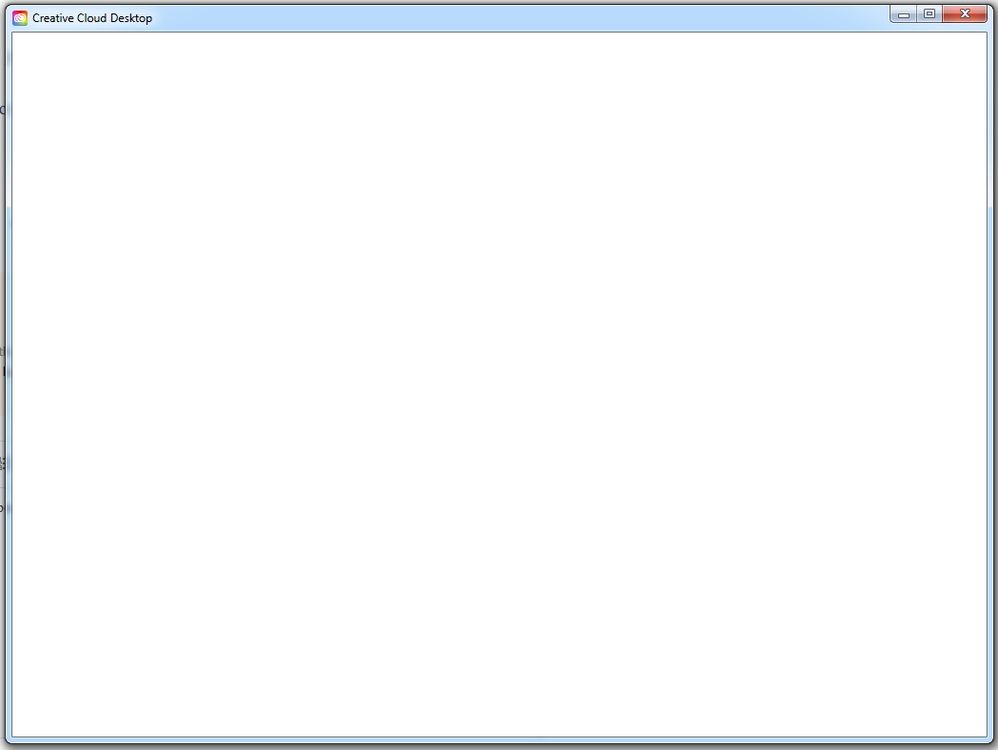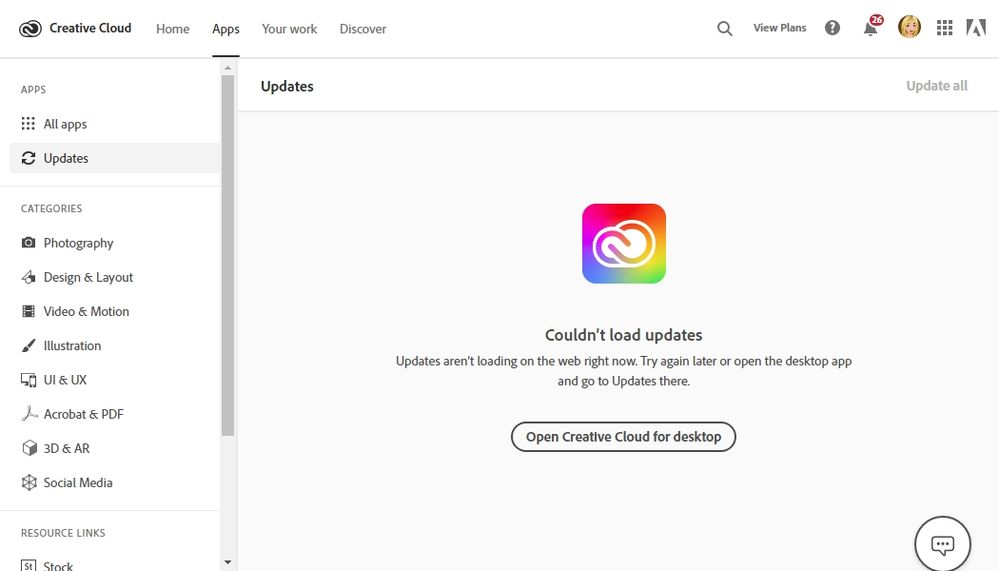- Home
- Creative Cloud Services
- Discussions
- Creative Cloud updated - now, when off-line no app...
- Creative Cloud updated - now, when off-line no app...
Copy link to clipboard
Copied
Get a complete blank window, now, when off-line. It just updated itself yesterday. Also, none of the links, when on-line, in the CC window work. Eg - Get help, resources, etc., .
Is this the way it is going to be, from now on?
What is the point of having a supposedly "active" window when nothing in the window works? Is there something else I need to change in my computer settings to correct this?
Thank-you!
NOTE: NONE OF THE TOPICS LISTED BELOW APPLY TO MY TOPIC SO I JUST PICKED 'LIBRARY'.
 1 Correct answer
1 Correct answer
1. Open CC Desktop App.
2. Click the gear icon > General tab > Settings. Select "Always keep Creative Cloud up to date."
3. Click on your Avatar (top right image).
4. Sign-out of Creative Cloud.
5. Close all apps.
6. Restart your computer.
7. Open CC Desktop app.
8. Click your Avatar.
9. Sign-in with your paid ID and password.
I goes without saying, Internet access is required.
Copy link to clipboard
Copied
1. Open CC Desktop App.
2. Click the gear icon > General tab > Settings. Select "Always keep Creative Cloud up to date."
3. Click on your Avatar (top right image).
4. Sign-out of Creative Cloud.
5. Close all apps.
6. Restart your computer.
7. Open CC Desktop app.
8. Click your Avatar.
9. Sign-in with your paid ID and password.
I goes without saying, Internet access is required.
Copy link to clipboard
Copied
I have the same problem. When I open CCloud Desktop App it is all blank, I can't see the gear icon, it just shows a white window? When I try to open it online it also does not work?
What should I do?
Thank you.
Copy link to clipboard
Copied
Click the chat icon (lower right hand corner) and contact Tech Support via online chat.
Copy link to clipboard
Copied
Thank-you, Nancy! Your instruction steps make perfect sense!
Unfortunately, for me, before I got your reply, had to shut down and re-start computers (for another reason) and when re-booted the CC Desktop App will not open. Have to figure this out, too, now.
May take me a while ... got a few things on the go, in this moment.
Thanks, again, & have a wonderfulday!
Copy link to clipboard
Copied
Thanks, so much for providing the steps. Had to go back into the Adobe Application Manager folder (in the launchpad) and open both the new Creative Cloud App and the new Creative cloud Desktop App. That's in order, again!
So with this new version, I have to be online? Just to see what apps or version info, etc., is on my Desktop Apps and are what I use predominantly, right now, - all off-line? Might be time to re-think my subscription cost/value.
Get ready! An upgraded Adobe Community experience is coming in January.
Learn more