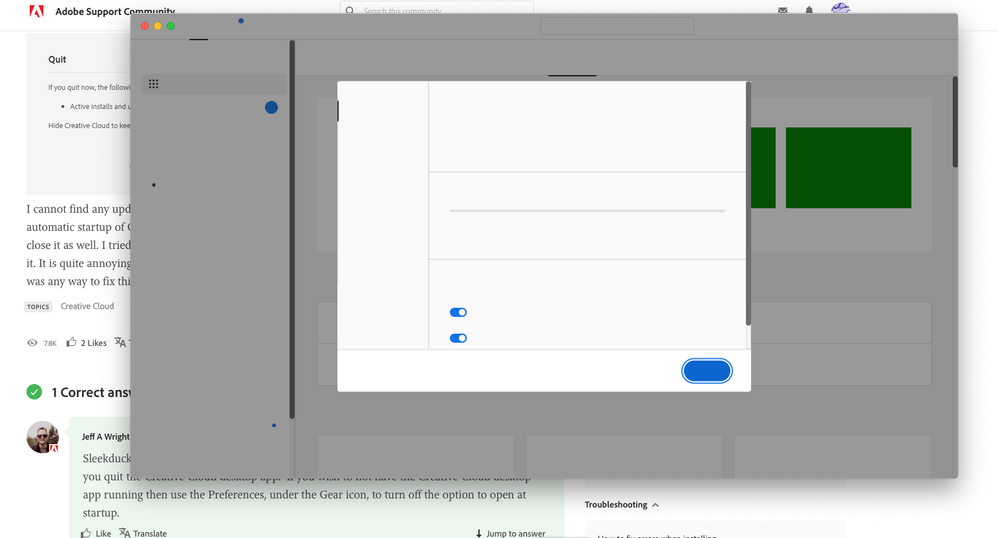Copy link to clipboard
Copied
Hi, I've been having an issue with the creative cloud desktop app where it will not completely close. Normally I would close it by going File > Exit Creative Cloud. But now when I try to close, it comes up with this:
I cannot find any updates. I tried closing every creative cloud process in task manager and have disabled automatic startup of Creative Cloud. But it just automatically opens itself and opens about a minute after I close it as well. I tried pressing quit and hide, but it still pops back open. I tried going to uninstall and repairing it. It is quite annoying to constantly have it open and it gets in the way of other things. I was wondering if there was any way to fix this?
 1 Correct answer
1 Correct answer
Sleekduck, my apologies for the confusion, the message you posted is the default message when you quit the Creative Cloud desktop app. If you wish to not have the Creative Cloud desktop app running then use the Preferences, under the Gear icon, to turn off the option to open at startup.
Copy link to clipboard
Copied
Sleekduck, my apologies for the confusion, the message you posted is the default message when you quit the Creative Cloud desktop app. If you wish to not have the Creative Cloud desktop app running then use the Preferences, under the Gear icon, to turn off the option to open at startup.
Copy link to clipboard
Copied
I am having the same problem but I don't see the gear icon on the preferences page because none of the text loads in your App.
Luckily, I just learned that the Quit button is the middle one from the above post, so now I can close the App. Is there a Turn on Text preference? Help!
Copy link to clipboard
Copied
Now that I managed to Quit, my activity monitor shows the same Creative Cloud Processes still running. Is this normal? Thanks.

Copy link to clipboard
Copied
Stupidiest experience Adobe. F you.
Get ready! An upgraded Adobe Community experience is coming in January.
Learn more