Custom domain for Adobe Portfolio - error message
I am trying to configure Adobe Portfolio for my domain. I have added the necessary 4 A records, but when I try to do step 3 ("Click Apply") in the Adobe Portfolio wizard , it gives me the error: "Looks like you have AAAA/IPv6 records configured. Please go back to your domain settings and remove any AAAA records".
I have checked in thee DNS console of my domain, and there seems to be no AAAA records there, just the 4 A records that I have defined. Screenshot:
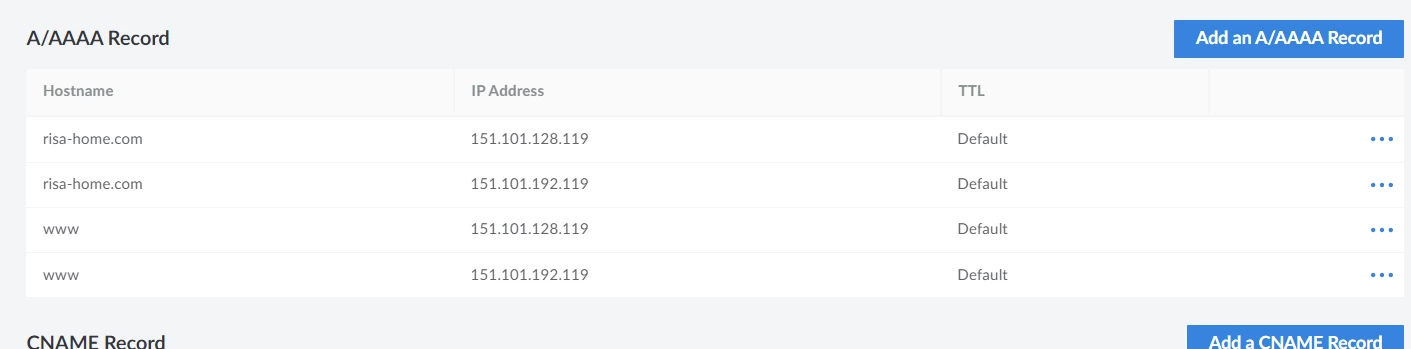
When I run whatsmydns to check, most of the DNS servers returns it correctly, and there are no AAAA records here:
id 52271
opcode QUERY
rcode NOERROR
flags QR RD RA
;QUESTION
risa-home.com. IN A
;ANSWER
risa-home.com. 84659 IN A 151.101.128.119
risa-home.com. 84659 IN A 151.101.192.119
;AUTHORITY
risa-home.com. 84659 IN NS ns1.linode.com.
risa-home.com. 84659 IN NS ns2.linode.com.
risa-home.com. 84659 IN NS ns3.linode.com.
risa-home.com. 84659 IN NS ns4.linode.com.
risa-home.com. 84659 IN NS ns5.linode.com.
;ADDITIONAL
Some of the DNS servers will return the nameservers in the ADDITIONAL part as well - like this:
;ADDITIONAL
ns1.linode.com. 121547 IN A 162.159.27.72
ns1.linode.com. 121547 IN AAAA 2400:cb00:2049:1::a29f:1a63
ns2.linode.com. 121547 IN A 162.159.24.39
ns2.linode.com. 121547 IN AAAA 2400:cb00:2049:1::a29f:1827
ns3.linode.com. 121547 IN A 162.159.25.129
ns3.linode.com. 121547 IN AAAA 2400:cb00:2049:1::a29f:1981
ns4.linode.com. 121547 IN A 162.159.26.99
ns4.linode.com. 121547 IN AAAA 2400:cb00:2049:1::a29f:1b48
ns5.linode.com. 107599 IN A 162.159.24.25
ns5.linode.com. 107599 IN AAAA 2400:cb00:2049:1::a29f:1819These are not coming from me, and I cannot do anything with these - I suspect that this is something that some of the nameservers around the world will do themselves. But I am not sure if this is what is causing issues?
