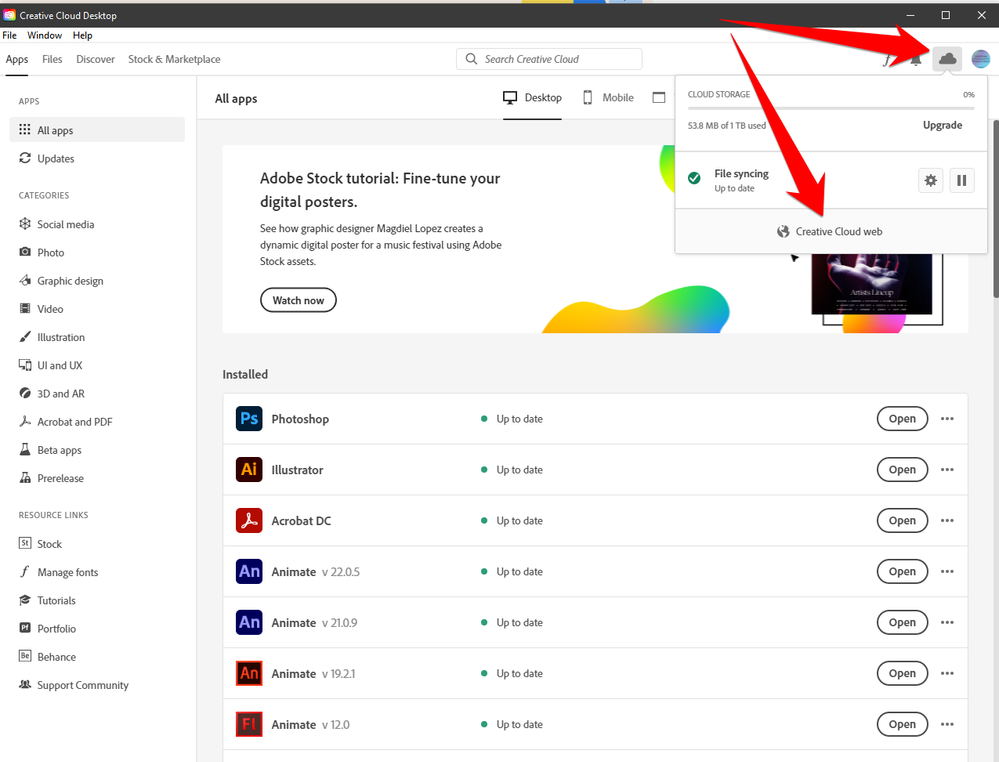- Home
- Creative Cloud Services
- Discussions
- Re: espace de stockage creative cloud
- Re: espace de stockage creative cloud
espace de stockage creative cloud
Copy link to clipboard
Copied
dans ma formule d'abonnement j'ai 20 GO de stockage dans creative cloud.
jusqu'ici je n'ai fait aucune syncronnisation de fichier vers le cloud , hors il me dit que mon espace de stockage est quasiment plein?
Copy link to clipboard
Copied
open your cc desktop app
click the cloud icon at the upper right
click cc web
delete each file in each folder and subfolder(s) that do not want
finally delete the files in your deleted folder
https://helpx.adobe.com/creative-cloud/help/delete-files-permanently.html
<moved from download&install>
Copy link to clipboard
Copied
Copy link to clipboard
Copied
so what?
do you ever use lightroom? did you check that 20 gb storage in your lightroom link?
Copy link to clipboard
Copied
c'est ok - résolu
merci pour votre aide
Copy link to clipboard
Copied
you're welcome.
Copy link to clipboard
Copied
Bonjour, comment avez vous resolu votre problème ? J'ai le même chose, stockage plein 20,1/20,0 Go alors que je n'ai plus aucun fichiers.
CDT THOMAS
Copy link to clipboard
Copied
did you check all ~10 folders on your cc web?
did you check your deleted folder?
did you check your lightroom link?
general info, Creative Cloud file storage and quota (adobe.com)
Copy link to clipboard
Copied

Copy link to clipboard
Copied
those were in your cc web > lightroom link
Copy link to clipboard
Copied
Bonjour Thomas
Tu dois d'abord allez dans créative Claude et arrêtez la synchronisation.
Ensuite allez dans ligthroom et faire de même.
Ensuite sur ton GSM allez dans ligthroom et arrêtez la synchronisation.
Ensuite supprimez tout les fichiers déjà synchroniser à partir de lightroom sur ton PC.
Voilà voilà.
J'espère que tu t'en sortira
Copy link to clipboard
Copied
Toujours rien, je ne comprends pas pourquoi mon espace de stockage est plein alors que j'ai presque plus de photos
Copy link to clipboard
Copied
Te connecter à cretivecloud
Allez dans ligthgroom
Sur ton PC cliquer sur le point en haut à droite et voir les options.
Le problème vient d'une synchronisation entre ligthroom sur ton GSM et ligthroom sur ton PC.
Copy link to clipboard
Copied
Et tu dois absolument arrêter la synchronisation sur ton gsm
Copy link to clipboard
Copied
Il n'y a aucune synchronisation en cours j'ai tout arrêté, et sur le téléphone et sur le pc
Copy link to clipboard
Copied
Maintenant tu dois supprimer toutes tes photos qui ont été synchronisee dans le cloud
Copy link to clipboard
Copied
Mais j'en ai que 4 c'est impossible que cela prenne 20Go de place ??
Copy link to clipboard
Copied
on your pc, did you open the cc desktop application > click cc web (at the top right) > click lightroom?
Copy link to clipboard
Copied
Copy link to clipboard
Copied
In order to free up storage, you have to disable the photoshop presets feature as described here (chose NO when asked to keep the data in the cloud): https://helpx.adobe.com/ie/photoshop/using/sync-presets.html
then go to your cc web site by opening cc desktop app>clicking cloud icon>cc web empty all 8 folders (4 in your files, 2 in shared with you, 1 in shared with you, 1 in deleted).
note: if you delete from your sync folder, your local files will be deleted, too. this is the only folder that affects your locally stored files.
click the lightroom link at bottom left of your cc web page and delete files from there.
lastly, recheck your deleted folder and delete whatever is there.