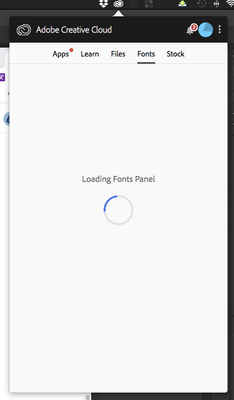- Startseite
- Creative Cloud Services
- Diskussionen
- Re: Files and fonts won't load in creative cloud
- Re: Files and fonts won't load in creative cloud
Link in Zwischenablage kopieren
Kopiert
Hello,
I just synced a font from TypeKit, but they weren't appearing in my adobe programs.
So I wanted to look at them in the creative cloud, but now the files and fonts tabs in creative cloud aren't loading.
I constantly see the blue loading circle.
I have tried several things like reinstalling and restarting my computer. I tried to turn my font sync off and turn back on, but the button won't allow me to click it.
What could I do? I run adobe on windows 10.
Can someone please help me?
 1 richtige Antwort
1 richtige Antwort
I had a different problem than the syncing! I solved it by using https://helpx.adobe.com/creative-cloud/kb/cc-cleaner-tool-installation-problems.html . Now I can finally get to adobe fonts 🙂 I think an issure occured when I migrated from my old macbook to my new one. Thanks anyways!
Link in Zwischenablage kopieren
Kopiert
sign out and then back in to your cc desktop application using the same adobe id used to verify your subscription: http://helpx.adobe.com/creative-cloud/kb/sign-in-out-creative-cloud-desktop-app.html
[moved from Adobe Creative Cloud to File Hosting, Syncing, and Collaboration]
Link in Zwischenablage kopieren
Kopiert
Hey Kglad,
Thank you for your reaction. Unfortunately this didn't work either.
Is there something else I could do?
Link in Zwischenablage kopieren
Kopiert
I have the same problem. When syncing files the browser screen keeps reloading, but nothing happens.
Link in Zwischenablage kopieren
Kopiert
Is there any work around for this, I have uninstalled and reinstalled Creative Cloud App, signed in and out, delete the OOBE folder.
Thanks
KEane
Link in Zwischenablage kopieren
Kopiert
Same issue here, two years later. Does anyone have any advice? I can't use any of my fonts. Just get a blue load bar forever.
Link in Zwischenablage kopieren
Kopiert
Same thing here. I tried everything
Link in Zwischenablage kopieren
Kopiert
check for a corrupt file or font that won't sync.
Link in Zwischenablage kopieren
Kopiert
I have the same issue on my new macbook pro 2020 m1, I thought maybe that might have something to do with it? Anyways, I really hope it can get resolved..
Link in Zwischenablage kopieren
Kopiert
move all the files (but one) from your sync folder.
does that one file sync?
if so, systematically move the files back into your sync folder on batch at a time until you pinpoint the problematic file(s).
Link in Zwischenablage kopieren
Kopiert
Do you mean the creative cloud sync? Because I have very few files in there, I mostly put my work on my icloud. I might be misunderstadning you since all that tech stuff isn't exactly my strong suit... I have already tried removing the files in the OBEE file but that didn't do anything. Am I making sense to you or am I completely misunderstanding you? Because I'm not sure.. Either way, please let me know
Link in Zwischenablage kopieren
Kopiert
you're misunderstanding (or i'm misunderstanding).
are you having trouble syncing the files in your local sync'd folder?
Link in Zwischenablage kopieren
Kopiert
I had a different problem than the syncing! I solved it by using https://helpx.adobe.com/creative-cloud/kb/cc-cleaner-tool-installation-problems.html . Now I can finally get to adobe fonts 🙂 I think an issure occured when I migrated from my old macbook to my new one. Thanks anyways!
Link in Zwischenablage kopieren
Kopiert
you're welcome.
for others, never migrate anything adobe. it's bound to fail and cause problems. properly install, in the case of cc programs, by using the cc desktop app.
Link in Zwischenablage kopieren
Kopiert
THANK YOU SO MUCH!!!!! I ran into the same problem because i migrated adobe files from my laptop... '___'
anyways, i was freaking out for a good hour because my fonts page wouldn't load!! super lucky i found this website and your post.. it's working now, and i can finally finish my final project for school. thanks so much!!!
Link in Zwischenablage kopieren
Kopiert
Amazing - I've had issues with fonts loading since I migrated my Macbook to my iMac and with this link, it all now works! Thank you!
Weitere Inspirationen, Events und Ressourcen finden Sie in der neuen Adobe Community
Jetzt ansehen