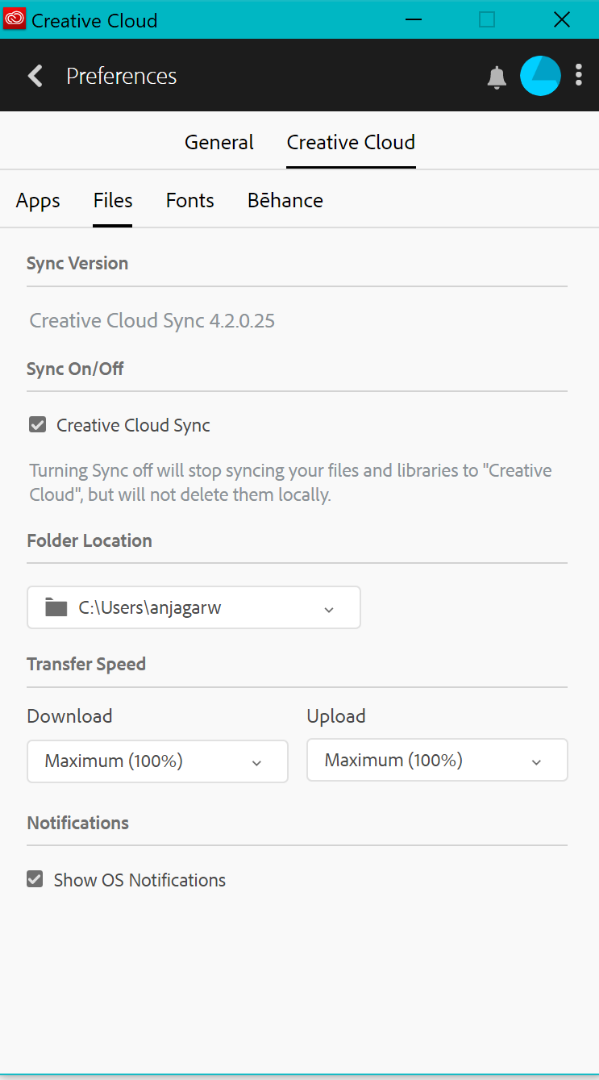- Home
- Creative Cloud Services
- Discussions
- Files are disappearing from creative cloud assets
- Files are disappearing from creative cloud assets
Files are disappearing from creative cloud assets
Copy link to clipboard
Copied
I am getting very frustrated because recently when I turn on my computer and go to access my creative cloud files I notice some of them are missing. I check the archive on assets.adobe.com and they are sitting in the 'deleted' section.
I did not delete these files.
Why are my files being deleted automatically?? I use cc to share files with my business partner opposite side of Australia to me and it is VERY frustrating to have files constantly being deleted at random without our permission.
I removed my business partner sharing permissions and made sure their cc totally synced without any of my files on it. I also signed out of cc on my laptop before reuploading everything to cc on my main desktop which was the only one with access to the files at this point. Once everything was confirmed as uploaded on my desktop I logged back into cc on my laptop to let the files sync on there. Once it finished syncing I found that some of the files have been moved into the deleted section/archive on the asset website in the process and they are deleted from my laptop and desktop computer. I also found some files in the mac trash can that were missing from cc and not in the deleted files section of the assets website.
So it is automatically putting some files into the Mac trash can and some files deleted into the assets archive. Not everything is being deleted. But I had to restore 6000 files today.
This is ridiculous. Our files are supposed to be safe and stored not inconveniently disappearing from our accounts.
I have been using cc for at least 4 years and this has never happened before. Why now? This needs to stop. What is the point of continuing to use and pay for this if this problem just keeps happening??
I waited for ages to TRY talking with someone on the support chat feature and there was a very clear language barrier as they constantly claimed to not understand what my problem was and kept asking me what the error is, despite multiple attempts at explaining it in different ways. It was going in circles and when I asked to speak to someone else there was no more response from the support.
I am pretty confident when I login tomorrow I am going to find files deleted again.
Ridiculous. I need this sorted out. I shouldn't have to be restoring my files that I never deleted at least once a day.
Copy link to clipboard
Copied
Discussion successfully moved from Adobe Creative Cloud to File Hosting, Syncing, and Collaboration
Missalaurajane wrote
Why are my files being deleted automatically?? I use cc to share files with my business partner opposite side of Australia to me and it is VERY frustrating to have files constantly being deleted at random without our permission.
FIles do not delete automatically on the fly. Not from the Adobe side at least. But you need to know that synch is live. You delete on your computer, they are also deleted on the cloud space.
Copy link to clipboard
Copied
They are deleting themselves. And it is on adobe's side.
A multitude of other people are reporting the same problem on the forums. Adobe staff have acknowledged it in comments. But here we are and the problem persists.
Copy link to clipboard
Copied
Missalaurajane wrote
A multitude of other people are reporting the same problem on the forums. Adobe staff have acknowledged it in comments. But here we are and the problem persists.
Please point me to those forums.
Copy link to clipboard
Copied
Copy link to clipboard
Copied
Looping in David__B for expert advice.
Copy link to clipboard
Copied
Thank you that is appreciated!
Copy link to clipboard
Copied
I'm having the same issue. Last night I placed a premiere pro project collection in my creative cloud files folder on my work computer, waited for it to get the green checkmark that it was synced, then headed out. When I got home, I saw that the folder was syncing on my laptop - perfect, looked good.
But this morning, no such files were on my laptop inside my creative cloud files folder. I have done this before with no issues, files synced just fine. I'm nowhere near the storage capacity of the folder and I can't locate these files in my online creative cloud files (both normal and archive/deleted folders) now either. I really need to access these files. I work remotely and with the project being due by the end of the day, this is beyond stressful.
My creative cloud has sync turned on - and the app is up to date - on both devices. I tried restarting the app, restarting the computer, and refreshing the list of files to no avail. It says all files are synced... but no, actually, they're not, I'm missing one hugely important folder.
If I hadn't forgotten my external HD, none of this would've happened. Kicking myself. At the time, putting it in creative cloud files to sync seemed like the best solution. But now I'm getting pretty close to panicking.
Missalaurajane, did you ever find a solution?
Copy link to clipboard
Copied
Hi,
Thanks for reporting the issue.
Would you be able to collect and upload log files from your system?
Here is a link to an article about the tool with a link to download it.
The tool will create a zip file on the desktop of all the log files. Please could you send us your logs ([e-mail deleted as per forum rules.]) using the tool.
Also, can you please share the sync version specified in the Creative Cloud files folder in the Preferences.
Also, it would be really helpful if you can share the name of file(s) which got deleted automatically. Engineering may have some additional questions but this will help us get started.
Thanks,
Puneet Aggarwal
Copy link to clipboard
Copied
I JUST went through this last night. Oddly retouched files were saved to my DESKTOP and renamed! When I uninstalled photoshop and light room ( as they were glitchy) the files DISAPPEARED!! they were saved as JPGS- quite disturbing as creative cloud should not have access to the desktop? Is this new?
Copy link to clipboard
Copied
I suggest that everyone write in the WISH forum to let Adobe know that this is very disappointing, esp for the fee of CC
Copy link to clipboard
Copied
Beyond dismayed to learn that this is a regular occurrence. Just had this happen to me and lost weeks of painstaking work that I can't recreate. What the hell kind of backwards system is it if files deleted on a computer disappear from the cloud?! That is supposed to be one of the main benefits of the cloud (BACKUP)! Screwed by Adobe, once again.
Copy link to clipboard
Copied
I'm having this issue too. My folders are there, but the files within them are missing. For example, I packaged an indesign file to my cc, now all that remains is the packaged folder with empty 'fonts' and 'links' folders inside, no indesign files, no images... nothing.
Copy link to clipboard
Copied
That's very distressing. Use CC for access at different offices, but always
keep a copy on your ext. HD. A pain but losing work is worst.
I lug around jump drives and it's very annoying locating the exact files
quickly.
Copy link to clipboard
Copied
Also kind of ridiculous that Adobe does such a poor job of version tracking. You'd think at least keeping a log of revisions would be a no-brainer, but intuitive implementations have never been their strong suit.
Probably why we're still (8 years now) waiting for something as simple as a user-editable setting to control brush rotation on the fly in PS...
Copy link to clipboard
Copied
I have had this happen TWICE now......once a couple of months ago (thank goodness for backups) and it happened again yesterday to a different folder of files.......Has anything been done or found out about the issue?
Copy link to clipboard
Copied
Did this ever get fixed? Started a new company this week and I'm hesitant to suggest this as a file storage solution.
Copy link to clipboard
Copied
you should always have back-up for all important files no matter whether using adobe's solution for files or someone elses.
Copy link to clipboard
Copied
Of course. But are the cloud files still automatically deleting after they are not used for some time?
Copy link to clipboard
Copied
most of us see no problems, but there are still reports of problems with various aspects of adobe's cloud solution(s). in particular, there are still reports of problems with adobe's cc library handling. in addition, it's not usual for problems to be solved and new problems (or maybe old problems with new causes) to occur.
Find more inspiration, events, and resources on the new Adobe Community
Explore Now