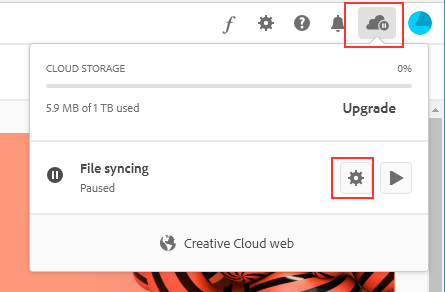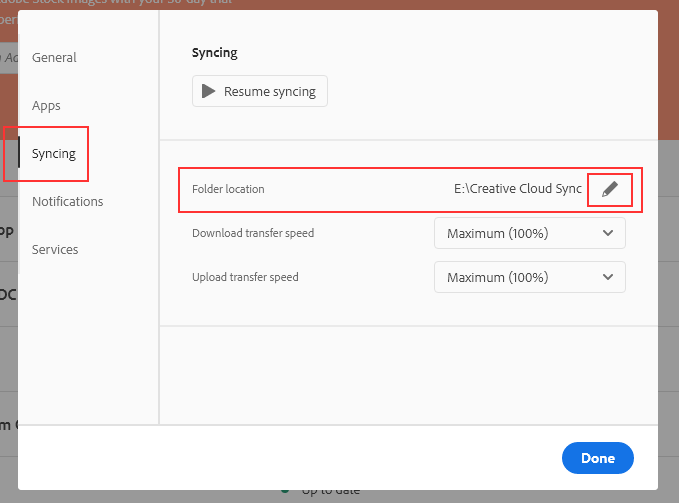- Home
- Creative Cloud Services
- Discussions
- Re: Find Cloud documents locally?
- Re: Find Cloud documents locally?
Find Cloud documents locally?
Copy link to clipboard
Copied
Hi!
How can I find Cloud Documents locally? (not Document Clouds, I mean the files created in for eg Photoshop on iPad that I open on my desktop too). I know they are automatically saved to the cloud, but I can make them offline, so they should appear somewhere locally? I need to batch download my cloud documents to make a backup on a harddrive, but there doesnt seem to be any solution...
Thanks in advance
Peter
Copy link to clipboard
Copied
Are you saving work to your Creative Cloud Files folder on your primary hard drive drive?
Files in that folder are auto synced to the cloud. So you should not need to download anything.
https://helpx.adobe.com/creative-cloud/kb/file-storage-quota.html
Copy link to clipboard
Copied
No I am using the new "Cloud Documents" in Photoshop which syncs the files between all desktop and mobile devices, it came with the new Photoshop for iPad Pro. I can open them in Photoshop on the desktop too under "Cloud Documents" tab in the Photoshop home screen. Problem is I can't find where they download locally, and Adobe doesn't allow batch download of files online...
Copy link to clipboard
Copied
|
Creative Cloud |
Lightroom |
|
Document Cloud |
Adobe Spark |
Sorry, I don't know where Photoshop iPad stores files.
Ask in the Photoshop forum.
Copy link to clipboard
Copied
They are not specifically iPad files though, it's the new Cloud Documents... Which I think fits better here rather than the Photoshop forum as Illustrator uses it too. But thanks for the help though, appreciated
Copy link to clipboard
Copied
To see the folder that is being used to store files from the Adobe cloud system open the CC desktop app and click on the Cloud icon and then the Gear icon or just the Gear icon for the dekstopm preferences and then go to the Syncing tab.
To change the location of the folder used, and this will only change that location for future downloaded files, click the pencil icon.
Copy link to clipboard
Copied
Hi Peter, sorry you're having difficulties. Cloud Documents don't have a location on the local machine, they're in the cloud! However, if you need to export a local copy, you can do so from the Creative Cloud Desktop app. Go to Your Work > Cloud Documents, select the files you want to export and click "Export a Local Copy" (see screenshot). Please note that this is a copy of the document, so if you make any changes to the cloud document (on your iPad or desktop), the downloaded copy will not have those changes.
Let me know if you have any questions !
-Noel at Adobe
Copy link to clipboard
Copied
Thank you so much Noel! I'll mark this as the correct answer
Copy link to clipboard
Copied
Hi, Sorry for brining this up again, What would happen if I lost internet connection when working on a cloud document in say Illustrator and it was unable to save to the cloud. Where would it be saved if not able to upload to the cloud?
Copy link to clipboard
Copied
That's a good solution if you only have few files. Creative cloud only let's you download 10 files at a time. I'm really impressed sometimes with Adobe on how very simple things (Like downloading a copy of your files) can be so difficult. That's one of the many reasons people tend to use other cloud services.
Copy link to clipboard
Copied
For what it's worth, I always save my work to my hard drive first. My HD is backed-up nightly to a dedicated cloud backup / recovery service because one can never have too many backups. Sh*t happens unexpectedly, especially now with climate change.
I use Creative Cloud storage as a backup for when I need to share files with colleagues or other devices.
I DO NOT recommend keeping your original work files on CC storage. It's not a replacement for your hard drive.
Copy link to clipboard
Copied
Lol they removed this (the Export as local copy)... It's like Adobe found out there's a convinient feature, and thought, "Nope, can't have that!". I've read the forums, people have been asking for bulk-downloading for several years (more than 8 years). Adobe, what is going on? I'll never use cloud documents again.
Copy link to clipboard
Copied
I came across this thread after having the same concern -- the more I use Cloud Documents for... just about everything 😛.
While this feature does work at the file level, I tend to organize my files by making heavy use of folders -- and it would be immensely useful if there was a way to select all folders and perform the export. There should be a way have the downloaded content's folder structure mirror the folder structure represented in the cloud.
Copy link to clipboard
Copied
My computer hard drive is where I save files & folders first & foremost. I do this because my HD is backed-up nightly to a dedicated cloud backup & recovery service called Backblaze.
Everything in my computer's Creative Cloud Files folder automatically syncs to Adobe's Cloud storage with sub-folder structure intact.
Find more inspiration, events, and resources on the new Adobe Community
Explore Now