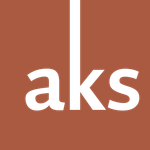Fonts in Portfolio
Copy link to clipboard
Copied
I have Adobe fonts downloaded that should be available for use across all of my Adobe properties, as well as other apps. So any idea why I can't access all of my fonts in Adobe Portfolio? I understand Portfolio is a touchy subject, but I'm just finding that out and have a lot invested in it now 😞
Every font I use is licensed for personal as well as professional use, but I am only able to access like, maybe ten?
(If I need to provide more details, please let me know. It's only my second go at posting and I failed to include everything required to get an answer the first time.)
Thanks for any assistance!
Copy link to clipboard
Copied
Hi There.
Thank you for reaching out to us. Could you please refer to the below article link which will explain more about using fonts in Adobe Portfolio.
https://help.myportfolio.com/hc/en-us/articles/360037150833-Adding-a-site-wide-font
Please let me know if this helps.
Regards,
Neelam
Copy link to clipboard
Copied
THE QUICK ANSWER:
If the fonts that you’re talking about are available on the Adobe Fonts service, then they should be available for use in Portfolio.
Any fonts that you may have licensed and downloaded directly from the Adobe Type Library, third-party resellers, and independent typefoundries aren’t directly supported in Portfolio.
THE MORE DETAILED ANSWER:
Adobe Portfolio’s functionality depends upon Adobe’s online services. Everything required to run your Portfolio site need to be uploaded to Adobe’s servers.
Adding text, graphics, and other media is easy enough: simply upload them to your Portfolio site, and arrange as you wish. But fonts are another matter: like on your own computer, they need to be specially installed on Adobe’s servers in order to work properly in Portfolio.
Installing fonts on the Adobe Portfolio servers means that Adobe has to have a way to authenticate that the fonts being used are properly licensed. If you’re using typefaces from Adobe Fonts, then those licences are already in place, and verified by Adobe’s legal department.
If you need to use other typefaces, Adobe needs to have a way to verify that the licences you’ve purchased are suitable for using on your Portfolio site. With that in mind, several third-party typefoundries have agreements with Adobe to make this possible. You can find the current list here:
https://helpx.adobe.com/fonts/using/add-font-licenses.html
As of 6 September 2022, the typefoundries that have agreements with Adobe are:
• ARS Type
• Berthold Types
• Frere-Jones Type (also on Adobe Fonts)
• Process Type Foundry (also on Adobe Fonts)
Unfortunately, that means that any other typefaces or font files that you’ve purchased licences for over the years are currently not supported in Adobe Portfolio. This includes any typefaces that you may have purchased directly from Adobe’s original Type Library or as part of Font Folio, as well as third-party resellers like:
• Fontspring (https://www.fontspring.com/)
• Monotype (https://www.fonts.com/)
• MyFonts (https://www.myfonts.com/)
• Type Network (https://www.typenetwork.com/)
Unlike desktop-based applications like Illustrator and Photoshop, Portfolio is a web-based service. Portfolio therefore doesn’t have direct access to the fonts installed on your computer.
Unless Adobe decides otherwise, Portfolio doesn’t provide access to any web-based font services beyond Adobe Fonts and the four third-party typefoundries listed above.
If the typefaces that you use for your professional identity are on Adobe Fonts, you’re in luck. If not, then the best you can do is to find other typefaces on Adobe Fonts that are visually similar. Although this may not be a satisfactory solution, there are many other people who also have the same problem.
I hope that answers your question. If not, please let me know.
Best regards
Andrew
–30–
Copy link to clipboard
Copied
Adobe Portfolio supports a limited range of web fonts. For example, some Asian characters are not supported. We would need to know which fonts you're attempting to use.
Find more inspiration, events, and resources on the new Adobe Community
Explore Now