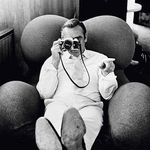Copy link to clipboard
Copied
Good Morning,
I have a new MBP arriving today and want to install CC (LR &PS), clean.
I have installed on my existing Mac, but want to do a fresh install without any of the existing preferences carrying over to the new MBP. No presets. No catalogs or libraries. Is this possible or when I download CC, is it going to be a mirror reflection of my current install?
Thanks in advance..
 1 Correct answer
1 Correct answer
it will be a fresh install, but your cc files will sync.
install the cc desktop app from here https://creativecloud.adobe.com/apps/all/desktop?action=install&source=apps&productId=creative-cloud and use it to install your adobe subscription and trial programs.
if you have trouble downloading the cc desktop app or you see an error message when trying to install, make sure you have a compatible os (https://helpx.adobe.com/creative-cloud/system-requirements.html), and use the alternative downl
...Copy link to clipboard
Copied
it will be a fresh install, but your cc files will sync.
install the cc desktop app from here https://creativecloud.adobe.com/apps/all/desktop?action=install&source=apps&productId=creative-cloud and use it to install your adobe subscription and trial programs.
if you have trouble downloading the cc desktop app or you see an error message when trying to install, make sure you have a compatible os (https://helpx.adobe.com/creative-cloud/system-requirements.html), and use the alternative download links at page bottom here, https://helpx.adobe.com/in/download-install/kb/creative-cloud-desktop-app-download.html
Copy link to clipboard
Copied
Thank you. Currently LR manages my libraries and catalogs. I want to not use this feature
Copy link to clipboard
Copied
Copy link to clipboard
Copied
Thank you very much. I appreciate the help.
Have a great day!
~Rich
Copy link to clipboard
Copied
you're welcome.