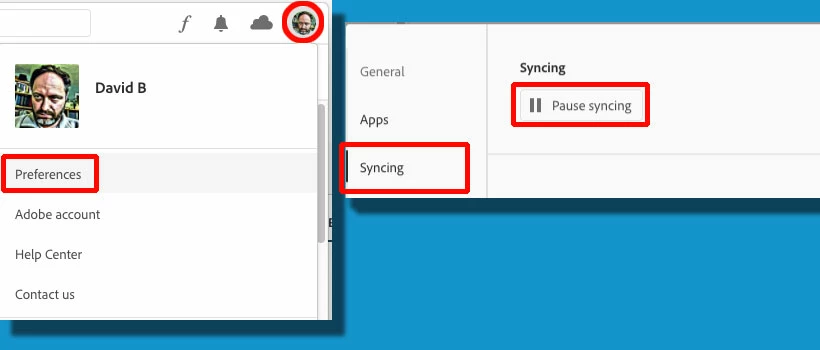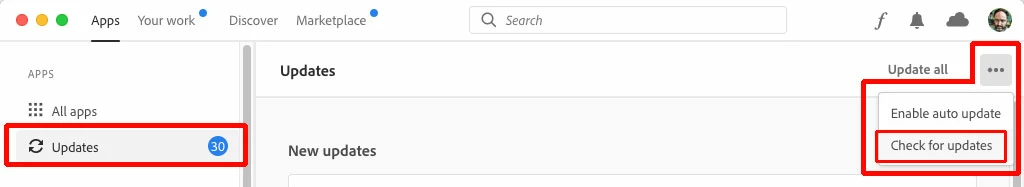Our developers helped create this support article providing info about some of the background processes and why they are required https://helpx.adobe.com/x-productkb/global/adobe-background-processes.html
If you don't use the file sync functionaltiy you can pause it in the Creative Cloud desktop app preferences
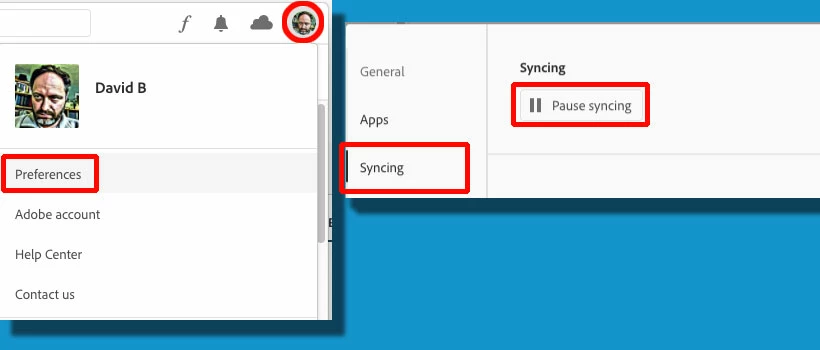
Although many of the background processes can't be quit, they shouldn't have any significant impact on system performance. If you're seeing performance issues due to Adobe background processes first ensure your operating system is up to date and that you're using the latest version of the Creative Cloud desktop app. You can manually check for updates by selecting Updates on the left-hand side of the app and then Check for updates from the flyout menu on the top right.
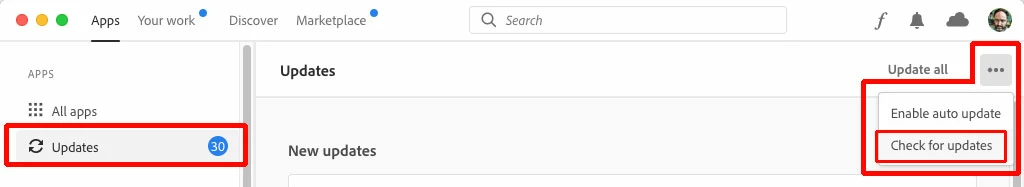
If you're still experiencing performance issues with everything up to date please contact our support directly for assistance. https://helpx.adobe.com/contact.html?rghtup=autoOpen
If you have feedback for our developers related to the background processes the best way to let them know is to share your feedback here: https://creativecloud.uservoice.com/