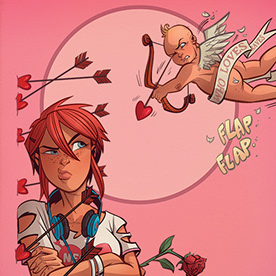- Home
- Creative Cloud Services
- Discussions
- Re: How can I relocate my Creative Cloud folder fr...
- Re: How can I relocate my Creative Cloud folder fr...
Copy link to clipboard
Copied
I was just accepted to be part of the early users of the sync function with Creative Cloud and would like to use it but do not want to take up any of my computer's hard drive space. I would like to move the Creative Cloud folder to an external HD. How can I do this?
 1 Correct answer
1 Correct answer
From the Creative Cloud desktop application open the Preferences dialog. Select the Files tab and change the Folder location to the one you want.
Copy link to clipboard
Copied
was this not answered because its an obvious question or because you can't? I think thats a reasonable request I love the idea of the creative cloud folder but I don't have 20gbs of storage on my local drive.
Copy link to clipboard
Copied
From the Creative Cloud desktop application open the Preferences dialog. Select the Files tab and change the Folder location to the one you want.
Copy link to clipboard
Copied
Is there any risk with file use if the original files are in located in the CC folder on an external hard drive?
Dropbox does not offer consistent compatibility with an external drive, and before I migrate all my files to the CC folder to enable cloud backup, I'd like to know that I can definitely rely on CC on an external drive.
Thx for the help.
Copy link to clipboard
Copied
Hey....i have no computer. No hard drive to back it too. People around here are janky. Stealin a girls broken ol laptop...what am I supposed to do?
Copy link to clipboard
Copied
This does not actually work. It just reverts to the original, even though it says it has a new location.
Copy link to clipboard
Copied
I need to move the libraries located on my c-drive to an other drive,...HOW!
They are growing rapidly and im getting in trouble have a full c-disk on which my system (win10() is installed!
Copy link to clipboard
Copied
...as of version 6.4.0, there seems to be no Files tab in the Preferences dialog.
In this version, I see only [General, Apps, Notifications, Services, Appearance, Home]
This issue for me, is that it's not just a folder called "Creative Cloud Files" but rather something like:
"Creative Cloud Files Personal Account myname@email.com 620B1289988777e30A490D4C@AdobeID"
I cannot see anywhere in Preferences to redefine that folder location.
---v
Copy link to clipboard
Copied
Copy link to clipboard
Copied
I have this issue as well, no files tab, and its eating 60Gig of fast storage that it doesn't need to.
Copy link to clipboard
Copied
Same here, none of the Google results for moving the CC files location apply to the current version, and my path is 152 characters long.
Copy link to clipboard
Copied
there is no more local sync folder.
for enterprise and teams, https://helpx.adobe.com/enterprise/kb/eol-cc-synced-files-for-business-plans.html
for individual subscribers, https://helpx.adobe.com/creative-cloud/kb/eol-creative-cloud-synced-files.html
Find more inspiration, events, and resources on the new Adobe Community
Explore Now