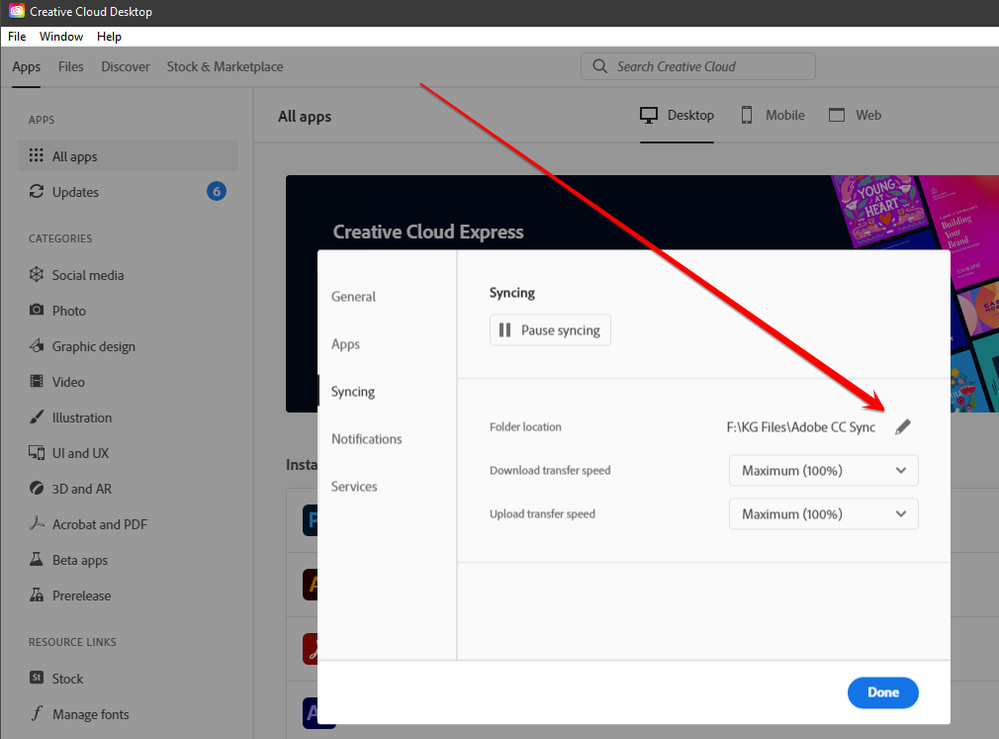- Home
- Creative Cloud Services
- Discussions
- Re: How do I prevent Libraries from being saved on...
- Re: How do I prevent Libraries from being saved on...
Copy link to clipboard
Copied
The problem is that library files (images chiefly) are also being saved onto my small C Drive which means it ends up completely full resulting in it being impossible to update my OS. Is there a way to configure them to be web-only? The Adobe folder in AppData is 9.9GB
 1 Correct answer
1 Correct answer
FasterTrack, I am very sorry, but the advice given in https://community.adobe.com/t5/creative-cloud-services-discussions/set-local-directory-of-cc-libraries/m-p/7626003#M1292 and offered in the support case ADB-22542569-M5Y9 are accurate. Due to the collaborative nature of the feature, Creative Cloud Libraries are stored on the same drive containing the operating system. Please see the correct answer marked in https://community.adobe.com/t5/creative-cloud-services-discussions/set-local-directory-of-cc-libraries/m-p/7626003#M1292
...Copy link to clipboard
Copied
the only cc files automatically saved to your hard drive are your synch'd files. you can designate the drive to use in your cc app by clicking files>preferences>syncing and selecting the non-root of any connected drive:
Copy link to clipboard
Copied
Thanks. I did this before but it had no effect. The files are still under C.
Copy link to clipboard
Copied
FasterTrack, I am very sorry, but the advice given in https://community.adobe.com/t5/creative-cloud-services-discussions/set-local-directory-of-cc-librari... and offered in the support case ADB-22542569-M5Y9 are accurate. Due to the collaborative nature of the feature, Creative Cloud Libraries are stored on the same drive containing the operating system. Please see the correct answer marked in https://community.adobe.com/t5/creative-cloud-services-discussions/set-local-directory-of-cc-librari... for more information.
If you cannot change the size of the drive containing the operating system, then I would recommend exporting not actively used Libraries using the process in https://helpx.adobe.com/creative-cloud/help/import-export-creative-cloud-libraries.html. You can then safely delete libraries to reduce the amount of disk space utilized. The process to import the Libraries can also be found at https://helpx.adobe.com/creative-cloud/help/import-export-creative-cloud-libraries.html.
Alternately, you may want to consider using a different computer to utilize the Creative Cloud membership. Please see https://helpx.adobe.com/download-install/using/download-install-new-computer.html for information on how to complete the download and installation process on the computer.
Copy link to clipboard
Copied
wow, that's such a stupid feature. I guess the engineers are just lazy to think a better solution. HOW IN THE WORLD DO YOU EXPECT THE USERS TO LET GO SUCH MASSIVE SPACE TO UN(NOT YET)-USED FILES? omg
Copy link to clipboard
Copied
for applicable apps, use https://helpx.adobe.com/ie/x-productkb/global/how-to-user-voice.html
for others, use https://www.adobe.com/products/wishform.html