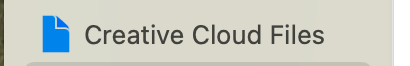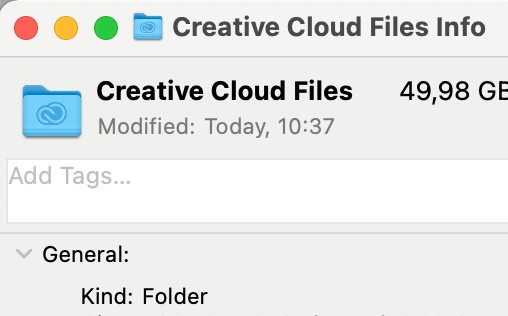Adobe Community
Adobe Community
- Home
- Creative Cloud Services
- Discussions
- How to get the default icon for the "Creative Clou...
- How to get the default icon for the "Creative Clou...
Copy link to clipboard
Copied
Hi guys
Is it possible to get the default icon for the "Creative Cloud Files" shortcut on the Finder Sidebar under a Mac.
I've got that icon shortcut :
![]()
But I would like the default, the one that looks like a "8" :
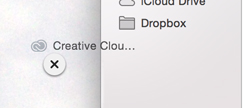
Thanks
Frederic
 1 Correct answer
1 Correct answer
I've been going crazy with this problem also on one of my Macs, and just discovered the fix.
You need to go into the Extensions System Preference and under the Finder category make sure "Core Sync Helper" is checked. In my one machine that wasn't showing the icon, this was not enabled.
Copy link to clipboard
Copied
The CC icon should already be there when Sync is turned on and is not paused, when it is off or paused then it just turns into a normal folder icon.
If Sync is on and not paused and it is still a folder icon please can you come back to us with the version of OSX that you are running?
Warmest wishes,
Ashley
Copy link to clipboard
Copied
I believe that Creative Cloud Desktop has just updated its version on my Macbook Pro 16 inch running Catalina 10.15.4 and I have noticed that the Creative Cloud Files folder is just a plain folder.
I have made sure everything is as iot should be and active in the Finder Extensions Settings (Core Sync Helper) and rebooted several times and quit and restarted Creative Cloud. Sync is not paused or off so why on earth is the CC icon not populating the Finder sidebar? Further to this, I can confirm that Creative Cloud App auto updated itself on my Macbook running Catalina 10.15.4 and it also did the same on my iMac 27 inch 5K running Mojave 10.14.6 and in both cases the CC icon has gone from the Mac Finder Sidebar and been replaced by a normal blue folder. Functionality seems to be unaffected and syncing is still happening. It is just for some reason that the update has lost the ability to populate the familiar CC icon in the sidebar like the Onedrive, iCloud Drive, Dropbox ones do for instance. I would be interested to know if anyone else has been affected following the update and that I am not just alone in this. Also, would be good if Adobe could comment on whether this is a recognised issue so I dont bother digging around trying to repair it.
Craig
Copy link to clipboard
Copied
I too am having this issue on my MacBook Pro "16 running Catalina 10.15.4. I still have not found a fix yet. Functionality is unaffected - but I guess having no familiar icon there is driving me nuts!
Copy link to clipboard
Copied
Glad in a way it is not just me then! I look forward to further input or a fix.
Copy link to clipboard
Copied
Also lost mine after the latest update.
Copy link to clipboard
Copied
same problem for me. Fresh Install on macOS 10.15.5 and the correct icon is not shown. I tried everything, but ill see just the default folder icon

Copy link to clipboard
Copied
hey Ash!
Same issue here with my latest Big Sur os!
Copy link to clipboard
Copied
I've been going crazy with this problem also on one of my Macs, and just discovered the fix.
You need to go into the Extensions System Preference and under the Finder category make sure "Core Sync Helper" is checked. In my one machine that wasn't showing the icon, this was not enabled.
Copy link to clipboard
Copied
I have updated my Mac operating system and even though I have Core Sync helper checked in extensions, the icon is missing from my sidebar. It was extremely convenient to save files to that until I could get home to my desktop and put those files where I want them. Now, I have to keep a flash drive handy all the times I'm away from home to save files that I'm working on in classes.
Copy link to clipboard
Copied
Im having exactly the same issue on 10.13.2. Really need to fix the issue as its a pain downloading to computer and manually syncing.
Copy link to clipboard
Copied
I LOVE YOU! THANK YOU SO MUCH FOR THIS FIX! This was driving me nuts 😛
Copy link to clipboard
Copied
This is still a problem for me. It goes back and forth from a generic folder icon to this chunky document icon. I didn't even realize that it should have been something else until I started searching why the Creative Cloud icon was so big and clunky. I'm on a new iMac 2021 with the latest Big Sur.
I've tried unchecking extensions and adding it back in. Still no luck. Thoughts?
Copy link to clipboard
Copied
I'd also like to know how this can be fixed. I made sure that Core Sync Helper was enabled in Extensions but it's still the piece of paper icon.
Copy link to clipboard
Copied
My problem exactly. Ugly as hell.
If i click "Get Info" in that it shows CC icon