- Home
- Creative Cloud Services
- Discussions
- Re: How to preview dng pictures in windows 10 ?
- Re: How to preview dng pictures in windows 10 ?
How to preview dng pictures in windows 10 ?
Copy link to clipboard
Copied
I -just- want to preview dng pictures in windows 10, without changing them or opening a product that takes up to a minute to load .. like lightroom or photoshop. Again, I just want to SEE the dng, quickly. I do not want to convert - please do not recommend Adobe's dng converter, that is NOT what I want. Thank you.
Copy link to clipboard
Copied
I suggest you Search http://www.microsoft.com/en-us/default.aspx
Copy link to clipboard
Copied
That's hilarious because, as you must already know, the microsoft forum answer says to "The easiest way to open a DNG file is to double-click on it and PC decide which default app or application is compatible to open the file" which, of course, leads to PS or LR. I have both but I want to PREVIEW pictures not, as stated already, take minutes to bring them into either PS or LR at least not until I've reviewed a bunch of them in advance. What I want as a user has nothing to do with whether Microsoft or Adobe is "right" about licensing or other issues. What I want is what I used to have - the ability to quickly see what I've got. Frankly I don't care who provides the solution. It's this kind of craziness that leads users to wonder whether GIMP isn't a better idea.
Copy link to clipboard
Copied
What does GIMP have to do with anything here?
Windows 10 shows you the embedded jpeg inside the DNG file, for quick preview purposes.
Bridge shows you the raw data with ACR adjustments, again for quick preview purposes.
Copy link to clipboard
Copied
Windows 10 should preview DNGs natively - both Windows Explorer and the Windows "Photos" viewer. Of course, what you see is just the embedded jpeg, not the raw data with any adjustments you've made. If that's what you want - why not use Bridge?
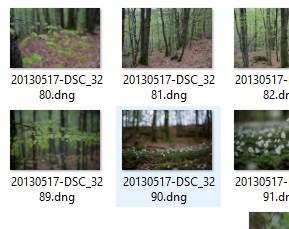
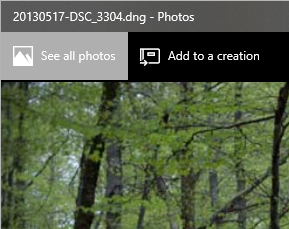
Copy link to clipboard
Copied
Install Adobe DNGCodec. The latest version is 2.0 and I don't think Adobe develops it anymore, but it works for previews.
Copy link to clipboard
Copied
It's no longer needed. Windows 10 natively displays DNG files, in both Explorer and Photos.
Copy link to clipboard
Copied
No working for me ![]() All update installed
All update installed ![]()
No thumbnails generated.
Copy link to clipboard
Copied
This answer should NOT be labeled as correct, I have had WIN 10 installed since it was possible to do so and NEVER has it had the capability to view DNG files as thumbnails.
Copy link to clipboard
Copied
I use Adobe Bridge... its free
other people can have one of 1/2 doz Windows apps or just explorer
Copy link to clipboard
Copied
It worked for me "out of the box" on a new W10 install (as do NEF files). Except I just now figured out they will appear as blank "DNG" icons in the OneDrive folder until they are actually on the local drive. Either by downloading in place, or being moved to a local drive.
Find more inspiration, events, and resources on the new Adobe Community
Explore Now