- Home
- Creative Cloud Services
- Discussions
- Re: I do not have a delete option for files or fol...
- Re: I do not have a delete option for files or fol...
Copy link to clipboard
Copied
I do not have a delete option for files or folders in Adobe Creative Cloud
im looking and looking....
im stumped.....
4 weeks now....
kai
 1 Correct answer
1 Correct answer
HOW TO DELETE FILES or FOLDERS or Assets from Adobe Creative Cloud Brouser/Web Portal By: Kai Buskirk rev:130626
Adobe now burried deleting or trashing unwanted iteams files or folders in the Archive section of your creative cloud brouser/web portal.
Note!! - No longeer is there a standard TrashCan icon or simple Delete button... its burried in the archive sector: but why i ask?
An archive is an accumulation of historical records, or the physical place they are located.[1] Archives contain primary source
...Copy link to clipboard
Copied
This post shows how to delete an uploaded file: http://forums.adobe.com/message/5087298#5087298.
The default view is the Grid View from which you can delete an individual file. To see the check boxes you need to switch to the List View, a button just to the left of the blue Actions button.
Copy link to clipboard
Copied
HOW TO DELETE FILES or FOLDERS or Assets from Adobe Creative Cloud Brouser/Web Portal By: Kai Buskirk rev:130626
Adobe now burried deleting or trashing unwanted iteams files or folders in the Archive section of your creative cloud brouser/web portal.
Note!! - No longeer is there a standard TrashCan icon or simple Delete button... its burried in the archive sector: but why i ask?
An archive is an accumulation of historical records, or the physical place they are located.[1] Archives contain primary source documents that have accumulated over the course of an individual or organization's lifetime, and are kept to show the function of that person or organization. Professional archivists and historians generally understand archives to be records that have been naturally and necessarily generated as a product of regular legal, commercial, administrative or social activities.
In general, archives consist of records that have been selected for permanent or long-term preservation on grounds of their enduring cultural, historical, or evidentiary value. Archival records are normally unpublished and almost always unique, unlike books or magazines for which many identical copies exist. This means that archives (the places) are quite distinct from libraries with regard to their functions and organization, although archival collections can often be found within library buildings
A person who works in archives is called an archivist. The study and practice of organizing, preserving, and providing access to information and materials in archives is called archival science. The physical place of storage is sometimes referred to as an archive repository.
To delete files folders or individual assests in the current incarnation of adobe creative cloud brouser/web portal rev:130626
1 - Check mark the box on left and select files or folders you would like Deleted/Trashed and move them to the ARCHIVE folder location inside your adobe creative cloud brouser/web portal....Then navigate to the ARCHIVE SECTION
2 - Once the files or folders you have check marked are moved to the ARCHIVE folder location you can select them for Permanant Deletion (Trash)
ps: you can also restore them......if you so choose....
3 - in case you missed this step after selecting/checking the files or folders in the ARCHIVE folder there is a small Triangle Selector drop down that will reviel the Permanently Delete option.... clicking that is the point of no return i think..... so do not be misled my the use of the term ARCHIVE.... DELETING PERMANANTLY IS DELETING YO!
4 - OK DONE NOW YOU GOT IT .....
Good Luck Happy House Cleaning.....
Wamest Blessings,
Kai Buskirk
†
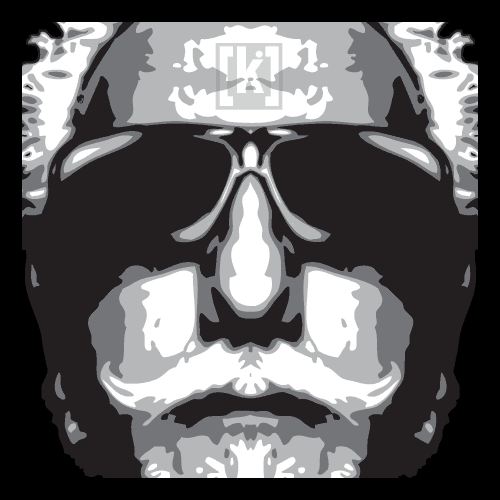
Message was edited by: Kai@KaiBuskirk.com rev: 130626
Copy link to clipboard
Copied
There should be a simple DELETE button. This is crap!
Copy link to clipboard
Copied
I know right!!!
a delete button..... would have been kool..... they might have made one i better go check....lol
Copy link to clipboard
Copied
OK! So, this is like, say, if I am in Milwaukee I have to go to Cincinati first before I can get to Chicago. NOW I GET IT!! Thanks, Adobe Developer who did this! Hope you help your mother with the dishes since it appears that you work out of her kitchen.
Copy link to clipboard
Copied
It's not nearly as convenient as it was, but you can just drag the image to your trash can (at least with Mac). Glad I didn't get rid of Bridge 2022, where that option IS available. Removing it was a big step backwards.
Copy link to clipboard
Copied
use a web browser to navigate to the following locations. at each location there are several folders/link to check.:
https://documentcloud.adobe.com
if you delete anything from any of these locations, check for a deleted folder where your file(s) was (were) moved. if you want to clear space you must delete files in the deleted folder.
the used storage shown at each of those four sites (when totaled), should match the space shown used by your cc files.
Copy link to clipboard
Copied
Thanks, but this is kind of like having to go to Cincinnati first in order to get to Chicago when you start out in Milwaukee.
Copy link to clipboard
Copied
it's much safer to delete from the website instead of messing with your file system. but if you're confident in your computer expertise, skip it and edit your local files.
Copy link to clipboard
Copied
Yeah, I do that. But here's my main gripe: the advanced user/photographer (I've been using PhotoShop since it shipped on 26 or so floppies; I still have them) ends up with far more photos that need to be deleted rather than saved. So, he/she is the one who is inconvenienced the most. (Good thing this issue isn't nearly as important as deciding whether to rake leaves or let them rot.) OK, thanks for trying to help. I'm done here.
Copy link to clipboard
Copied
oh, raking the leaves... definitely not in nw wash state. in less than one hour these maples have lost scores more leaves. i'm waiting until they're about done dropping.
as for the issue in this thread, if you want to report bugs or ideas or wishes to adobe:
for applicable apps, use https://helpx.adobe.com/ie/x-productkb/global/how-to-user-voice.html
for others, use https://www.adobe.com/products/wishform.html
if neither show a place to report the issue, just leave it here. that's the best you can do.

