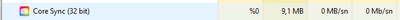Adobe Community
Adobe Community
- Home
- Creative Cloud Services
- Discussions
- Re: I Uninstalled Creative Cloud, But CoreSync sti...
- Re: I Uninstalled Creative Cloud, But CoreSync sti...
Copy link to clipboard
Copied
Hello Adobe Community!
My problem is "CoreSync"
I installed programs I need, Then Removed Creative Cloud With his uninstall tool
But Coresync is still here
Can someone help me?
Please
 1 Correct answer
1 Correct answer
Hi there,
How did you uninstall the Creative Cloud app? You continue to see the core sync because the app has not been uninstalled completely.
You may use the cleaner tool to completely uninstall the Creative Cloud app: https://helpx.adobe.com/in/creative-cloud/kb/cc-cleaner-tool-installation-problems.html
Thanks
Kanika
Copy link to clipboard
Copied
Hi there,
How did you uninstall the Creative Cloud app? You continue to see the core sync because the app has not been uninstalled completely.
You may use the cleaner tool to completely uninstall the Creative Cloud app: https://helpx.adobe.com/in/creative-cloud/kb/cc-cleaner-tool-installation-problems.html
Thanks
Kanika