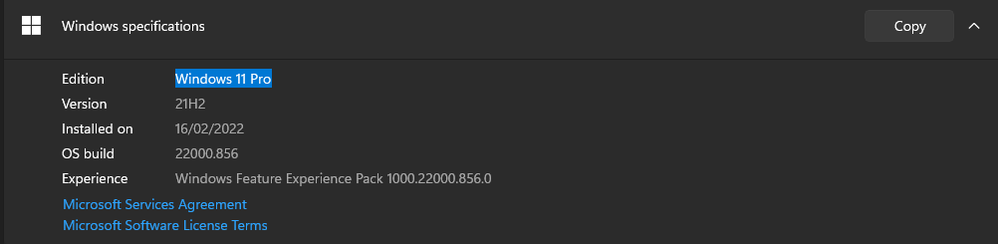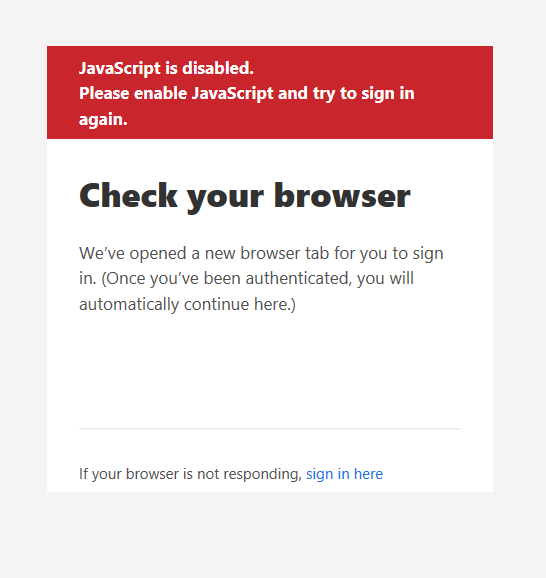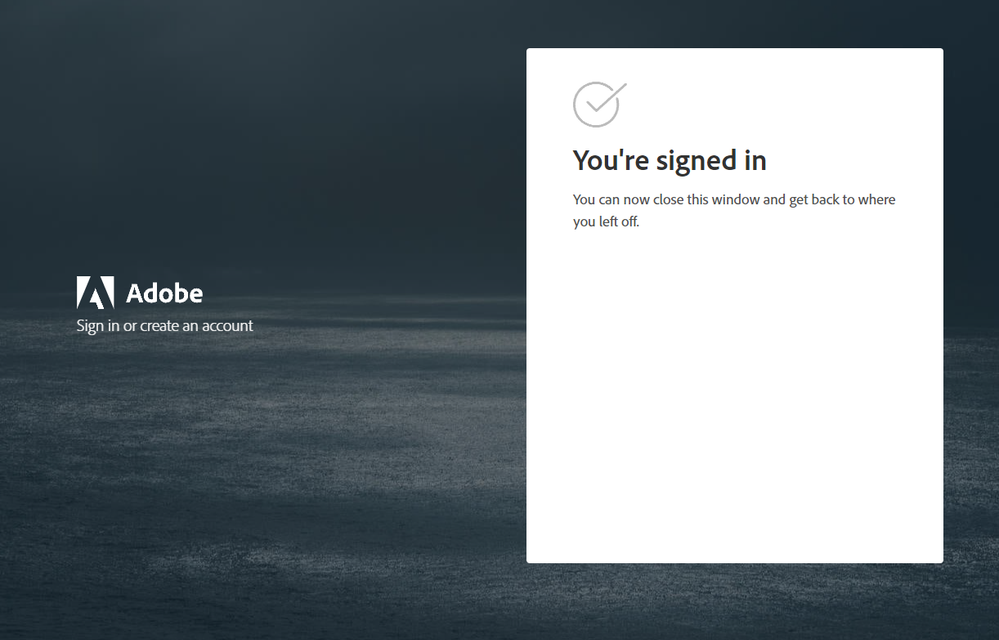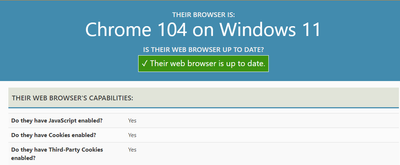Copy link to clipboard
Copied
I'm on Windows 11 Pro Version 21H2.
I bought the full package of Adobe Creative Cloud.
Issue:
I launched the Adobe Creative Cloud installer, after i pressed to continue on the ''Install creative cloud'' step, which opened a browser page and i signed in, after i received this page and i'm stuck on this page.
I tried every solution on adobe forums,
- Update windows, Chrome, IE, Java app, and allow javascript on them.
- Tried install the installer from, Chrome, Firefox, IE
- tried to download the installer from the links suggested by Adobe employees community.
https://support.microsoft.com/en-us/help/3135465/how-to-enable-javascript-in-windows
https://helpx.adobe.com/x-productkb/multi/enable-javascript.html
https://helpx.adobe.com/download-install/kb/creative-cloud-desktop-app-download.html.
https://helpx.adobe.com/contact.html
https://helpx.adobe.com/download-install/kb/os-support-for-cc-2019-apps.html
I checked if my software is the problem, but a lot of people on youtube had windows 11 and that's work.
I tried every thing, every solution but nothing worked.
what do I have to do?
 1 Correct answer
1 Correct answer
I have already done all that (everything java is enable last update Nvidia, Chrome, IE, Windows), and i tried again after your answer, but it doesn't work.
Copy link to clipboard
Copied
using your default browser, check its javascript status here, Is JavaScript enabled? - WhatIsMyBrowser.com
also, you can download the cc desktop app installer linked at page bottom here, https://helpx.adobe.com/in/download-install/kb/creative-cloud-desktop-app-download.html
Copy link to clipboard
Copied
I have already done all that (everything java is enable last update Nvidia, Chrome, IE, Windows), and i tried again after your answer, but it doesn't work.
Copy link to clipboard
Copied
Get ready! An upgraded Adobe Community experience is coming in January.
Learn more