- Home
- Creative Cloud Services
- Discussions
- Re: location of library assets?
- Re: location of library assets?
location of library assets?
Copy link to clipboard
Copied
This page says that the library assets are saved locally and synced with the cloud (down under FAQ).
I cannot find where the library assets are stored locally though. I can find my Creative Cloud Files folder but library assets that I add and can see on the Libraries web page simply don't show in my folder on my hard drive. Anyone have any ideas?
Copy link to clipboard
Copied
Moving to File Hosting, Syncing, and Collaboration
Copy link to clipboard
Copied
Why is it that Adobe staff comes on here with these responses that are totally unhelpful? You guys KNOW the answers, but are obfuscating for what seems like deliberate reasons. This is the third response that does not answer the question. WTF.
Thanks, CVdesign for the CORRECT response.
Copy link to clipboard
Copied
And when they do reply, it's rude and condescending. It must be a requirement for Adobe support staff to have zero people skills.
Copy link to clipboard
Copied
this is an abandoned (ie, old) thread. if you have a question, start a new topic.
Copy link to clipboard
Copied
After three hours and not luck on the help desk. I found them myself.
On a mac you can find them in this folder:
username/Library/Application Support/Adobe/Creative Cloud Libraries/Libs/
then dig through the lower folders to find your files.
PS No thanks to adobe support for the 3 hours of wasted time for not being able to answer this simple question.
Copy link to clipboard
Copied
I lost it after ADOBE folder.... can't find CREATIVE CLOUD libraries anywhere... PLease help!!
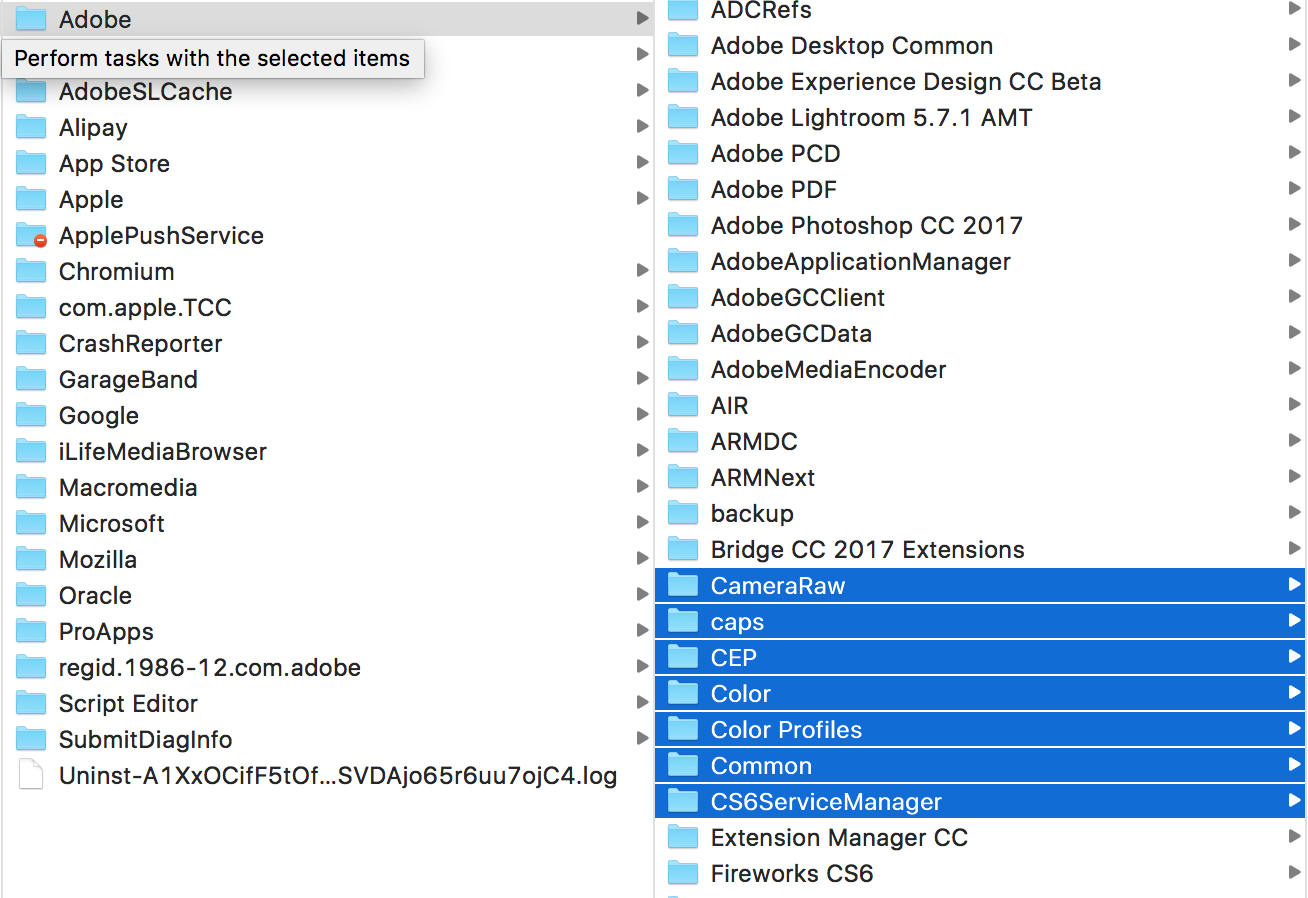
Copy link to clipboard
Copied
I looked on my computer and was able to locate the said folder. My understanding is that the versions stored locally are not in a format that is really usable outside of the products. Having local copies is a common feature request and I believe something we may implement in the future. The local copies I found seemed to be jpeg/png renditions of the assets.
On a PC they were nested within
C:\Users\<user acct>\AppData\Roaming\Adobe\Creative Cloud Libraries\LIBS
Jacalinding,
I wondered if you were having difficulties because you were looking in the Library at the root of the drive rather than the User specific library. I'm not sure if that's why or not, just a guess. Might check this article Access hidden Mac OS library files
Best,
- Dave
Copy link to clipboard
Copied
Is this still true? Do you know if there is anyway for me to set up one library to be shared and managed by multiple people?
Copy link to clipboard
Copied
I cannot find vector elements in the library either. Am I doing something wrong?
Find more inspiration, events, and resources on the new Adobe Community
Explore Now

