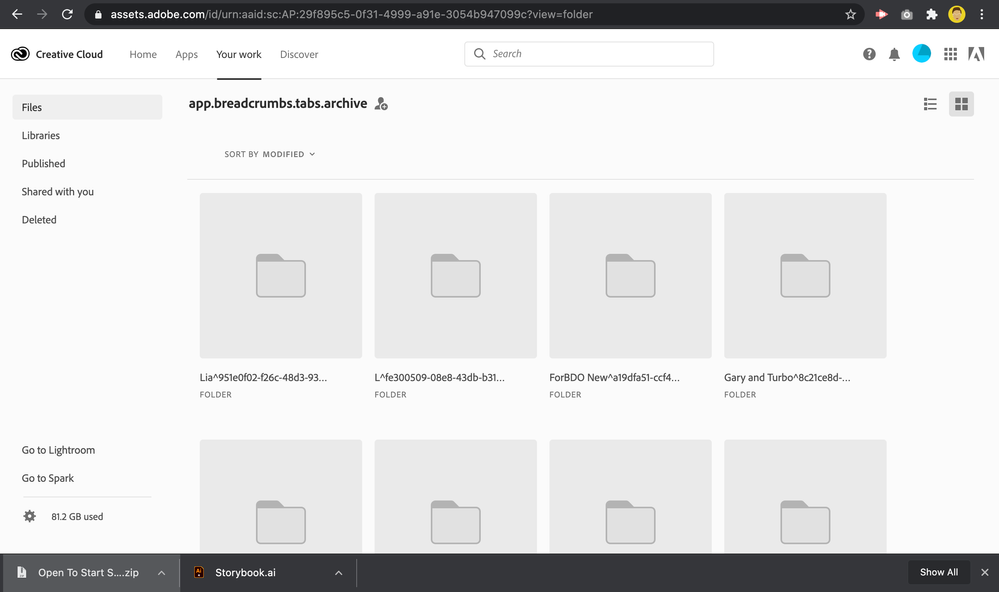Adobe Community
Adobe Community
- Home
- Creative Cloud Services
- Discussions
- Betreff: Lost my synced files after crashing
- Betreff: Lost my synced files after crashing
Lost my synced files after crashing
Copy link to clipboard
Copied
Copy link to clipboard
Copied
Please embed scenshots in your posts. Don't attach them.
Please tell us exactly where and how you saved the files. And which actions caused Illustrator to crash. Does that happen regularly with those fonts? Or with other fonts as well? With other files?
How large are those files?
Copy link to clipboard
Copied
My files are found here and the only way for me to see this folder is through recents. It's not under "synced files." My illustrator crashed after I activated fonts from the adobe fonts url. After I activated one, my illustrator crashed and I restarted it. Then I activated another one and it crashed again and did it one last time. Didn't really mind because my illustrator crashes frequently and I never lose files like this.. The file that was open was only 24.5 MB. 90% of my synced files were wiped out and now I need to download each of them manually and upload them and sort them in folders as they're not sorted in their folders anymore. I've accepted that I have to do it manually, but if you have quicker solutions please let me know.