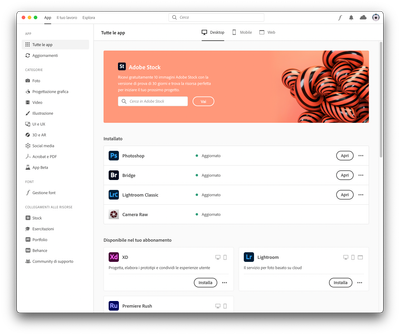MARKETPLACE MISSING
Copy link to clipboard
Copied
Copy link to clipboard
Copied
Marketplace is no more. It was moved to Adobe Stock.
For software extensions, go to the Adobe Exchange.
https://exchange.adobe.com/creativecloud
Copy link to clipboard
Copied
When I click on install now to install the purchased photoshop plugin, it asks me "Proceed to Creative Cloud Desktop App to install plugin" but then nothing happens on the Creative Cloud Desktop App.
[PII removed]
Copy link to clipboard
Copied
When I click on install now to install the purchased photoshop plugin, it asks me "Proceed to Creative Cloud Desktop App to install plugin" but then nothing happens on the Creative Cloud Desktop App.
Copy link to clipboard
Copied
Is CC Desktop app synced to the cloud?
See Installing Extensions with the Command Line tool.
Copy link to clipboard
Copied
I figured out a convoluted way to get to the marketplace. Yes it is still there as of Oct 2021. It was missing on my CC app as well. I have a Mac with Catalina 10.15.7 and my CC app is new, the 5.5.0.619 version. I found an Adobe help article from April 2021 still directing us to the marketplace so they haven't deleted it.
This is what worked for me. In PS version 22.5 I clicked on the Plug-ins panel and went to "plug-in manager." It magically took me to my CC app with the marketplace now added. There was a menu with: plug-ins, stock (70,000 free items) and libraries to follow (which gives you assets). Clicking on the menu for Fonts or Substance 3D takes you to their respective websites.
If you want free brushes, go through the PS brushes panel and click on "get brushes." It is a separate website. https://adobe.com/products/photoshop/brushes.html.
If you want app-integration or extensions, go to https://exchange.adobe.com/creativecloud.html
Now that I accessed the Adobe CC app through the plug-ins panel in PS it shows the marketplace whenever I go to it. It would be magical if Adobe would not have 5 places to go to for items.
Copy link to clipboard
Copied
By the way that brushes link won't work. You have to be signed into PS (don't know about LR) and click "get brushes" from the brushes panel bc apparently that verifies you are an authorized user and can get access to the brushes.
Get ready! An upgraded Adobe Community experience is coming in January.
Learn more