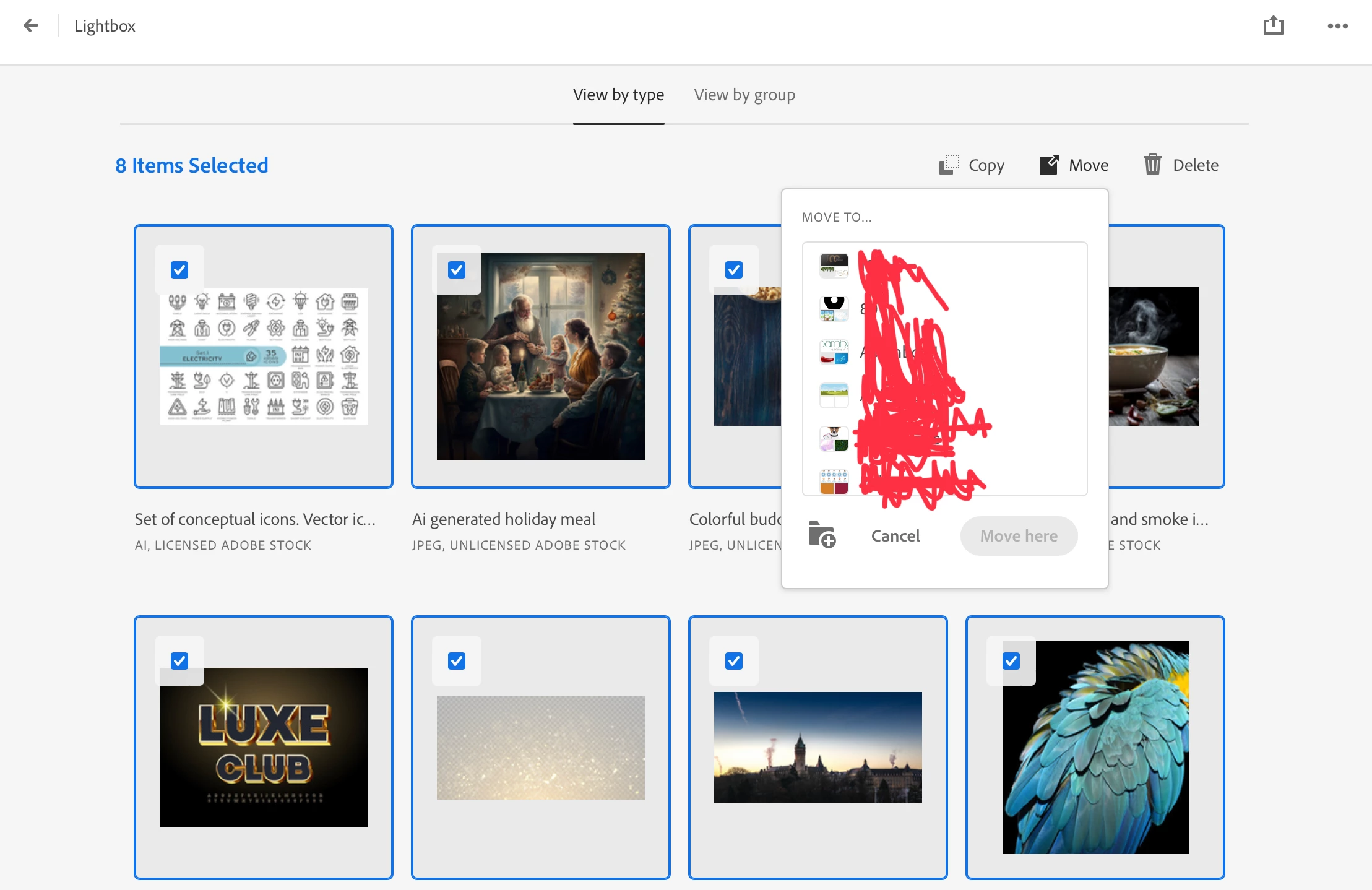Moving images to another library EASILY AND slow loading of my primary library over 1k images.
I have 2 problems
1. I have over 1k images in My Library. I have to change it by moving licensed images to my Licensed Images library in one action, or others in groups of, say 15 to another library. I must do this in 2 steps: 1. Open the single image, heart it to the default library, then change the library and heart it there. THEN I must delete it from the primary library. This will apply to about 400 images.
Using the heart feature, item by item is enormoulyl time consuming. After the first 20 or so, the system stops working and I cannot heart anything.
2. When I view My Library, and scroll down, about 3 screens down it starts taking 5 - 10 seconds of load screen to show the images.
I have seen posts about this since 2017 with Adobe promises to submit to Engineering with NO result.
$700 in fees later over the years, no luck with a solution.
HELP. Btw, organizing content is easy in Windows Explorer and a thousand other file organization systems. Why is this so hard for Adobe?