- Home
- Creative Cloud Services
- Discussions
- Re: My files on creative cloud have gone missing (...
- Re: My files on creative cloud have gone missing (...
Copy link to clipboard
Copied
So I found some topics about this issue (over a year old). The problem is that my files are placed in the trash (god knows why) for no good reason. We're sharing our creative cloud @ work but nobody moved or deleted files. On other collegeau has the same issue. Files can be found in the trash.
I'm really upset because I need my files for my clients! On the topic I found about this issue adobe didn't really give a good solution...
I can see my files on my browser but when I click on them it gives me the message "page not found" -_-.
Please help, we pay every month to use this software and we expect some decent help! (don't you dare send me to the chat where I can talk to a guy from India that knows nothing about the software etc).
Thx in advance.. I guess (sorry, I'm pissed off!)
 1 Correct answer
1 Correct answer
@dominiquet54965608 - To help figure out why files are disappearing please use the Adobe Log Collector Tool at https://helpx.adobe.com/creative-cloud/kb/cc-log-collector.html and directly email the logs plus an explanation of your problem to SyncForum-Communication@adobe.com. Provide the additional information outlined by Warner Harress in this Adobe forum post athttps://forums.adobe.com/message/8385752#8385752.
For the Page Not Found issue on the CC Assets site please email me the url at kenrice@adobe.com
...Copy link to clipboard
Copied
Hi Dominique,
I understand your issue and apologize for your support experience.
How about if I set up a call for you from my senior technician who will take a screen share of your machine and help you fix the issue?
Regards,
Sheena
Copy link to clipboard
Copied
That would be very good! I'm not at work anymore so how can I contact you? It'll probably be next week...
But isn't this a known issue?
Copy link to clipboard
Copied
Yes, this issue was reported an year back as you also mentioned in your 1st post.
Please send me a private message with your contact number and the best time to reach you.
(Please open my profile at the right side there is a button to send message)
I will check with the person here and setup the time accordingly.
Copy link to clipboard
Copied
Hi Sheena,
I seem to be having the same problem. Discovered today that Muse client folders have gone missing from my finder. They were moved to the Trash.
I am not sure what to do.
Copy link to clipboard
Copied
Hi Jim,
I am getting this check with the concerned team.
Regards,
Sheena
Copy link to clipboard
Copied
It's very strange... All my files and creative cloud folder magically appeared again! No idea how and why, but I'm guessing this will happen again.. I'll keep posting updates here if anything happens again.
Copy link to clipboard
Copied
Any updates on this post? We are having similar issues where folders are disappearing from our Creative Cloud in the Finder window, but are still showing as on the Cloud on the web. I've tried not using a shortcut and going through my User to get to them, but they are still not there so it's not just a shortcut issue.
This happened a few days ago as well, and the folders spontaneously returned. It's also happening on my coworkers machine. This is for a folder that 3 of us are collaborating on. We are all on Yosemite with the most up-to-date Cloud version available.
I know the files are not "gone" but it's inconvenient not to be able to get to them when we need to. Has anyone had any luck preventing this?
Thanks for any help!
Copy link to clipboard
Copied
I just noticed a couple of folders went missing again... And yes it's really inconvenient! On the web I can still see all my files but when I try to open or download them I get "page not found".
Come on Adobe... Fix this, I've seen more posts like this from over a year ago. Nobody looked into this?
I'm actually thinking of ditching creative cloud. Sadly. Because we do pay for this service, but if it's not working...
Copy link to clipboard
Copied
@dominiquet54965608 - To help figure out why files are disappearing please use the Adobe Log Collector Tool at https://helpx.adobe.com/creative-cloud/kb/cc-log-collector.html and directly email the logs plus an explanation of your problem to SyncForum-Communication@adobe.com. Provide the additional information outlined by Warner Harress in this Adobe forum post athttps://forums.adobe.com/message/8385752#8385752.
For the Page Not Found issue on the CC Assets site please email me the url at kenrice@adobe.com.
Copy link to clipboard
Copied
Hi Ken, I am having an issue with assets missing from my library, the contents of an entire folder disappeared. The strange part is that someone i was collaborating months ago that accepted the share invite 65 days ago, somehow accepted the invite to the folder again on December 18th at 7:51. This person was an intern and no longer even had access to her account on that date, and we verified with her she was not able to access. After reading the forums i checked my log files and found that at the exact time and date this strange invite accept was showing, strange activity shows on the log and then its pages and pages of deletes. Its not even possible for someone that is collaborating with you on a folder to delete graphics. It would be in my archive which is empty. Can i please send my log files and screen shots showing that she accepted the invite 65 days ago, then again on Dec 18th and review what happened. It seems my account was hacked and I lost months of work to build that graphic library for my company. we need to know if we can depend on this in the future. 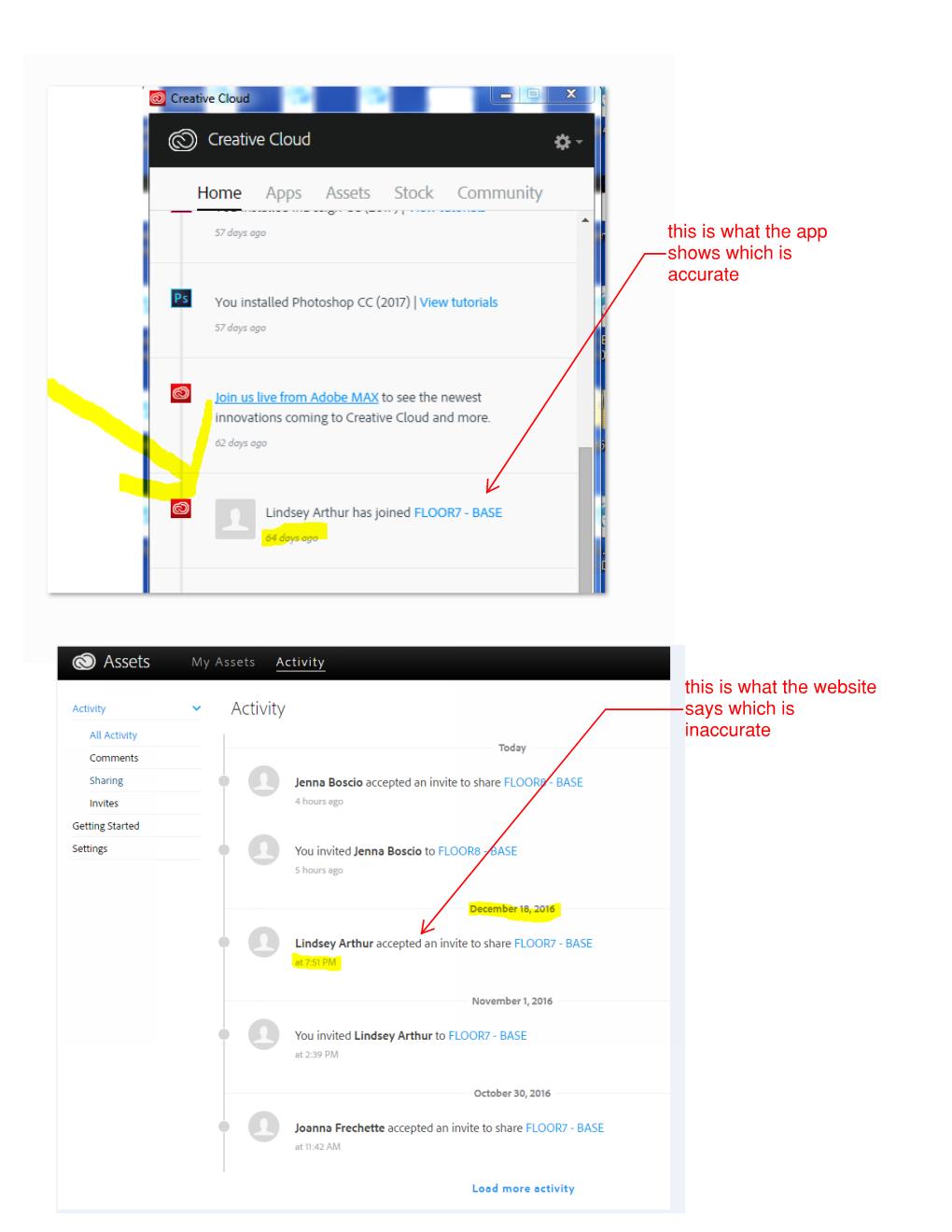
Copy link to clipboard
Copied
I am having the same problem, any news?
I belonged to a business network where I was a collaborator in some projects but it turns out that when I left the network all my documents in the cloud disappeared completely there is nothing!
There are not even the shared documents, the documents that I stored in my account. Everything is blank, I can't even see the shared documents.
Worst of all, I was checking my email and realized that I had received a notification that my profile content had been migrated to the account. Why? how can this happen?!
Copy link to clipboard
Copied
Hi there,
I'm experiencing same issue, as colleagues above.
I'm sharing workspace with my coworker via Creative Cloud. I noticed that on each morning login to CC, some shared folders are being moved to the trash - owner of those folders is my mentioned coworker, all my folders are staying untouched. On the other hand, my coworker is experiencing same issue, but CC is deleting all folders which I shared with him. After few hours, when we're both logged into same network, files are being synced back automatically (downloading from the cloud). We're experiencing this for last few days, each time when I try to manually put back removed folders into CC folder, I'm getting notifications about upload conflict.
I've checked CC via browser, and independently to the situation on our devices, all folders in browser are visible and nothing happens with them. Moved to the thrash folders on our devices are not showing in Archive.
I'm working on OSx El Capitan 10.11.6, and he's working on Windows 7 Home Premium.
Looking forward to hear about any solution.
Copy link to clipboard
Copied
@marisquinho - Please use the Adobe Log Collector tool and email the logs with the additional info as mentioned in my post above.
Copy link to clipboard
Copied
For me, I lost 22GB of files.
I thought I was keeping a copy of all files on my hard disk as it is done with many other online storage.
I have Team Account so 100Gb of storage. I suddenly got the message that i did not have any more storage available. That I had reached the maximum of 2Gb! I tried to logoff and login again but was too late: In less than 10 mins my files were all gone! From one Mac and one PC as well.
I went to the Manage files on the browser and tried to restore from archive, and nothing relevant was there. Surprise! these files were on my trash. But still my last documents were not there either.
If we are out of storage whatever the reason is: true or error from server, IS IT POSSIBLE TO HAVE A BUFFER TIME to save something? like 3 days AT LEAST. And how come it goes to the trash?!
I am so disappointed really!
Can I still retrieve my files somehow now? I do not see all files on archived.
Find more inspiration, events, and resources on the new Adobe Community
Explore Now