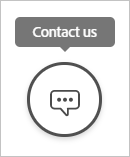- Home
- Creative Cloud Services
- Discussions
- Betreff: My subscription to Adobe expired. I renew...
- Betreff: My subscription to Adobe expired. I renew...
My subscription to Adobe expired. I renewed it but seem to have lost my creative cloud files!
Copy link to clipboard
Copied
Can anyone help me find where they are? Can Adobe reinstall them?
Thanks so much
Copy link to clipboard
Copied
Hi nikkanw34126438,
in general, if your subscription runs out, your cloud storage gets reduced to 2 GB (which is the quota for the free membership). If you are over that storage limit, you have 30 days to reduce your online usage. After 30 days, you could lose access to some or all of your files saved on the Creative Cloud servers.
Could you please check if your files are indeed gone from your cloud storage?
Kind regards,
Maurice
Copy link to clipboard
Copied
Yes... can't find them. Seem to be a few there but not all. I've just paid the subscription for a new year so surely I should get them back as part of that? Thanks!
Copy link to clipboard
Copied
How long did the subscription lapse? If it's too long the files will be deleted.You won't get them back. You should make sure to keep backups of all your files - don't believe anyone who says stuff on a Cloud doesn't need backups.
Copy link to clipboard
Copied
Lapsed by only a few days!! So frustrating. Does Adobe ever actually reply to queries or is this support forum what they offer? Have I got any ability to go to them direct and ask even? Seems a bit odd they've left it to a nice bunch of helpful people to sort out problems amongst themselves, or am I misunderstanding the forum?
Thanks for all the help btw - invaluable!
Copy link to clipboard
Copied
Some Adobe employees - such as Jeff A Wright - do visit the forum and help out. However, the forum is mainly a user-to-user forum, so you will mostly see people like Test Screen Name or Adobe Community Professionals like me trying to help.
If you need direct help with anything account related, please get in touch with Adobe Customer Care:
Click the 'circle with a speech bubble' icon (below is how it looks) on the right hand side to initiate a Chat. Type AGENT to bypass the chat bot in order to get connected to a human agent directly.
Only the Customer Care team can resolve account issues. There may be users out there posing as Adobe employees, so be careful when receiving any private message. Visit the user's profile and if there is no "Adobe Employee" tag below their name, it's not a genuine staff member. Additionally, staff will ever ask you for your personal details (such as account password).
Find more inspiration, events, and resources on the new Adobe Community
Explore Now