- Home
- Creative Cloud Services
- Discussions
- Re: Node.js: Server-side JavaScript has stopped wo...
- Re: Node.js: Server-side JavaScript has stopped wo...
Copy link to clipboard
Copied
Hello Everyone,
After the last Adobe Creative Cloud update. I receive this error every second that takes me out of the program I am currently in. (Indesign, Premiere, Aftereffects, Photoshop). I am currently at a stand still, where a similar problem happened less than a month ago with Error: "Evented I/O for V8 JavaScript has stopped working" .
How many problems can you cause with every update Adobe? Can you fix these before updating and how do I fix this one now since I literally slowed to a snails pace with this issue.
Thanks.
 1 Correct answer
1 Correct answer
Hi Tristan,
We are terribly sorry for making you have to go through this. Here are some steps that should help solving the issue:
- Open Start > Control Panel
- Click on Programs
- In the programs and features section click on 'Turn Windows Features on or off'
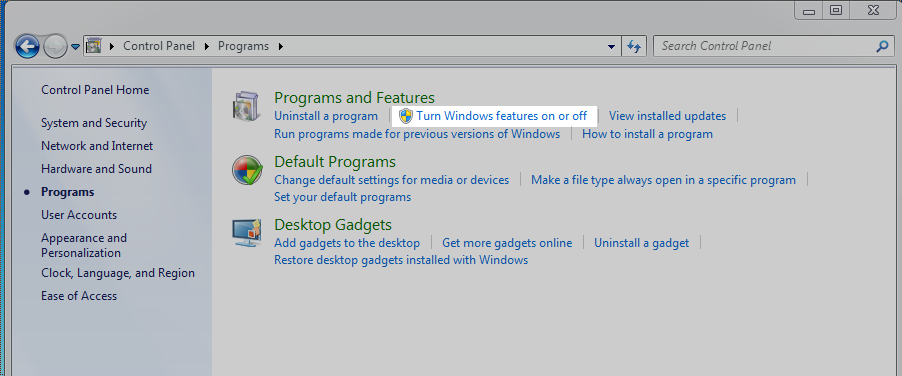
- Make sure that Microsoft .NET Framework 3.5.1 is not unchecked (A check as well as a blue box as in the screenshot below is ok)
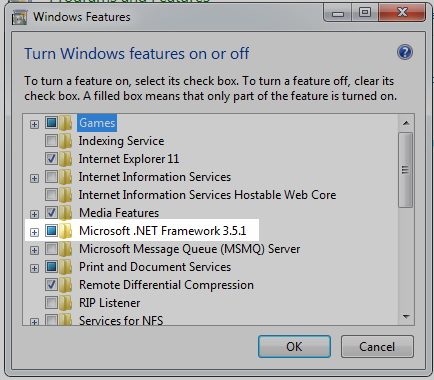
Please reply back to this thread in case you still face issues.
Thanks,
Atishay
Adobe CC Libraries Engineering
Copy link to clipboard
Copied
I have the exact same issue.... this is absolutely ridiculous!
Copy link to clipboard
Copied
WORKAROUND: Backup and delete C:\Program Files (x86)\Adobe\Adobe Creative Cloud\CCLibrary\libs\node.exe
This is not recommended but will free you to go through this stupid error all the time ![]()
Copy link to clipboard
Copied
Other than the obvious workaround benefit, what gets affected by deleting node.exe?
Copy link to clipboard
Copied
I couldn't tell you, for now didn't notice any difference but it is certain that even before deleting it the node.exe wasn't being any helpful because of this error
Copy link to clipboard
Copied
You my son are a hero.
Copy link to clipboard
Copied
Yes, so far the only true fix! Kudos to you and thank you!
Copy link to clipboard
Copied
Windows 10 is apparently immune, Windows 7 SP1 is affected and I don't know about Windows 8
Copy link to clipboard
Copied
Same issue here but deleting node.exe didn't resolve the issue (though node.exe is what is referenced in the details of the error). Any other thoughts out there? I tried stopping the creative cloud app from starting at login but that didn't help.
Copy link to clipboard
Copied
I have deleted the node.exe and the error comes up less often, but still comes up.
Copy link to clipboard
Copied
I got rid of the evented I/O problem and now this is destroying my processing time. Why is it occuring? why does adobe not
fix it when they see re all frustrated? Helen
Copy link to clipboard
Copied
Perhaps Adobe applications have recreated the node.exe, try to check if it is still there, because without node.exe this error should no longer appear, try also check Windows Updade if you have all the updates installed.
Copy link to clipboard
Copied
I checked and there wasn’t a new instance of node.exe after I deleted it but somehow that error still shows up.
Copy link to clipboard
Copied
I still get node.exe to come up Russellk. This just occurs less often after deleting the file. So its a bandage, not a fix.
Copy link to clipboard
Copied
I am able to work right through the error message but it is annoying. Still using Windows7 and will as long as possible.
Copy link to clipboard
Copied
Why does Adobe keep releasing updates that cause more errors regarding the node. Why haven't they fixed the original problem. It used to be that downloading node.exe and replacing it fixed the error now that doesn't work anymore.
Copy link to clipboard
Copied
I ran into this error in Creative Cloud at one of my clients. What I found was that the error had started occurring after an version update or upgrade. Upon closer examination I found that the original version of node.exe was approximately 5.5 MB and there was a newer one in the update that was slightly over 11 MB. The environment still pointed to the older file location, so I renamed the old original node file and copied the newer version into the folder. After that - no more errors have appeared (at least in the last several hours - and the client said they had been popping up every few minutes, at login, or opening various applications. I hope this helps.
Stan
Copy link to clipboard
Copied
Unfortunately, this is happening for my client on brand new installs, not upgrades, so not sure where to go from here...
Copy link to clipboard
Copied
I just found this tidbit (figured it might help someone more technical)
http://code.tutsplus.com/tutorials/learning-server-side-javascript-with-nodejs--net-10044
it doesn't fair well with windows or for long term connections like to all of us using adobe products. I am pretty sure that adobe isn't responding because it hasn't a clue yet how to fix the issue. you'd think they would realize that eventually they will lose customers over their programming mistakes. we'll see.
Tell me Russel can you do anything with this bit of information that may help the rest of us come up with a work around?
Pat
Copy link to clipboard
Copied
yeah I tried that but my node is.. 13.238mb and still does continue to error even when program isn't running which is VERY annoying. I'll be in the middle of watching a video on youtube or working on a word document and up it pops. ANNOYING
Copy link to clipboard
Copied
I have this same freakin' problem. I've tried renaming the executable, but no relief. What they hell Adobe???? This didn't happen until I upgraded.
Copy link to clipboard
Copied
the worst part is it is more frequent in the last few days - so I will speculate that adobe is working on the issue - I am probably wrong though since they have not had one iota of communication with us to even acknowledge the problem. hell of a way to run a business!
Copy link to clipboard
Copied
Hi Tristan,
We are terribly sorry for making you have to go through this. Here are some steps that should help solving the issue:
- Open Start > Control Panel
- Click on Programs
- In the programs and features section click on 'Turn Windows Features on or off'
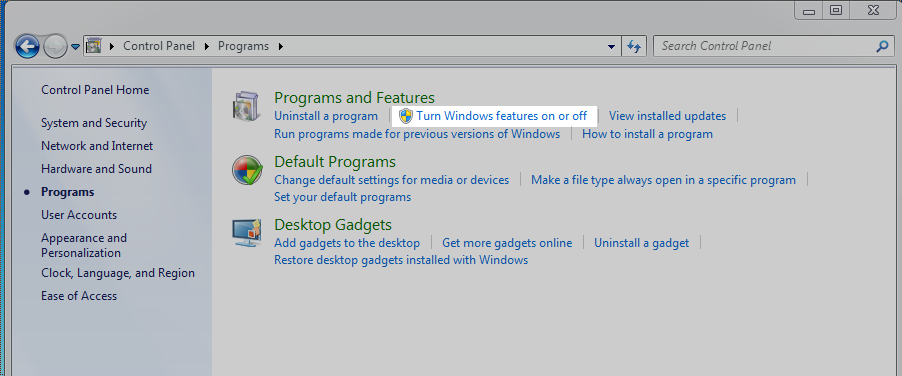
- Make sure that Microsoft .NET Framework 3.5.1 is not unchecked (A check as well as a blue box as in the screenshot below is ok)
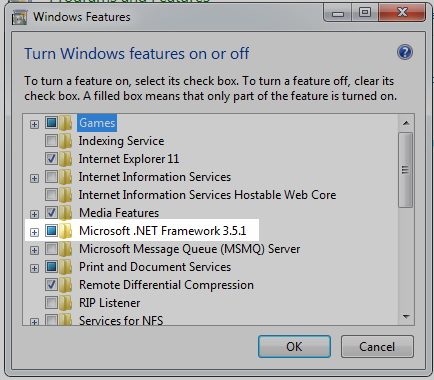
Please reply back to this thread in case you still face issues.
Thanks,
Atishay
Adobe CC Libraries Engineering
Copy link to clipboard
Copied
>>Make sure that Microsoft .NET Framework 3.5.1 is not unchecked (A check as well as a blue box as in the screenshot below is ok.
The box is checked... didn't fix anything.
Copy link to clipboard
Copied
Mine was not checked and/or blue - so I pressed on it and it became blue, and I pressed apply and reboot my computer. You can always try unchecking it. Rebooting and then manually checking it again. Hope this helps.
Pat
Find more inspiration, events, and resources on the new Adobe Community
Explore Now