- Home
- Creative Cloud Services
- Discussions
- Node.js: Server-side JavaScript has stopped workin...
- Node.js: Server-side JavaScript has stopped workin...
Copy link to clipboard
Copied
Hello Everyone,
After the last Adobe Creative Cloud update. I receive this error every second that takes me out of the program I am currently in. (Indesign, Premiere, Aftereffects, Photoshop). I am currently at a stand still, where a similar problem happened less than a month ago with Error: "Evented I/O for V8 JavaScript has stopped working" .
How many problems can you cause with every update Adobe? Can you fix these before updating and how do I fix this one now since I literally slowed to a snails pace with this issue.
Thanks.
 1 Correct answer
1 Correct answer
Hi Tristan,
We are terribly sorry for making you have to go through this. Here are some steps that should help solving the issue:
- Open Start > Control Panel
- Click on Programs
- In the programs and features section click on 'Turn Windows Features on or off'
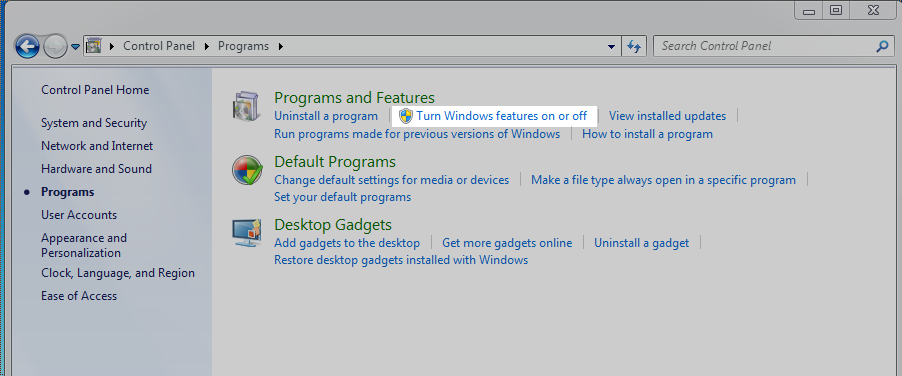
- Make sure that Microsoft .NET Framework 3.5.1 is not unchecked (A check as well as a blue box as in the screenshot below is ok)
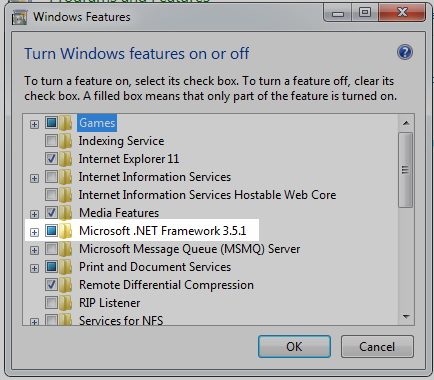
Please reply back to this thread in case you still face issues.
Thanks,
Atishay
Adobe CC Libraries Engineering
Copy link to clipboard
Copied
This worked for me.
Copy link to clipboard
Copied
This fix also worked for me.
Microsoft .NET Framework 3.5.1 was not checked or blue on my computer.
I had uninstalled Creative Cloud after spending multiple hours with Adobe Custer Care the other night. After taking control of my computer they could not fix this issue. They thought it was a Microsoft issue of some sort.
Please forward this fix to your Customer Care team so they are able to help other customers more quickly with this issue.
With this checked I reinstalled Creative Cloud and rebooted. I have had no errors now for the last 24 hours!! !
Copy link to clipboard
Copied
I have tried your suggestion to fix this issue and I have also tried unchecking and rechecking this box and I am still having major issues? Do you have any other suggestions for a solution?
Copy link to clipboard
Copied
It worked for me, I think I had to also restart the computer.
Copy link to clipboard
Copied
Thank you for the suggestion, but I had tried this multiple times, when I tried unchecking and rechecking the box. So my question still remains: How do I clear this from my computer?
Copy link to clipboard
Copied
I'm now having the same issue anytime I open PS and to a lesser degree CC app manager. I've updated the .net framework, checked and unchecked the .net framework 3.5.1 and restatred. It's appears to be a masterful method to engineer obsolescence.
Copy link to clipboard
Copied
try the solution on node.js error
Copy link to clipboard
Copied
I think the node.exe or node.js is tied to the Adobe Library somehow. All recent CC apps open with the Library as a window or tab that's opened. I have found if I save a custom layout without a Library window open, it helps stop the node error.
Copy link to clipboard
Copied
Wow, I have this happening now, and I thought it was result of me messing around with my IIS and VisualStudio, etc - and it was indirectly - as one of the things I did was uncheck that 3.5 framework button. Will try to re-check and restart..
Copy link to clipboard
Copied
This does not work! Mine was not even checked. I did not get this error until I installed Creative Cloud, photoshop and bridge. I have restarted my computer, I checked and unchecked the windows features box stated in the solution. I have a windows 7 and this is interrupting everything I am trying to do. Please help!!!
Copy link to clipboard
Copied
This has been going on since April 2016 and it still isn't fixed? Does Adobe realize that we all paid hefty sums of money to use their products? I have lost hours of work time today, because this stupid error bollixed everything up on my system--not just Creative Cloud.
So I've applied the Microsoft .NET Framework 3.5.1 solution and things are okay--for the moment. Really, Ashitay, Adobe needs to fix this error or start reimbursing people for their lost time. Seriously!
I can smell the class-action lawsuit from here . . .
Copy link to clipboard
Copied
"not unchecked"? Seriously? A double negative? I had to stare at that for a minute to make sure I got it right.
Copy link to clipboard
Copied
it works for me... Thank you
Copy link to clipboard
Copied
Thanks dude, thats worked to me ![]()
Copy link to clipboard
Copied
Just had the same issue, W7 SP1 - literally started over night. My updates are not set to auto install.
FIX: Grabbed the latest node.exe from their site, v12.10 for x64, updated three versions of node.exe within the Adobe folders (Photoshop, Creativecloud libraries, and Creative cloud libraries in the common files folder - I also included the node_modules folder). This seems to have solved the issue for me.
Adobe, I pay you good money every month for professional programs that are functional. If I have to do start doing these updates myself what is the point of me paying for your services?
Copy link to clipboard
Copied
"FIX: Grabbed the latest node.exe from their site, v12.10 for x64,.."
"Thier site.." Who's site? Adobe's? Just needing some clarification... Thanks.
Copy link to clipboard
Copied
I have done the same thing but nothing has happened. What will I do now.?
Copy link to clipboard
Copied
Open C:\Program Files (x86)\Common Files\Adobe\Creative Cloud Libraries\libs and click CCLibraryUninstallHook.
That's the whole science :).
Copy link to clipboard
Copied
Copy link to clipboard
Copied
I mean uninstall "CCLibraryUninstallHook".
If still happens turn off all adobe application on sistem startup.
Copy link to clipboard
Copied
That folder is empty. Now what?
Copy link to clipboard
Copied
The workaround of atjain doesn"t make any difference. If tehre is no solution to the problem, why not reinstall the older version that worked fine? Win7 Problems only with Dreamweaver CC
Copy link to clipboard
Copied
Suddenly, overnight, my problem seems to be solved. Finaly! It was a desastrous month.
Copy link to clipboard
Copied
Three years later and the issue persists. Showed up the other week again, despite being fine prior to that.
Copy link to clipboard
Copied
Leave the error minimized, do not close it, minimize it and at least let me work ... since every 5 seconds it appeared!Get ready! An upgraded Adobe Community experience is coming in January.
Learn more
