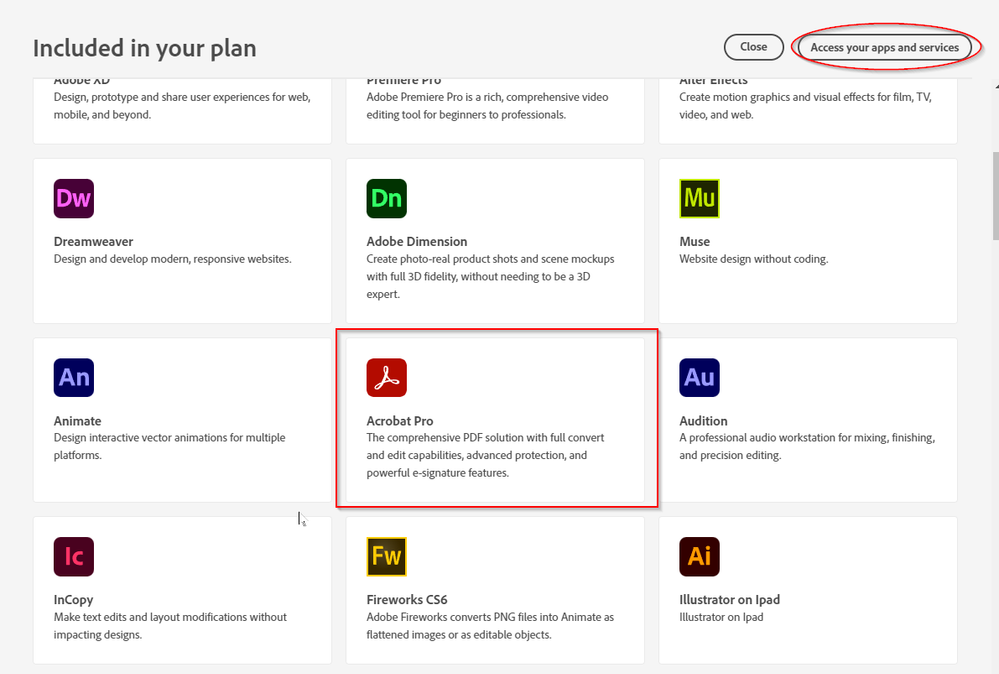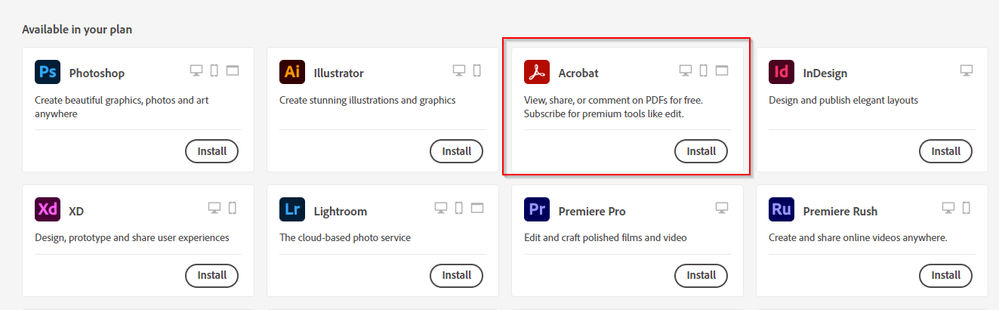- Home
- Creative Cloud Services
- Discussions
- Re: Not getting prompted to choose profile - think...
- Re: Not getting prompted to choose profile - think...
Not getting prompted to choose profile - think I'm in wrong one
Copy link to clipboard
Copied
Not sure if this is the right discussion (direct me if it is not). I worked for this same company three years ago and I had some kind of Adobe Subscription. I've now re-joined the same company (different division) but they kept me e-mail the same. We have an Enterprise license to CreativeCloud All Apps. When I got the Welcome e-mail from Adobe today, it took me to a sign-in page. No offer to create a new account or anything - just wanted my password for this e-mail. Fortunately, I still have an old copy of my password manager on my phone and sure enough, my old credentials got me logged in. After I got in, it now recognized that I had a Personal Profile (my old one I assume) and a Business Profile. It offered to migrate all my content from my personal profile to my business profile (recommended). I know I never saved any content to the cloud so I said ok. When it finsished, it told me I would be prompted to choose a profile upon log-in.
It does not offer any such prompt. What I wanted to do today was download Acrobat Pro which IT told me was available as part of our license. That does noy appear to be so. I click on Apps and Acrobat Pro is not available (just "Acrobat" which says I can view and sign documents for free and offers a link to BUY a Plan if I want to EDIT documents and other options).
How do I get properly logged in to my Business Profile so that I can access all the applications we are licensed for? How do I get CreativeCloud to PROMPT me to choose a profile when I log in?
Copy link to clipboard
Copied
sign out and then back in to your cc desktop application: http://helpx.adobe.com/creative-cloud/kb/sign-in-out-creative-cloud-desktop-app.html
Copy link to clipboard
Copied
I do not have any DeskTop apps installed. That is the issue. The one I want to install, Acrobat Pro, is not listed to download.
Copy link to clipboard
Copied
the desktop app is what's used to install your adobe apps (like acrobat).
install the cc desktop app using the "alternative download links" at the bottom of the page at https://helpx.adobe.com/download-install/kb/creative-cloud-desktop-app-download.html
use the desktop app to install your cc programs/trials
NOTE: win 11 users that have trouble with the latest win 10 installer often have success with the older win 10 installer.
Copy link to clipboard
Copied
The company may have changed plans since you left. I would contact the IT dept to be sure they've added you to the current plan and that you have the correct log-in ID and password.
1. Open CC Desktop App.
2. Click your Avatar (top right image) > Preferences > General tab > Settings. Select "Always keep Creative Cloud up to date."
3. Click on your Avatar again.
4. Sign-out of Creative Cloud.
5. Close all apps.
6. Restart your computer.
7. Open CC Desktop app.
8. Click your Avatar.
9. Sign-in with the ID and password your IT dept gave you.
Hope that helps.
Copy link to clipboard
Copied
They did. Now the Plan is CC Enterprise All Apps. Unfortunately, the IT department could not offer any log-in credential information. Just said I would get an e-mail from Adobe and to follow the instructions. I did so and that has left me in the current predicament. The e-mail and password are the same now as they were three years ago. I'm just not being given the choice to "switch profiles" at log-in.
Copy link to clipboard
Copied
Copy link to clipboard
Copied
Yes I did
Copy link to clipboard
Copied
Copy link to clipboard
Copied
Did you follow the steps I gave you to the letter including updating CC Desktop App & restarting your computer?
Copy link to clipboard
Copied
Yess, followed all steps. Still not prompted to choose profile at login. If I look under "Included in your plan" I can see Acrobat Pro. But when I click on "Access your Apps and Services" only Acrobat is available.
Copy link to clipboard
Copied
contact your plan administrator
Find more inspiration, events, and resources on the new Adobe Community
Explore Now