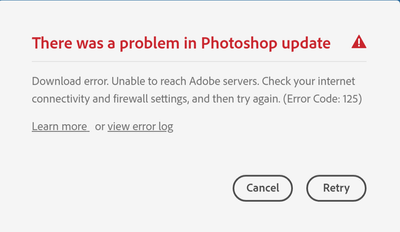- Home
- Creative Cloud Services
- Discussions
- Photoshop updates keep failing with Fatal Error 12...
- Photoshop updates keep failing with Fatal Error 12...
Copy link to clipboard
Copied
Hi
I'm unable to update Photoshop through the CC program on Windows 10. It keeps giving the Error 125. There is nothing in the Firewall settings blocking it. It always worked before. So I don't know if the problem is on my end or Adobe's server.
This is what the error log says:
Exit Code: 125
-------------------------------------- Summary --------------------------------------
- 2 fatal error(s), 0 error(s), 0 warnings(s)
FATAL: Fatal Error '125' occurred while download
FATAL: Error occurred in install product workflow with error code 125 error message {https://cdn-ffc.oobesaas.adobe.com/core/v3/applications?name=ACAI&version=0.3.1&platform=win64&build=0.3.1.3,P:-4,PS:404,G:-4}
-------------------------------------------------------------------------------------
 1 Correct answer
1 Correct answer
Copy link to clipboard
Copied
if nothing changed (eg, your default web browser, your network, your network settings etc) on your end, restart your computer and retry.
Copy link to clipboard
Copied
Copy link to clipboard
Copied
I wanted to see if it was just the Photoshop update not working so I installed a new CC app, I downloaded and installed Adobe Dimension and it worked! So why does only the Photoshop 23.3 update not download and install?! 🤔
Copy link to clipboard
Copied
does your computer meet ps 23.3 specs?
Copy link to clipboard
Copied
Copy link to clipboard
Copied
using a browser that allows popups and cookies, contact adobe support by clicking here, https://helpx.adobe.com/contact.html?rghtup=autoOpen
in the chat field (lower right), type AGENT
be patient, it can take quite a while to reach a human
Copy link to clipboard
Copied
Copy link to clipboard
Copied
thanks for the follow-up.