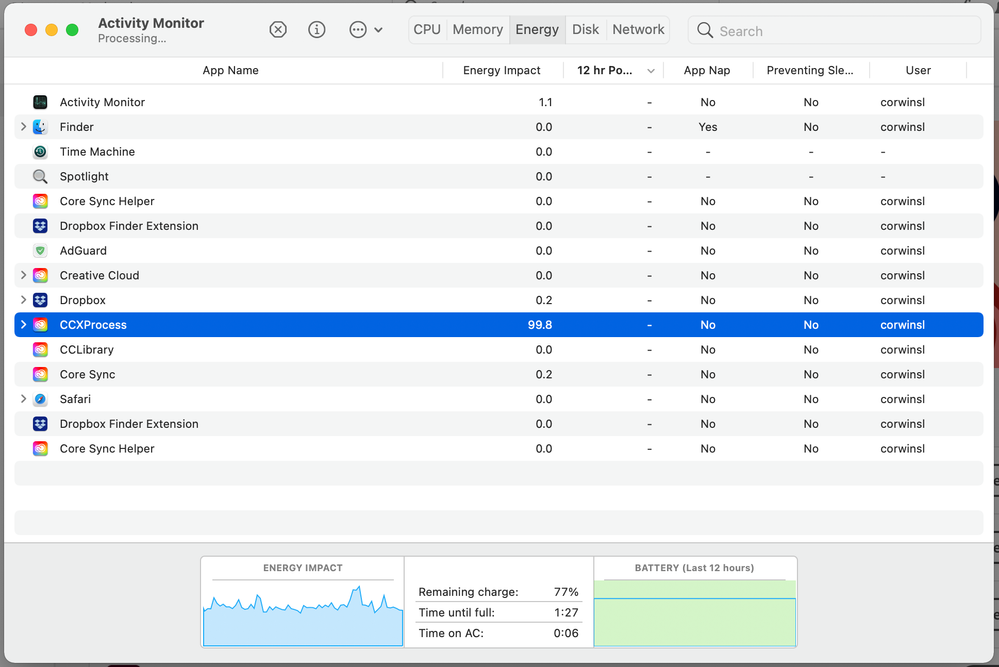- Home
- Creative Cloud Services
- Discussions
- "CCX Process" and "CCLibrary" causing 100% CPU loa...
- "CCX Process" and "CCLibrary" causing 100% CPU loa...
Copy link to clipboard
Copied
Ever since I upgraded to MacOS Big Sur, I've encountered an issue when starting up my computer that the CPU load is at 100% and the fans are running at maximum speed. The Activity Monitor shows that the culprit are two Adobe CC-related processes, something called CCXProcess and CCLibrary. The only way to stop this is to Force Quit the processes otherwise the CPU load and overheating will continue as long as my laptop is on.
Is this a known issue and is there any fix yet?
 3 Correct answers
3 Correct answers
Hi Leo,
CCXProcess team has released the update with a fix. It should be CCXProcess 4.1.3 - you can check the version in CCD -> Help -> About Creative Cloud.
Please, let us know if you got an update and if the problem is gone!
Thank you!
Mariia
So I wanted to offer a little update on my situtaion:
I have identified the exact culprit in my specific case. I understand that a lot of the responses to this thread are not describing the exact same situation that I'm in.
The problem in my case was caused by AdGuard. AdGuard is an app that blocks ads and trackers and malware across your entire Mac. A couple months ago, I uninstalled it because I was planning on cancelling my subscription to it. It was around this time that I noticed I was no lo
...I have informed adguard developer team about this issue. They are trying to fix this issue.
You can use this link about the issue:
Copy link to clipboard
Copied
Hi,
We don't really face this on our side, neither our users reported the same. Could we please ask you to get details for us? Sending you a DM.
Thank you,
Mariia
Copy link to clipboard
Copied
Hi Maria,
I'm experiencing the same.
Is there any solution for this? This program after Big Sur is drying my battery out in more than 50% than it used to take until it's empty.
Copy link to clipboard
Copied
Could you please gather Logs using Log Collector and post Logs ID here? That would be helpful to investigate and fix the problem.
Thank you!
Copy link to clipboard
Copied
I am seeing CCXProcess at 99%-ish all the time. I've got version 4.1.3.1 of CCXProcess (and Big Sur).
Copy link to clipboard
Copied
+1 here. 16" MacBook Pro running the latest version of Big Sur and CC. 100% CPU usage with CCXProcess.
Copy link to clipboard
Copied
Good to know I'm not the only one.
I sent off some diagnostic information to Adobe. Hope I will get an answer or a fix.
I tried uninstalling and re-installing Creative Cloud but the problem repeated itself. No fix yet.
Copy link to clipboard
Copied
Also experiencing this
Copy link to clipboard
Copied
Also experiencing this.
Copy link to clipboard
Copied
I'm also experiencing the same here. Mcbook Pro 2019 13 inch.
Copy link to clipboard
Copied
Thank you for replying to this thread. This is definitely a software issue as it appeared with the Big Sur update.
My only option is to force quit CCXProcess every time I start up my laptop.
I have not been given a solution yet.
Copy link to clipboard
Copied
@Tonyarmendariz37 @Hugopalma
Just got an update - CCXProcess team has identified the issue and actively working on releasing the fix as soon as possible. Will keep you updated once the fix is out.
Thank you for your patience!
Mariia
Copy link to clipboard
Copied
Thank you very much Mariia, this will make a huge difference in battery life and computer performance. Let us know when the fix is out. Thank you.

Copy link to clipboard
Copied
Are there any new information?
--
Leo
Copy link to clipboard
Copied
Hi Leo,
CCXProcess team has released the update with a fix. It should be CCXProcess 4.1.3 - you can check the version in CCD -> Help -> About Creative Cloud.
Please, let us know if you got an update and if the problem is gone!
Thank you!
Mariia
Copy link to clipboard
Copied
Does this fix also address the sign in loop issue? I've been dealing with that since September.
Copy link to clipboard
Copied
This particular fix addresses only one issue related to high CPU usage by CCXProcess.
Could you please clarify on sign in loop issue?
Copy link to clipboard
Copied
Hey Marie
I'm still facing the same issue although having the latest update
Copy link to clipboard
Copied
Thank you for reporting, I am sending you a Private Message with the details - if you could provide the details, it would help us to investigate and fix as soon as possible.
Thank you!
Copy link to clipboard
Copied
Dear Mariia,
I'm not able to find the version. Can you be more specific where to find this?
Thank you.
Hugo
Copy link to clipboard
Copied
Hi Hugo,
The update should be automatically triggered via your CCD Application. If you still haven't got it, try to log out and log back in.
Thank you,
Mariia
Copy link to clipboard
Copied
Mariia I had this to be updated and I did it, is that included in any of these?
Copy link to clipboard
Copied
CCXProcess update installs automatically via your CCD Application, so there is no need to do anything particular in order for the update to be installed onto your machine.
You can check the CCXProcess version in CCD Help -> About Creative Cloud. The latest version is 4.1.3.
If you still have the previous version, you can try to log out and log back into CCD, so the updates are triggered.
Please, let me know if that makes sense.
Thank you,
Mariia
Copy link to clipboard
Copied
I have the same exact problem with big sur and macbook 16
I have the latest release CCXProcess but the problem is not fixed.
It is very annoying to terminate ccxprocess everytime 😞
Copy link to clipboard
Copied
@Can AKILTOPU Could you please take a sample of the CCX Process when it is using a lot of CPU and send them to me? Thanks!
Find more inspiration, events, and resources on the new Adobe Community
Explore Now