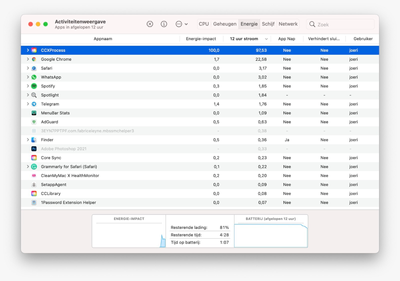- Home
- Creative Cloud Services
- Discussions
- "CCX Process" and "CCLibrary" causing 100% CPU loa...
- "CCX Process" and "CCLibrary" causing 100% CPU loa...
Copy link to clipboard
Copied
Ever since I upgraded to MacOS Big Sur, I've encountered an issue when starting up my computer that the CPU load is at 100% and the fans are running at maximum speed. The Activity Monitor shows that the culprit are two Adobe CC-related processes, something called CCXProcess and CCLibrary. The only way to stop this is to Force Quit the processes otherwise the CPU load and overheating will continue as long as my laptop is on.
Is this a known issue and is there any fix yet?
 3 Correct answers
3 Correct answers
Hi Leo,
CCXProcess team has released the update with a fix. It should be CCXProcess 4.1.3 - you can check the version in CCD -> Help -> About Creative Cloud.
Please, let us know if you got an update and if the problem is gone!
Thank you!
Mariia
So I wanted to offer a little update on my situtaion:
I have identified the exact culprit in my specific case. I understand that a lot of the responses to this thread are not describing the exact same situation that I'm in.
The problem in my case was caused by AdGuard. AdGuard is an app that blocks ads and trackers and malware across your entire Mac. A couple months ago, I uninstalled it because I was planning on cancelling my subscription to it. It was around this time that I noticed I was no lo
...I have informed adguard developer team about this issue. They are trying to fix this issue.
You can use this link about the issue:
Copy link to clipboard
Copied
Mine's been at 76% CPU useage with no apps open except Creative Cloud. Fan going like the clapper and machine quite hot.
Finally had enough and trying to solve it.
Noticed when I quit the offending CC processes, the ones using 76% of the CPU via the activity monitor, the whole machine quieted down and I can hear myself think.
Copy link to clipboard
Copied
Copy link to clipboard
Copied
I'd like to second this I'm also still having the issue and have to kill CCXProcess all the time.
Any news?
Copy link to clipboard
Copied
Why is this still not solved, I regularly do not notice this service is running, causes my battery to drain quickly and my mac to heat up.
PLEASE FIT THIS!
Copy link to clipboard
Copied
Maybe I should cancel my expensive adobe subscription and start looking at something else. really worthless.
Copy link to clipboard
Copied
I have a user experiencing this now. CCXProcess running, overheating the machine. This version of CCXProcess.app is 4.7.1-3. Tried using the cleaner tool to no avail.
Copy link to clipboard
Copied
I was able to resolve this for now by pulling an old version of the CCXProcess.app from an older machine. The version I pulled over is 4.6.4-2. Killed the process, added this one and the LaunchDaemon launched it. It's now sitting nicely at 0% CPU, and only spiking briefly when it gets called (as expected). Not sure how long this'll last before it gets auto-updated, if this happens I'm going to set it to read only to prevent that.
Find more inspiration, events, and resources on the new Adobe Community
Explore Now