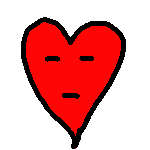- Home
- Creative Cloud Services
- Discussions
- Re: "We can’t verify your subscription status." pr...
- Re: "We can’t verify your subscription status." pr...
"We can’t verify your subscription status." preventing from rendering using AME
Copy link to clipboard
Copied
Is there a way to fix this so I can get back to work, or is this an Adobe thing and I just need to take extra steps to avoid rendering with AME until it's rectified?
Thanks for your time
(forced to choose one of the not relevant topics provided, so chose "libraries")
Copy link to clipboard
Copied
Log-in to your Adobe account and click this link https://account.adobe.com/products to verify
TLS 1.2 is now required to connect https://helpx.adobe.com/x-productkb/multi/eol-tls-support.html
-http://helpx.adobe.com/x-productkb/policy-pricing/activation-network-issues.html
Copy link to clipboard
Copied
Thank you John, will check this out
Copy link to clipboard
Copied
1. Open CC Desktop App.
2. Click your Avatar (top right image) > Preferences > General tab > Settings. Select "Always keep Creative Cloud up to date."
3. Click on your Avatar again.
4. Sign-out of Creative Cloud.
5. Close all apps.
6. Restart your computer.
7. Open CC Desktop app.
8. Click your Avatar.
9. Sign-in with your paid ID and password.
Also see this help article:
https://helpx.adobe.com/x-productkb/policy-pricing/activation-network-issues.html
Copy link to clipboard
Copied
Thank you Nancy, will give this a try.
Find more inspiration, events, and resources on the new Adobe Community
Explore Now