- Home
- Creative Cloud Services
- Discussions
- Re: Selective sync for Creative Cloud Files?
- Re: Selective sync for Creative Cloud Files?
Copy link to clipboard
Copied
Is it possible to selective sync certain folders in Creative Cloud. I found an old blog post here Selectively Sync folders on your computer using Creative Cloud « Caveat Lector but I don't have that option in my Finder window.
I have two computers with the same Creative Cloud account (work desktop and home laptop), I don't want to sync all of my work files to my home laptop as it takes up too much space. Surely there is a way to choose which folders sync to your computer in the same way that Dropbox/Google Drive works?
Any help would be much appreciated!
 1 Correct answer
1 Correct answer
Hi Everyone,
I am so sorry for all the frustration this has caused to all of you. Due to changing priorities, this feature request got overlooked for quite some time now. This feature now has found it's way in ToDo list. The engineering team will start looking into it very soon.
Thank you all so much for your patience. And I am again so sorry for the inconvenience.
Regards,
Ramesh.
Also, please share your interest in having this feature by voting/commenting here: Selective Sync – Welcome to CC Assets Website & Libraries Feature and Bug Reporting Page
Copy link to clipboard
Copied
It's really bad. Ok, I can not handle this problem; does not bother or can not, it does not matter. But be honest, too, so we can move on to some professionals who can do their stuff. Now we know you wont answer, you cant even do that.
Copy link to clipboard
Copied
As some have stated (including myself somewhere up the thread thats 2 years old ), The only thing you really need the CC Cloud for is the shared libraries and of course applications. CC Storage is just ... storage. All your CC files can live anywhere on your computer and still have access to the libraries in the cloud. Which is all we really care about correct? For source control, My team uses Dropbox due to the collaboration logic for teams and client working with shared components.
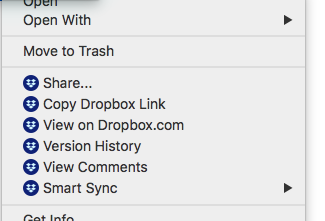
Copy link to clipboard
Copied
I'm 100% in agreement with all of you that selective sync would make things a lot easier. We're a small startup and spending extra money on Dropbox would not be ideal given that we get 100GB with our CC plan.
I really wonder, though, if they removed the feature because of a bug that caused Creative Cloud to delete root level files: Adobe issues fix for Creative Cloud Mac update that could delete files: Digital Photography Review
Like I wonder if the code that managed selective sync caused this bug so they are very cautious about re-introducing the feature. Purely speculation - but it is odd that they would remove such a fundamental feature without reason.
Either way - hopefully they bring it back soon.
Copy link to clipboard
Copied
Please bring this feature back
Copy link to clipboard
Copied
I have an idea.. Rename the plan we pay for, don't call it Creative Cloud anymore..?
Sorry being smart ass here, but ya what's up with this feature?
Thanks,
~bitlab
Copy link to clipboard
Copied
Any news about selective sync on Creative Cloud??
It's been in your ToDo list SINCE ONE YEAR!
Copy link to clipboard
Copied
This is a joke.
Copy link to clipboard
Copied
It is almost 2012 and there is still no way to choose what to sync.
Yes it is a joke.
Thank god for DropBOX and OneDrive!
Copy link to clipboard
Copied
Hi! It's been two years... Is this feature ever coming back...
Copy link to clipboard
Copied
Blimey still no selective sync?
Just as well I stopped using the Adobe cloud storage and moved to Google Drive when I did,
Come oin Adobe this is 'must' feature for designers with large files and laptops with desktops that share the same Creartive Cloud account.
Copy link to clipboard
Copied
2020 And I'm still struggling to understand why this feature was removed. It is highly annoying!
Copy link to clipboard
Copied
@ramesh_encore. This feature needs to return.... Cloud storage is pointless if I need to make that much space available on my laptop.
Also, the link you posted to share interest is broken.
Copy link to clipboard
Copied
Is this for real?!! Selective sync is still not possible?!!
I first time log in on diferent laptop on my account, and I- terified - just stoped sincing, when I realized that all of my 1TB (I paid up for more space on Cloud) is going to be download.
2TB are still not standard on laptops in these days - instead of Clouds.
It looks like the issue is on table for more then four years!!
Common guys - lets be as good as Dropbox for example!!
Copy link to clipboard
Copied
Is Adobe going to do something about this?
I cant "share my interest in having this feature by voting/commenting here" because the link in "Correct Answer by Ramesch_Encore" is not working.
I am considering the posibility of canceling subscription of 1TB plan, because of missing selective sync!
Tkan you for any message.
Elmar Tausinger
inernal graphic designer of National Gallery Prague
Copy link to clipboard
Copied
The link is 4 years old.Since then there is no change in the situation, except that the cloud storage available has increased.
Selective synch is available with Microsoft Office OneDrive and that is a much better option for general cloud operations. But for me (and this is for me) I prefer the current situation for my creative cloud files, as synching over metered connections when on travel would cost a fortune. Microsoft Office files rarely need that much space ...
Just to compare: My cloud space is half full, my OneDrive space is not yet at 10% when the number of files is about the same.
However, I do not think that you can use Lightroom correctly with 100Mb of cloud space. Any other programs will work fine on OneDrive or similar, at least I do not expect major problems...
Copy link to clipboard
Copied
Hi Abambo,
with all respect, I think you are missing the point. Finding various cloud services (such as OneDrive) should not be the solution to this problem - unless Adobe wants to start losing customers. I paid for a service that is (today more than in th epast) hard to use. Regardless of measured connections - you can stop syncing for a while anytime. The trend is data in the cloud, because normalization HDD space on laptops - which is definitely not 1TB!
Especially these days, when Customers Terms of Use (in a creative cloud for teams) are changing - the providing company will have full access to the data. It just evokes me - redistribution of data (which means Selective Synchronization) should be a matter of course.
Elmar
Copy link to clipboard
Copied
You did not tell us the program(s) you're using. That would help greatly to see what you could do.
I do not miss the point. Selective syncing is working with small files that you do not need to access all the time. And just to say: my laptop has a 500g sdd and a 1.5 Tb standard harddrive. Not all laptops support 2 h-drives I'm aware of that. But I acquired my laptop especially for this aim. Else I would need a 2tb ssd. When travelling, I'm sure to switch of synchronization, so that I do not loose my mobile allowance. But I'm sure all the data I need is on my disk. Selective synchronization would kill me. That would be a feature I would disable as soon as available.
Copy link to clipboard
Copied
Hi,
I am using Ai, Ps, Ae, Id... dont think it mater.
I use selective sync on other cloud no matter on size of files - I select to sync or not to sync whole projects.
You hit the bull eye in last sentenc: The "enebale/disable" would be great.-))) just have the chance...
BTW: Great Hardwear - gooood for you.-)
Copy link to clipboard
Copied
We still can't possibly be waiting on this critical feature... Google has won me over for Cloud Storage because of this... By having the ability to selective and even smart sync, users are encouraged to use cloud storage over physical because they can simply pay more for extra storage which is accessible from anywhere with an internet connection and never worry about gathering a hard to navigate mass of hard drives and SSD's.
Copy link to clipboard
Copied
PLEASE make this a feature! It keeps coming up and then getting dropped. It's long over due and needs to now be moved to the top of the priority list. It's becoming an embarrasing feature not to have!
Copy link to clipboard
Copied
Still no selective sync 😞
Adobe Creative Cloud is a shame.
Copy link to clipboard
Copied
I see that this thread was going on in 2016 - did it EVER get resolved? I can't find anything on the net about Creative Cloud having basic selective sync functionality.
Copy link to clipboard
Copied
There is no selective sync option for Adobe Creative Cloud. I would recommend using Google Drive x
Copy link to clipboard
Copied
This really would need to be solved. All of the files shared with me are flooding the smaller HD on my laptop, and I don't want to sync everything there.
Copy link to clipboard
Copied
It's a real shame it's 'all or nothing' with Adobe cloud storage, which is frankly a dumb approach to cloud file management. My team switched to Google drive about two years ago with an enterprise-level account with no storage limits and selective sync, works perfectly and allows people with small HD's on laptops to choose what they need to sync from the cloud.
Find more inspiration, events, and resources on the new Adobe Community
Explore Now

