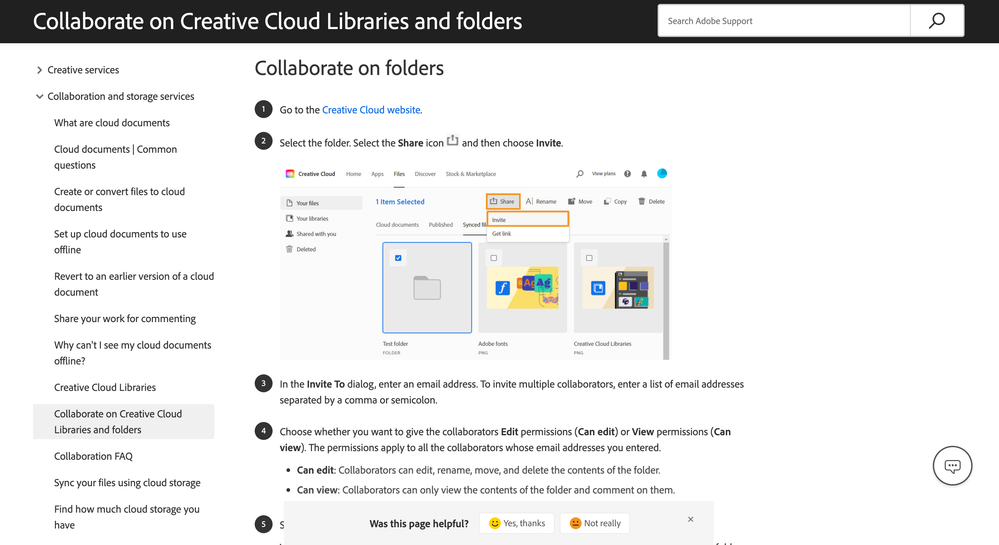- Home
- Creative Cloud Services
- Discussions
- Re: Sharing folders with your Team via the Synced ...
- Re: Sharing folders with your Team via the Synced ...
Sharing folders with your Team via the Synced Files option.
Copy link to clipboard
Copied
Thanks in advance for any help. I looked on the forum but most results are from 2020 or earlier.
I have a team currently all using XD to create their files. I come from a drop box world where we could all have a shared account we subscribed to and everyone could access each others work.. collaberation.
With Adobe Cloud it seems that everyone works in a silo and has to share their work if anyone else wants to work on it. This is an issue on multiple levels. As I was looking into Adobe's offering I found Synced Files. This was a place where I can create a folder with sub folders for things like (assets, comps, layouts, etc...). This would solve my problem because I could share folders with a team offering a localized place for all assets.
However it seems I can't save or work from Synced Files directly. It seems I would have to work local and upload the file which is not going to happen.
Before I waste anymore time am I looking for a solution that doesn't exist?
Copy link to clipboard
Copied
yes, you're trying to shoehorn adobe's cc storage solution(s) into doing something it was not designed to do.
Copy link to clipboard
Copied
Thanks for the time saver!! I figured, it's kind of disappointing that Aobe wouldn't have tools for creative teams.
Copy link to clipboard
Copied
adobes cc tools are designed for sharing assets/projects with yourself (on other devices) and with collaborators while maintaining control over what those collaborators have access to.
here's basic info: https://helpx.adobe.com/creative-cloud/help/about-cloud-documents.html
then for more info go here and check the beginner (if applicable) tutorials for cc useage and then advanced, https://helpx.adobe.com/creative-cloud/tutorials-explore.html
Copy link to clipboard
Copied
This is an issue I ran into also. This article that was updated this month clearly states that you can share a synced team file & how to do it - https://helpx.adobe.com/creative-cloud/help/collaboration.html.
I had to get their support team to remote into my computer to get it set up because we had some issues with it at first but it seems to be working now. Hope this helps!
*Adobe is restricting sync files for users with personal accounts starting in Febuary 2024. You would need to have a team account to use it after that date.
Copy link to clipboard
Copied
using the sync folder is a short-term proposition, at best.
Copy link to clipboard
Copied
When will we have a Canva like shared folder system!!? How has Adobe not implemented this atleast within the Express ecosystem. This feature, or lack thereof, is making me consider not switching fully to Adobe yet.
Copy link to clipboard
Copied
Find more inspiration, events, and resources on the new Adobe Community
Explore Now