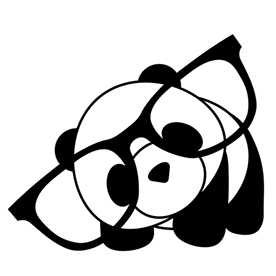- Home
- Creative Cloud Services
- Discussions
- (SOLUTION 2024) Adobe Muse not open after updating...
- (SOLUTION 2024) Adobe Muse not open after updating...
Copy link to clipboard
Copied
Hello, my solution to this problem is simple like adding any letter to this file (AdobeIPCBroker) example AdobeIPCBrokerSSSS
C:\Program Files (x86)\Common Files\Adobe\OOBE\PDApp\IPC
copy and paste in your explorer or just follow the route
please help me in my project by following my instagram page thank you guys @smoothdesigns
 2 Correct answers
2 Correct answers
Thank you so much @santiago p for finding this!
So much easier than the other workarounds we've been using.
As far as I can see, CC Desktop still works fine with that file disabled.
Cheers, Dave.
Hola @smoothdesigns sos un 𝗚𝗘𝗡𝗜𝗢!!!... Te felicito y, te seguiremos en Instagram... | Saludos & Bendiciones desde Buenos Aires, Argentina... Deborah😘😍🥰♥‿♥
Copy link to clipboard
Copied
See I installed Adobe Muse 18 and 17 from my CC Desktop package and my package is complete, and it displays this trial version message
Copy link to clipboard
Copied
Works perfect on Windows not sure where the file is on mac or even if that file exists for mac I have copied Muse from my older mac on to a new M2 macbook pro and it's working
Thanks @santiago p Star how did you know to change that file?
Copy link to clipboard
Copied
If Anyone needs assistance let me know
Works perfect on Windows not sure where the file is on mac or even if that file exists for mac I have copied Muse from my older mac on to a new M2 macbook pro and it's working
Thanks @santiago p Star how did you know to change that file?
[email removed by moderator- Please use the PM system on the forum.]
Copy link to clipboard
Copied
Hi...I need help with this. I added "SSSS" to the end of the specified file and it did allow Muse to open all the way for a couple of seconds but then shutdown. Previously Muse would load about halfway and then shutdown...so this was progress but I still need help getting Muse to stay open. I have a few websites that have to be updated and my customers are very upset I can't do it.
Copy link to clipboard
Copied
Copy link to clipboard
Copied
Yes...that was the first thing I tried. I'm using Win 11...is there anything else I can try? I very much appreciate your time and help!
Copy link to clipboard
Copied
there are other work-arounds but all others need to be done each time you start muse.
Copy link to clipboard
Copied
Thank you so much for this solution! It worked like a charm!
Copy link to clipboard
Copied
Thank you!!!!!
Copy link to clipboard
Copied
ciao, fatto ..... FUNZIONA!!!!
molte grazie
fantastico
Copy link to clipboard
Copied
Thank you so much to,
On my Mac (Hackintosh Sonoma) i changed (rename) with administror password the file to
->>Applications->Utilities->Adobe Application Manager->IPC->AdobeIPCBroker.app
By
->Applications->Utilities->Adobe Application Manager->IPC->AdobeIPCBrokerSSSS.app
And it works ... Many thanks 🙂
Copy link to clipboard
Copied
thank you so much.. that make save my project
Copy link to clipboard
Copied
This worked for me too! Thanks for the workaround. Should I anticipate any negative consequences to changing the file name?
Copy link to clipboard
Copied
Thank you so much, im change it and really works now 🙂
Copy link to clipboard
Copied
is it working on windows 11?
Copy link to clipboard
Copied
You is Da Man! this is working on my muse 2018 install on mac with ventura. So annoying that Adobe just nuke stuff like this that many of us spent years working with. I don't mind they dont update it but dont kill it. its still a great App and more Importantly many of us have projects that need tweaks and clients that arent willign to pay for a rebuild only required due to use using a peice of software that Adobe never wanted to commit to.
Copy link to clipboard
Copied
again, for others:
rename AdobeIPCBroker in
win: C:\Program Files (x86)\Common Files\Adobe\OOBE\PDApp\IPC
mac: ->>Applications->Utilities->Adobe Application Manager->IPC
Copy link to clipboard
Copied
Amen Brutha... Amen!
Copy link to clipboard
Copied
I followed the steps, but it doesn't work for me. Can I try something else?
Copy link to clipboard
Copied
rename AdobeIPCBroker in
win: C:\Program Files (x86)\Common Files\Adobe\OOBE\PDApp\IPC
mac: ->>Applications->Utilities->Adobe Application Manager->IPC
Copy link to clipboard
Copied
Yes, I did exactly that. But it doesn’t work, Muse still shuts down immediately.
What can I do?
Copy link to clipboard
Copied
I ran this on my laptop, and it works! But it doesn’t work on my computer. The only difference is the Windows version. (Laptop Windows 10 and computer Windows 11) could that be the cause?
Copy link to clipboard
Copied
i don't know if there's a reason that fix would fail on win 11.
you could try one of the temp fixes.
Copy link to clipboard
Copied
C'est parfait ! magnifique 🙂
Copy link to clipboard
Copied
For me, on Windows 11, it doesn't work. Does anyone know another forum where to look for a solution? Thank you.
Get ready! An upgraded Adobe Community experience is coming in January.
Learn more