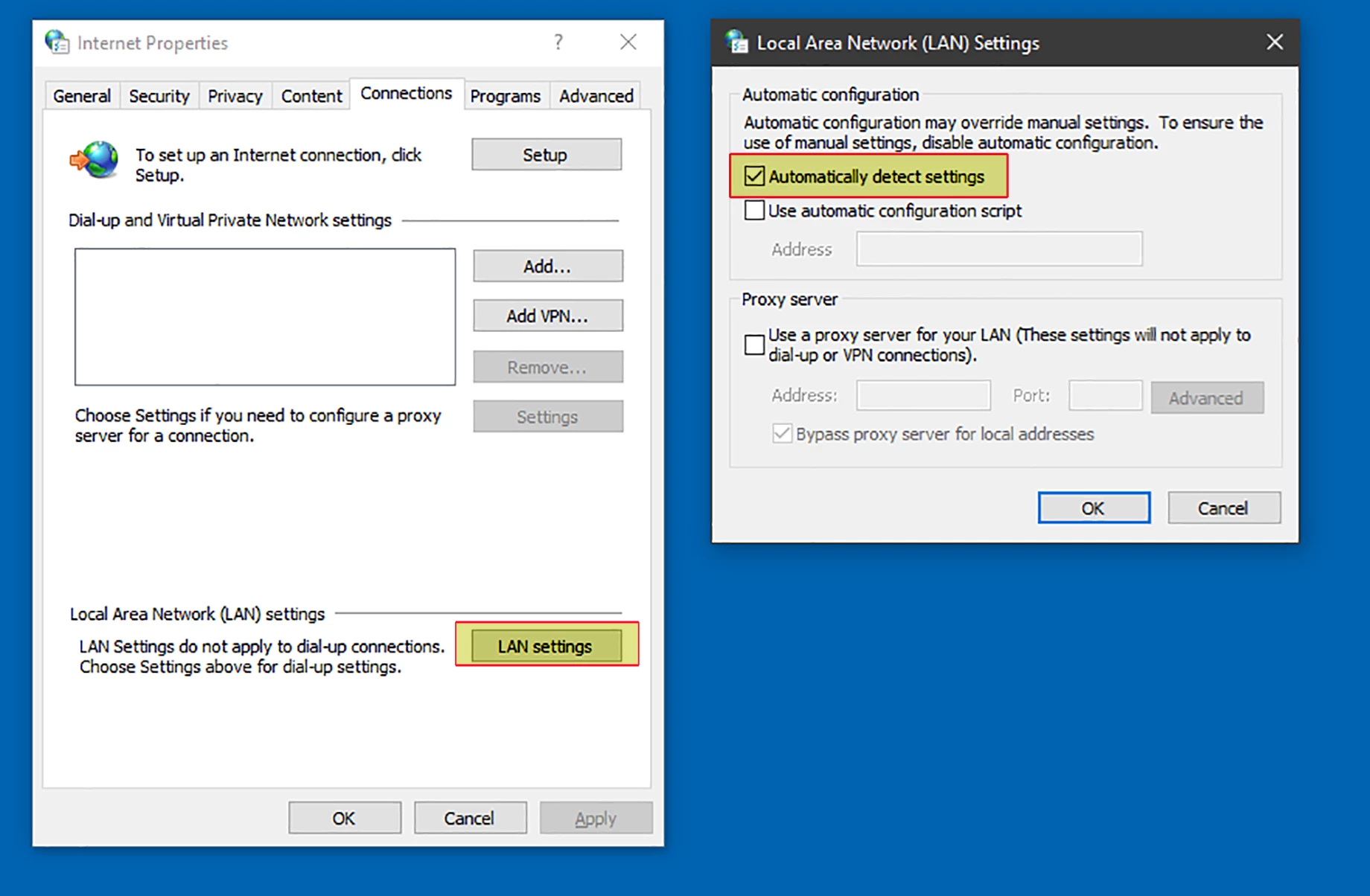SOLVED: Creative Cloud Not Loading
Hello Everyone.
I would like to share with you what I did to solve this issue. Basically, for months I have struggling with Creative Cloud not loading, Error Messages, and Not Compatible Signs. This is what I did that solved the issue. Please Note: I am a PC User.
Also, I noticed few times after getting the Windows update I had to redo this again.
1- In the Search Bar Type: inetcpl.cpl
2- Inside Internet Properties Click on Connections
3- Inside Connections, Click on LAN Settings
4- Make Sure Automatically detect settings Is Checked, and Use a Proxy server for your LAN is Unchecked.