Some files failed to sync [mac os x]
In the last week or so i have problem with my syncing files.
From my 13 folders (with photos) that i have synced to CC now only 3 of them appear to synced..
(before,all of them have the green checked mark on it and i successfully shared them with my clients etc)
I keep taking this message that 'some files failed to sync" [image.1] 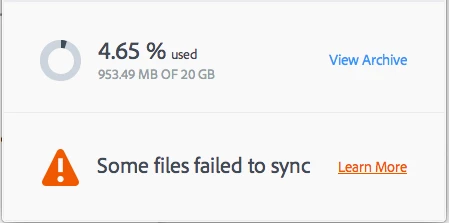
All the other files have that red exclamation mark [image.2] in my CC folder on my mac [basically the exclamation mark appears today,even that is missing all those days...]
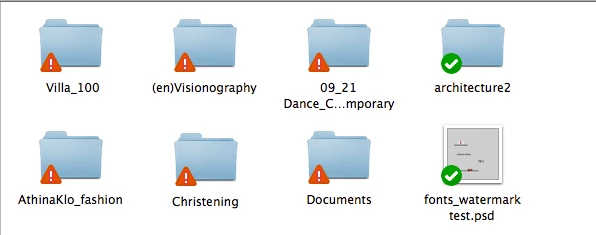
BUT i can see those files in my creative cloud assets [image.3] .
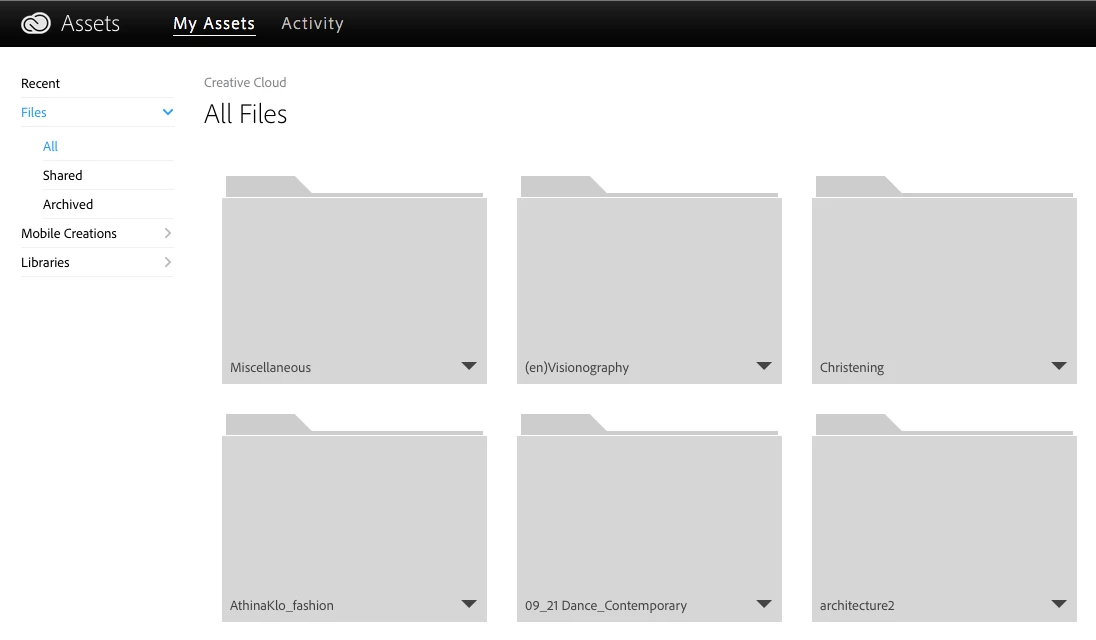
I try to sync off and on many times,also quit and then open again -to Creative Cloud - with no success .
I`m in mac os x Mavericks and my current CC app version is 2.1.1.110
I hope to describe my problem accurately with these screenshots..
thanks in advance
s.m
P.S Excuse my English
