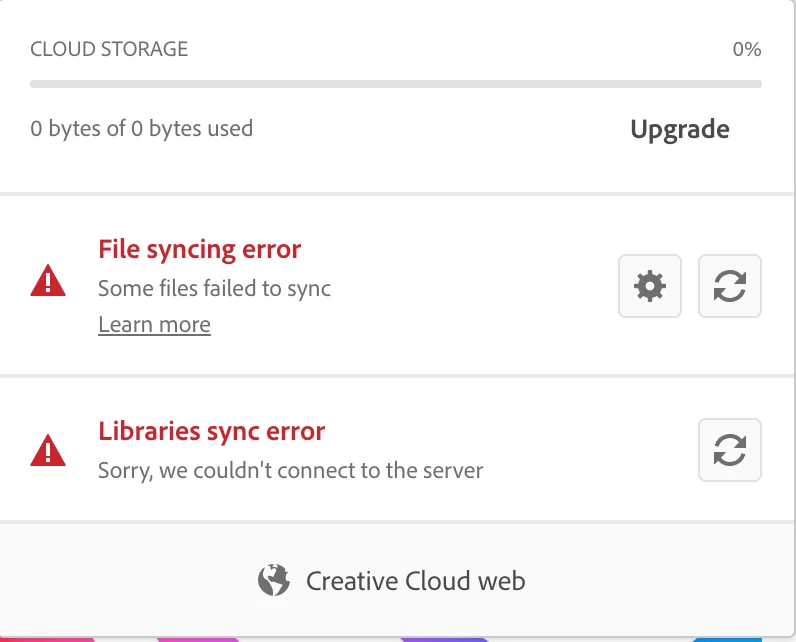Answered
Sorry we could not connect to the server
Hello there,
I've searched for solutios for this problem and nothing works. I've had this for a while now. It suddenly happened while it used to work before. I am on a macbook pro 16, running the latest MacOS.