Question
Sync error for Creative cloud, sync error says sync disabled due to saving locally
Sync error for Creative cloud, sync error says sync disabled due to saving locally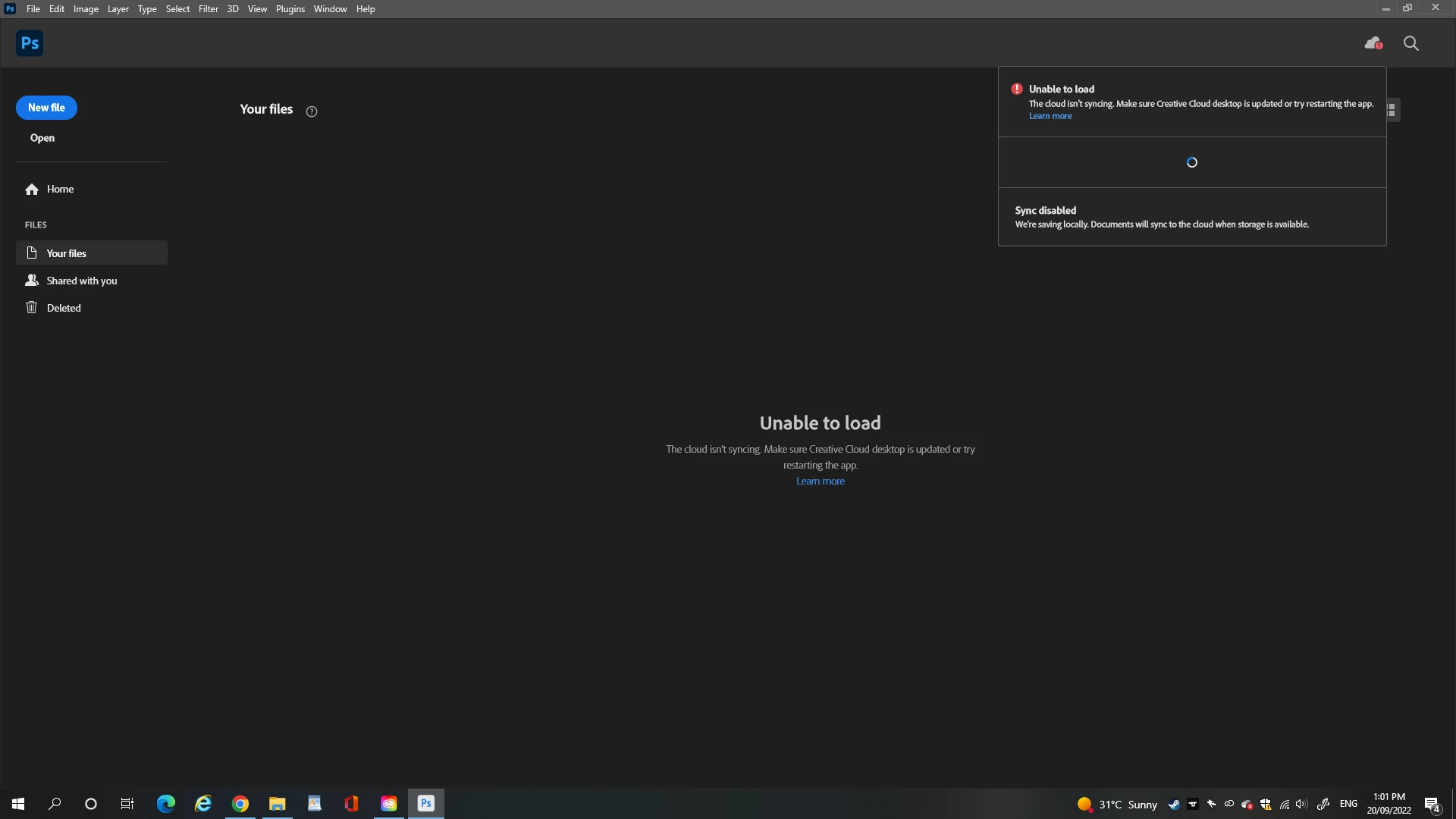
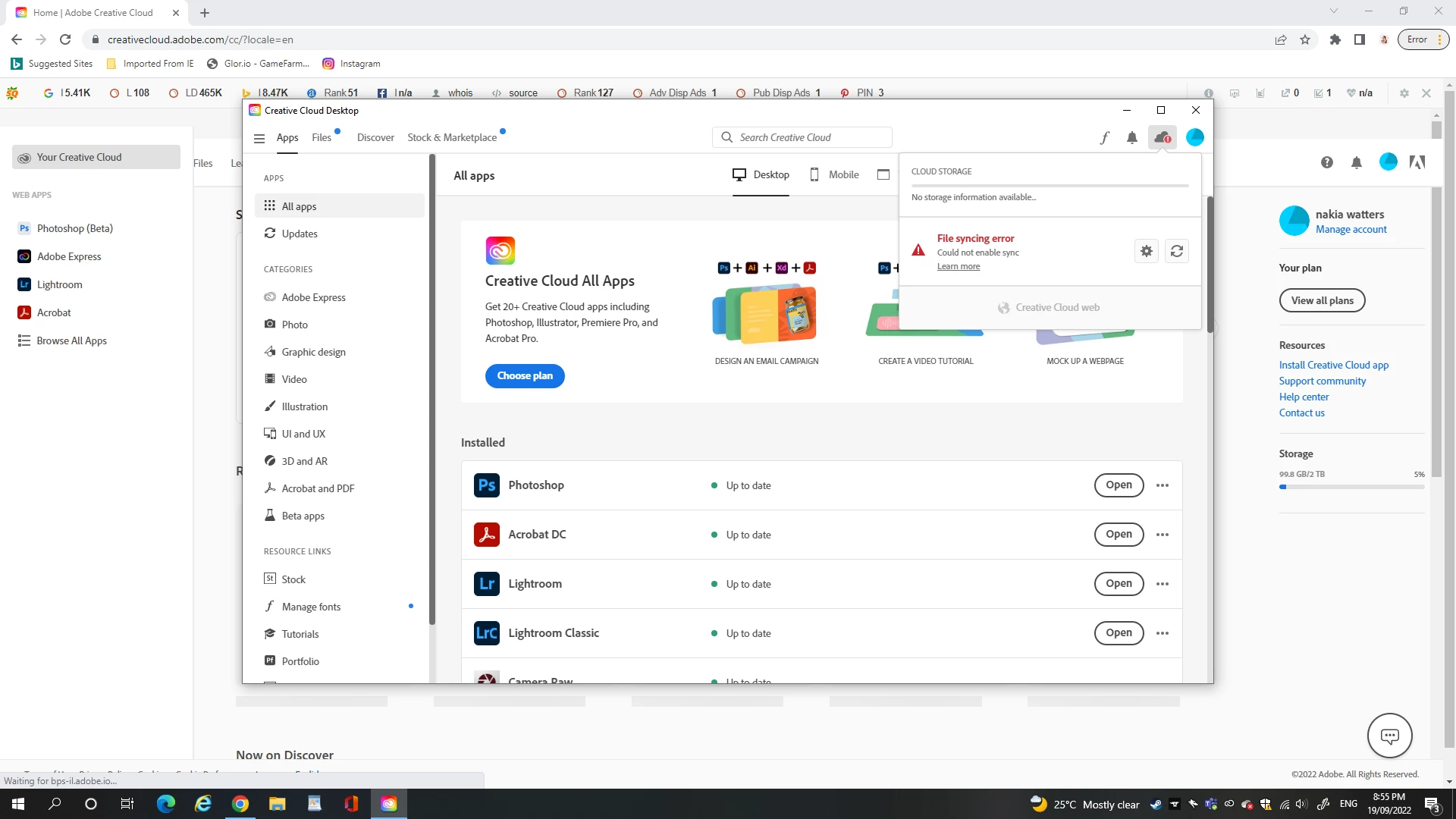
Sync error for Creative cloud, sync error says sync disabled due to saving locally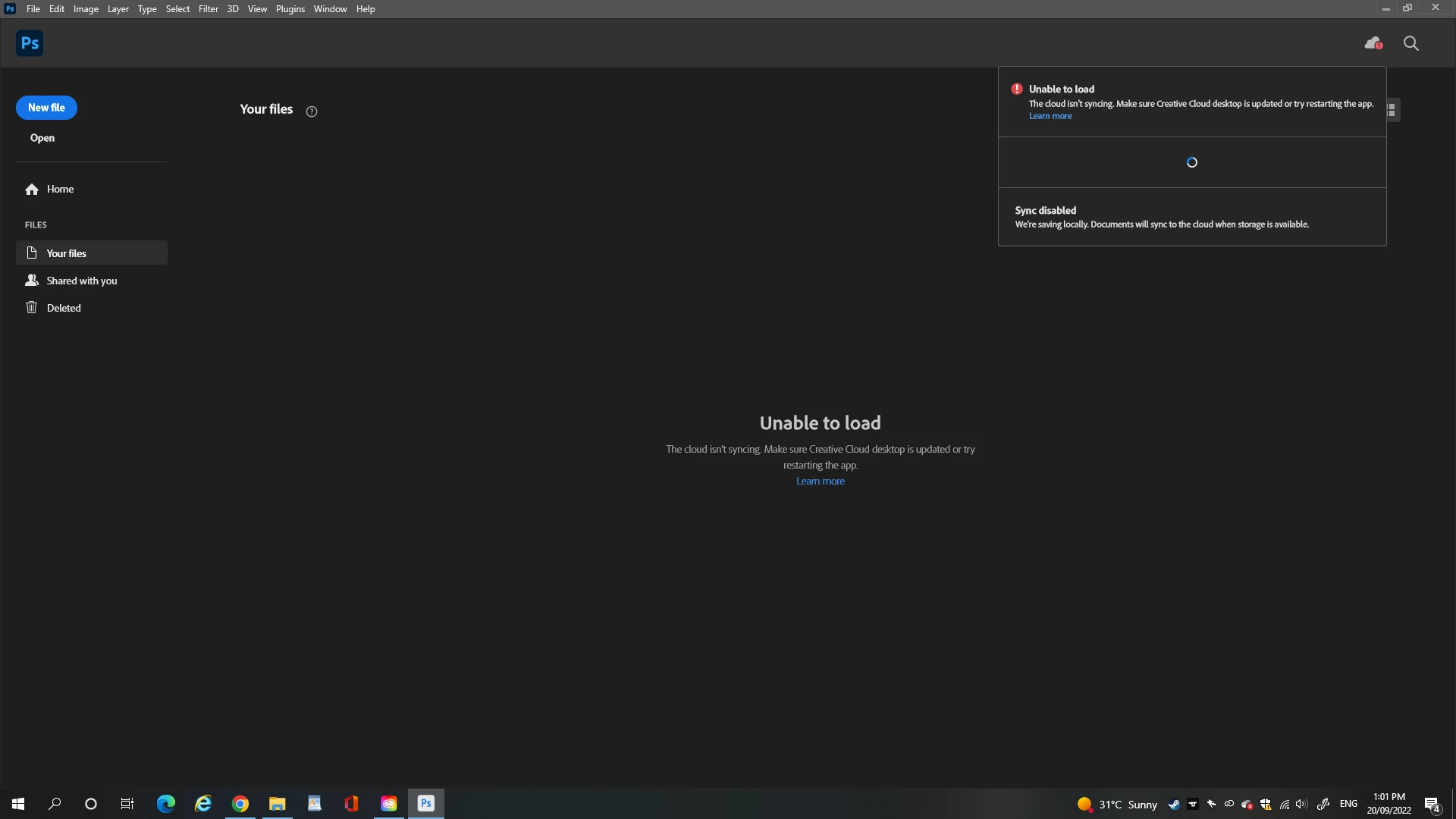
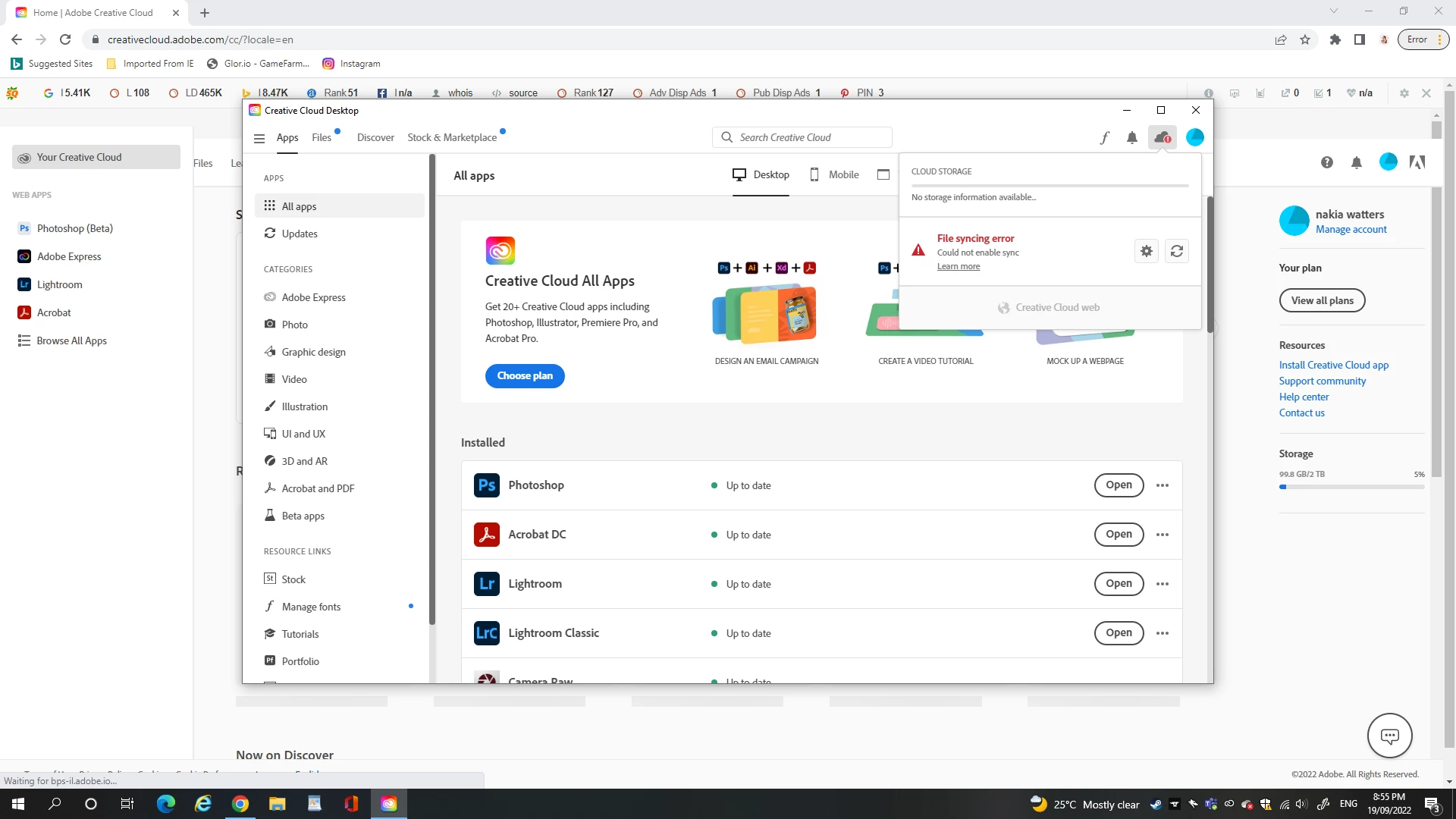
Already have an account? Login
Enter your E-mail address. We'll send you an e-mail with instructions to reset your password.