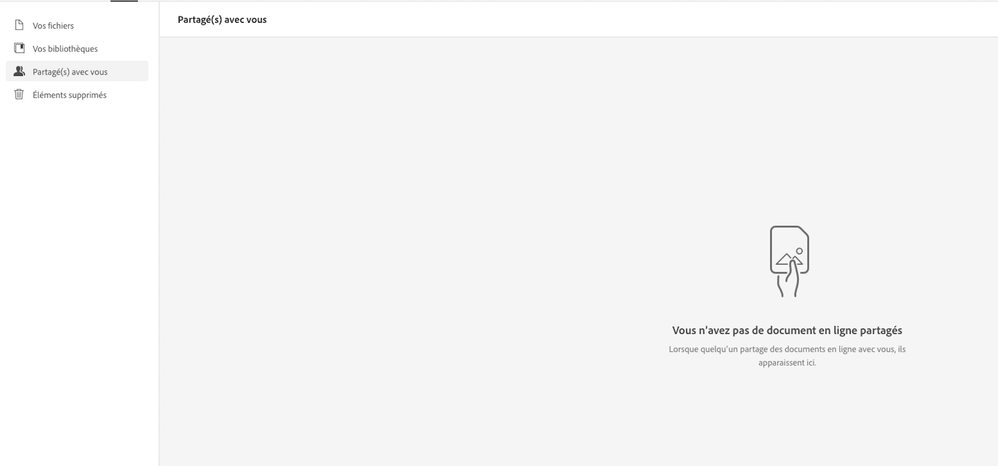Adobe Community
Adobe Community
Turn on suggestions
Auto-suggest helps you quickly narrow down your search results by suggesting possible matches as you type.
Exit
- Home
- Creative Cloud Services
- Discussions
- Re: Synchronisation with the desktop app failing
- Re: Synchronisation with the desktop app failing
0
Synchronisation with the desktop app failing
Community Beginner
,
/t5/creative-cloud-services-discussions/synchronisation-with-the-desktop-app-failing/td-p/12919489
May 03, 2022
May 03, 2022
Copy link to clipboard
Copied
Another day, another synchronisation fail... a member of my team cannot see the files I've shared with them even though they're clearly there in the online version of the creative cloud.
Of course we've deleted/recreated the library, etc.
It still doesn't sync.
This is unacceptable. We are paying for this service. I've spent endless hours with the adobe IT of similar issues.
I don't understand how that kind of unreliability is considered good enough by anyone.
TOPICS
Collaboration
,
File sync
,
Libraries
Community guidelines
Be kind and respectful, give credit to the original source of content, and search for duplicates before posting.
Learn more
Community Expert
,
LATEST
/t5/creative-cloud-services-discussions/synchronisation-with-the-desktop-app-failing/m-p/12919552#M33456
May 03, 2022
May 03, 2022
Copy link to clipboard
Copied
reset the cc desktop app: make sure it's in the foreground, then press:
Win: Ctrl + Alt + R
Mac: Cmd + Opt + R
Community guidelines
Be kind and respectful, give credit to the original source of content, and search for duplicates before posting.
Learn more
Resources
Getting Started
Services
Collaboration & Sharing
Copyright © 2024 Adobe. All rights reserved.