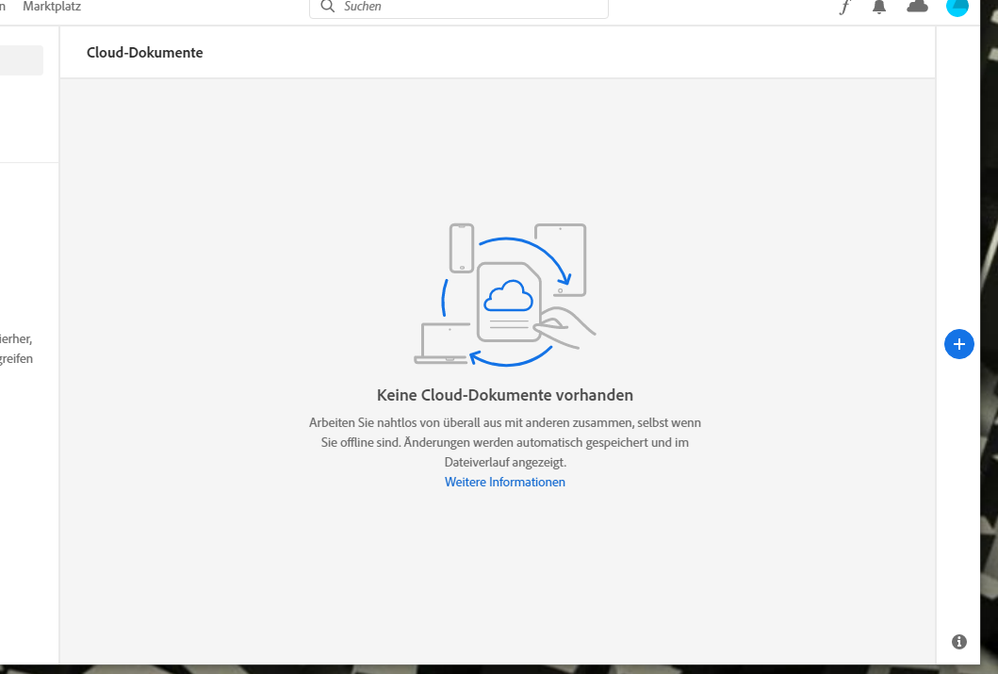- Home
- Creative Cloud Services
- Discussions
- Re: Synchronisierung zwischen Desktop-Ordner und O...
- Re: Synchronisierung zwischen Desktop-Ordner und O...
Synchronisierung zwischen Desktop-Ordner und Online-Creative Cloud funktioniert nicht
Copy link to clipboard
Copied
Hallo liebe Community,
seit einiger Zeit synchronisieren sich die Dateien meines persönlichen Desktop-Ordners von Adobe nicht mehr mit dem Webzugang zur Creative Cloud.
Ich habe schon den Punkt "Synchronisieren" rechts oben in der App überprüft, daran liegt es nicht.
Mein PC ist den ganzen Tag über an und mit dem Internet verbunden.
Wo kann das Problem liegen
Danke!
Copy link to clipboard
Copied
did you check the preferences panel in the cc desktop app to make sure you're sync'g the correct folder?
Copy link to clipboard
Copied
I have the same Problem. Checked Preferences and selected the CC folder. No effect. ON IOs no problem, on Windows it just shows that info.Please help, need to finish a job
Copy link to clipboard
Copied
cloud documents aren't where you'll see your synced files. on your local computer, check the sync folder. if you want to check adobe's server, click the cloud icon at the upper right in your cc app > check cc web and check your work>your files>synced files