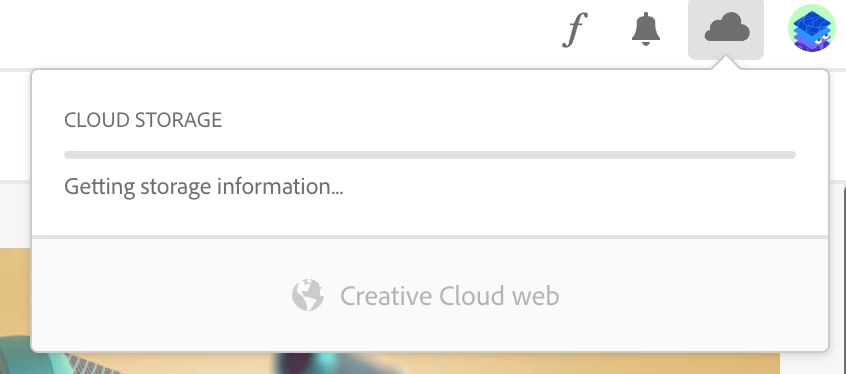Answered
Syncing Issues with Shared Libraries
- May 18, 2023
- 1 reply
- 2946 views
I have a shared library with a co-worker and when they add assets to it, I dont see them on my end in my library. When I go to check my file syncing settings, it just shows a spinning wheel with no movement whatsoever (see screenshot). I've tried logging out of CC, restarting my computer, etc with no sucess.
Any ideas on how to resolve this?