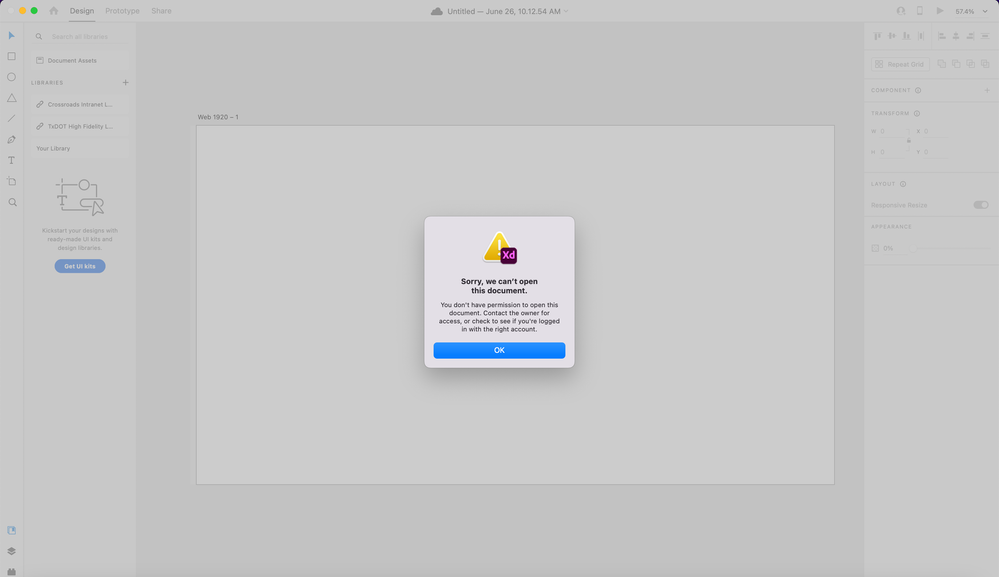Adobe Community
Adobe Community
- Home
- Creative Cloud Services
- Discussions
- Team can't edit company-wide libraries
- Team can't edit company-wide libraries
Team can't edit company-wide libraries
Copy link to clipboard
Copied
Hi all
I made some libraries with color palettes & graphics for our different clients. I shared them with my team but they can't edit them. Is there a way to change the team's rights, or do I have to remake all these libraries?
Thanks!
Copy link to clipboard
Copied
Hi Ruben,
Thank you for writing to us. As long as the source account is active the assets will be accessible. See Collaborate and share CC Libraries with your team in this document.
Also here: Collaborate on folders and libraries from the Creative Cloud account
If an account is deactivated the behavior for Enterprise accounts is as follows. You won't have the same options to access assets for Creative Cloud for Teams as this uses Adobe ID which is owned by the end-user and cannot be accessed by the admin.
Manage storage in Adobe Creative Cloud for enterprise deployments
also, let us know how did you share the libraries. However, the above article will explain how to proceed. Please let us know if this helps.
Regards,
Neelam
Copy link to clipboard
Copied
I'm also trying to edit color in my color libraries in CC, but am unable to edit (right click does nothing). Is there a trick to this?
Copy link to clipboard
Copied
Hi @dmcinerney ,
Thank you for reaching out to us. Could you please let us know the application you are trying to use and editing colors? Is there any error message? Since when are you facing this issue?
Regards,
Neelam
Copy link to clipboard
Copied
I'm also facing the same issue. I created a library in XD and shared with another team member. We're both part of the enterprise adobe account. I gave my team member edit access to the library but they cannont edit the source file but I still can. I am the owner of the original cloud file used to create the library.
Copy link to clipboard
Copied
Copy link to clipboard
Copied
I resolved the issue. Sharing libraries with edit capability in XD is a two-step process which is different than libraries other programs. In addition to sharing the libary with people and giving them access, you have to share the library document itself with edit access using the icon in the upper right of the document. Adobe should have parallel experiences for sharing libraries or at the very least information about sharing editing capabilities.