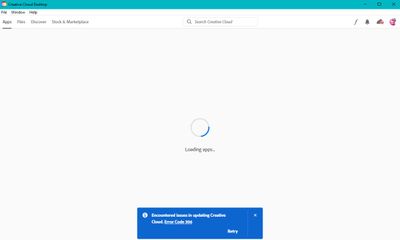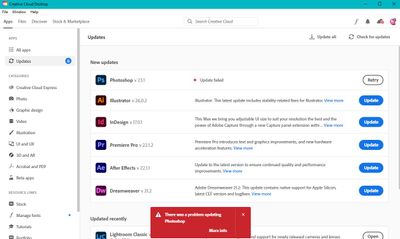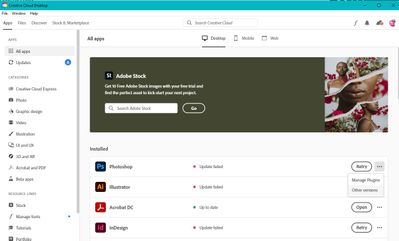Copy link to clipboard
Copied
Despite the nice online help library, my CC does not give the options shown in the images of how to uninstall apps. Some of my apps are outdated, as of 1 week ago they suddenly stopped updating, and I have no options other than retry or go and do something more productive like use MS Paint. If anyone has a solution to this, I'd dearly love to hear it so I can get on with my work.
 1 Correct answer
1 Correct answer
UPDATE: Despite not working the first time, apparently running the adobe uninstaller tool and selecting REPAIR actually fixed the issue the second time I ran it. Everything has updated and is working again. Just thought I'd leave this here for anyone who has the same issue to find.
Copy link to clipboard
Copied
Moving thread to the Creative Cloud Services forum from Photoshop ecosystem
Copy link to clipboard
Copied
UPDATE: Despite not working the first time, apparently running the adobe uninstaller tool and selecting REPAIR actually fixed the issue the second time I ran it. Everything has updated and is working again. Just thought I'd leave this here for anyone who has the same issue to find.
Copy link to clipboard
Copied
This resolved the issue I had with the apps not updating on my desktop system, when they were updating on my laptop.