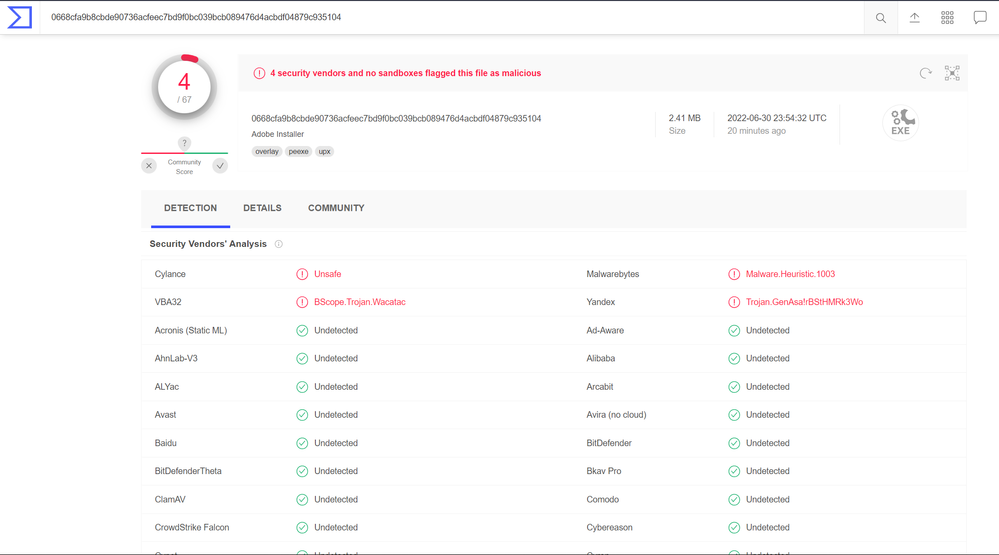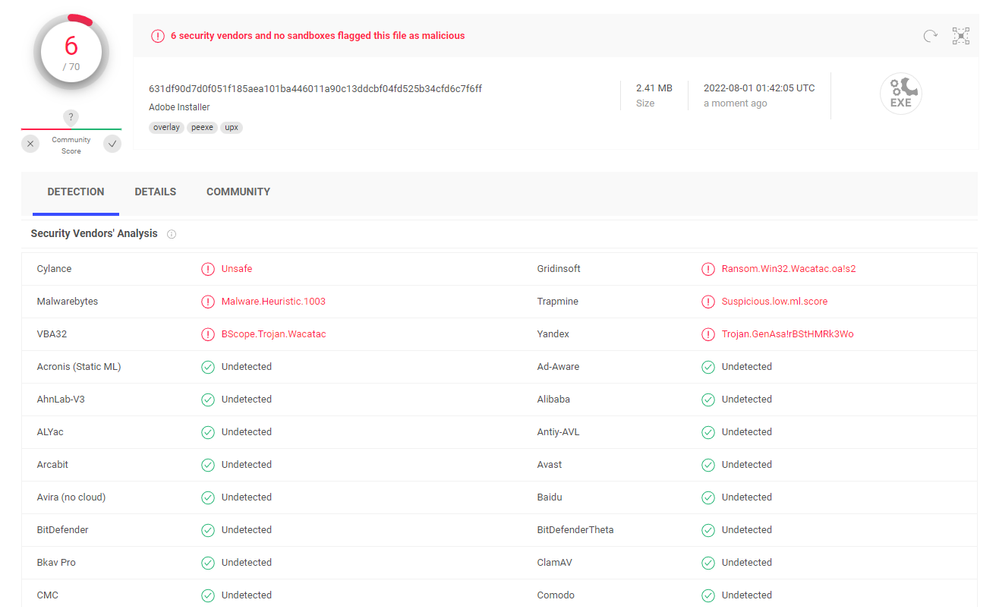Adobe Community
Adobe Community
- Home
- Creative Cloud Services
- Discussions
- Re: VirusTotal detects Adobe Creative Cloud Set-up...
- Re: VirusTotal detects Adobe Creative Cloud Set-up...
VirusTotal detects Adobe Creative Cloud Set-up as virus
Copy link to clipboard
Copied
I downloaded Creative Cloud from there which I think is the official website:
https://creativecloud.adobe.com/apps/all/desktop?action=install&source=apps&productId=creative-cloud
And then when I scanned it on VirusTotal it detected some viruses. Here are the results;
So should I install it? Or what should I do?
Copy link to clipboard
Copied
if you're sure you downloaded from an adobe.com domain and you saw the lock (in the address bar), you can trust it.
Copy link to clipboard
Copied
are you sure? Cause these other anti viruses except Yandex are showing new stuff that are not in the screenshots previously.
Copy link to clipboard
Copied
i have no idea what you're testing.
Copy link to clipboard
Copied
I am testing the creative cloud set up
this is what i scanned with virustotal
Copy link to clipboard
Copied
if it's from adobe.com, it's safe.
Copy link to clipboard
Copied
It's asking for my system password, is that alright?
Copy link to clipboard
Copied
what's asking?
Copy link to clipboard
Copied
The adobe installer
If it's safe to do so then i'll stop asking questions
Copy link to clipboard
Copied
I am also downloading creative cloud for my school so do I really have to put in my password? It should be installing with my school's password
Copy link to clipboard
Copied
are you an admin for an enterprise subscription?
Copy link to clipboard
Copied
No I am a student. Do I have the wrong installer?
Copy link to clipboard
Copied
Well I have adobe for enterprise when I look at all the apps, but i'm just a student
Copy link to clipboard
Copied
contact your admin,
Copy link to clipboard
Copied
I have the same problem. File downloaded from adobe.com and VirusTotal detects some viruses, included Malwarebytes.
Copy link to clipboard
Copied
Your AV is overzealous. Malwarebytes is infamous for reporting false positives.
https://blog.malwarebytes.com/security-world/2017/09/explained-false-positives/
Copy link to clipboard
Copied
File: Photoshop_Set-Up
Results: https://www.virustotal.com/gui/file/631df90d7d0f051f185aea101ba446011a90c13ddcbf04fd525b34cfd6c7f6ff...
Copy link to clipboard
Copied
as long as you're downloading from an https adobe.com domain, it's a virustotal issue, VirusTotal is detecting a legitimate software I have developed, what can I do? – VirusTotal
Copy link to clipboard
Copied
Unfortunately Adobe needs to address this. I will not install something that multiple security sites show as having malware.
No offense, but an SSL certificate does nothing to ease my worries about false positives. Both of sites below show multiple different vendors. It is possible that the specific vendor is overzealous, but that does not ease my worries about it having malware. They need to remove the component or update the component that is causing the malware flag. It is quite possible that many companies now have malware because of this.
Both metadefender and virustotal show the install has malware.
Virustotal.com shows: Virus.Win32.Chiton.cnmqve and malware
metadefender.opswat.com shows: Virus/Malware!U9EMSrmU
Copy link to clipboard
Copied
you can report (what you think is a true positive) here:
for applicable apps, use https://helpx.adobe.com/ie/x-productkb/global/how-to-user-voice.html
for others, use https://www.adobe.com/products/wishform.html
Copy link to clipboard
Copied
Your malware detection software has over zealous settings.
The official Creative Cloud desktop app can be found below.
https://creativecloud.adobe.com/apps/download/creative-cloud
Copy link to clipboard
Copied
They need to remove the component or update the component that is causing the malware flag.
By @Curtis5945
It may be that it is a safe, required component, and that the virus detection software is not able to recognize that in its algorithms.
Copy link to clipboard
Copied
This is because so-called "adobe creative cloud" acts like malware. It reinstalls itself, adds unwanted services, spies on you, and does all sorts of things that any self-respecting antivirus should flag as a dangerous threat. It’s unfortunate that only a few antivirus programs handle it properly. Hats off to VirusTotal for catching it.
Copy link to clipboard
Copied